Editor’s note: This is a recurring post, regularly updated with new information and offers.
When you travel, there are a few pieces of information you probably like to keep handy including your frequent flyer number, passport number and trip confirmation number.
However, another number comes into play if you have TSA PreCheck or Global Entry: your Known Traveler Number or “KTN.” It’s an important number that ensures access to the TSA PreCheck lanes.
Here’s what to know about getting a KTN, how to find it and how to ensure it’s attached to your flight reservations.
What is a Known Traveler Number?
A KTN is a nine-digit code each TSA PreCheck and Global Entry member receives from the U.S. Department of Homeland Security (DHS) upon approval for one of those two programs. Members of a couple of other Trusted Traveler Programs get a KTN as well.
The code may be a combination of both letters and numbers.
It’s your identification number that proves you’re a member of one of these programs and shows that you are eligible to use the TSA PreCheck lanes at U.S. airports.
Travelers with a KTN have gone through an application and screening process, and they are known and recognized as travelers by the U.S. government.
Should you apply for a Known Traveler Number?
Your KTN is helpful when traveling because it’s your key to access the TSA PreCheck lanes; these lanes typically have shorter wait times and allow members to undergo a less intrusive screening process than the standard lanes.
Sign up for our daily newsletter
There are several ways to get a KTN through different Trusted Traveler programs run by the DHS.
Each program requires travelers to submit an application and go through an interview process. Those interviews generally occur in person at enrollment centers for first-time applicants, with many enrollment centers located at airports. The government is allowing virtual interviews for certain applicants, often those seeking to renew their membership.
Each program that provides travelers with a KTN has a fee, and memberships in all programs are valid for five years. Many credit cards also offer application fee credits for Global Entry or TSA PreCheck.
TSA PreCheck
If you’ve applied for TSA PreCheck, gone through the screening process and received confirmation of your approval into the program, you’ll receive a KTN from the government.
TSA PreCheck offers a fast-tracked security experience for its members. When going through the PreCheck lanes you generally won’t have to remove your shoes, take laptops or liquids out of your bag, or go through the full-body scanner.
The application fee is $85.
Related: Denied for Global Entry or PreCheck? Here’s how to appeal
Global Entry
If you’ve received your TSA PreCheck membership by applying for Global Entry, you’ll receive your KTN through your Global Entry membership.
Global Entry is a U.S. Customs and Border Protection (CBP) program that allows travelers designated by the U.S. government as low-risk to use faster customs lines when returning to the U.S. from abroad. Members also get access to TSA PreCheck, though.
The fee for an application to this program is $100.
If you’re planning to travel internationally and within the U.S. within the next five years, Global Entry is probably your better bet since it gets you expedited screening both at customs and at TSA checkpoints for only $15 more than a standard TSA PreCheck membership.
Related: Things you should know about Global Entry
NEXUS and SENTRI
The DHS has two other Trusted Traveler programs for travelers entering the U.S. from Canada and/or Mexico. NEXUS and SENTRI also provide members with TSA PreCheck access, and thus, a KTN.
NEXUS allows pre-screened travelers to use expedited processing when entering the U.S. from Canada by air or land. The fee for this program’s application is $50.
SENTRI allows pre-screened travelers expedited entry into the U.S. from Canada and Mexico by air, land or sea. The application fee for this program is $122.25.
How do you add a Known Traveler Number to your airline ticket?
Once approved for TSA PreCheck, Global Entry, NEXUS or SENTRI, you’ll have to follow one additional step to ensure “TSA PreCheck” is printed on your boarding pass: You have to attach your number to your airline profile.
If you’re just looking to attach your number to a single reservation, you can typically do this when filling out your personal information at checkout when booking a flight.
However, we recommend always flying with a frequent flyer account to earn miles. If you have an account, you can attach your KTN right to the personal information section of your airline profile.
Once you do this, your KTN should be automatically added to each reservation you make with that airline.
You typically can add your KTN even to an existing reservation, too.
Related: What to do if a boarding pass isn’t marked TSA PreCheck
Where can you find your Known Traveler Number?
The time when you’ll most likely need your KTN handy is when booking a flight or updating your airline profile.
This goes for new members of TSA PreCheck, Global Entry, SENTRI or NEXUS, or existing members who might be flying with an airline for the first time since joining one of those programs.
For instance, I recently booked a flight directly through JetBlue’s website for the first time since becoming a Global Entry member in 2018. Because of that, I took a moment to update my TrueBlue profile to include my KTN, so I can be sure my boarding pass will say “TSA PreCheck” on it when I check in.
With all the numbers, passwords and accounts we have to keep track of in our lives, though, it’s easy to lose your KTN…and most of us probably don’t know our number by heart.
If you’re a standard, TSA PreCheck member looking to track down your number, you can use this page from the DHS to put in your personal information and look up your number.
If you received your KTN through the Global Entry program, you have a couple of options. If you have your actual, physical Global Entry card present, check the backside. Your nine-digit “PASSID” is your KTN; it may start with “15,” “98” or “99.”
I’ve circled the location of my number in blue on my card while blurring out the digits themselves.
You can also log in to your Global Entry or other Trusted Traveler Program account; there, you should be able to see which program you’re enrolled in as well as your PASSID which, again, is your KTN. You should also be able to see when your membership expires.
There’s also a third way you can track down your number. If your membership in one of the Trusted Traveler Programs is active and you’ve used TSA PreCheck before, think about which airline you’ve flown with. Your KTN is probably on file with that airline.
Go to your profile with that airline, and you should see it listed under your personal information. For instance, I located my KTN by pulling up the personal information portion of my AAdvantage account on the American Airlines app. It’s listed under “secure traveler.”
Bottom line
A KTN is a code that gets you into the TSA PreCheck lane. It’s how the airline and government recognize a trusted traveler who is a member of TSA PreCheck, Global Entry or other similar programs.
Keep your number handy, and add it to your airline profile. If you’re not a member, consider enrolling in one of these programs that gives you a KTN and makes your trip through the airport less of a hassle.


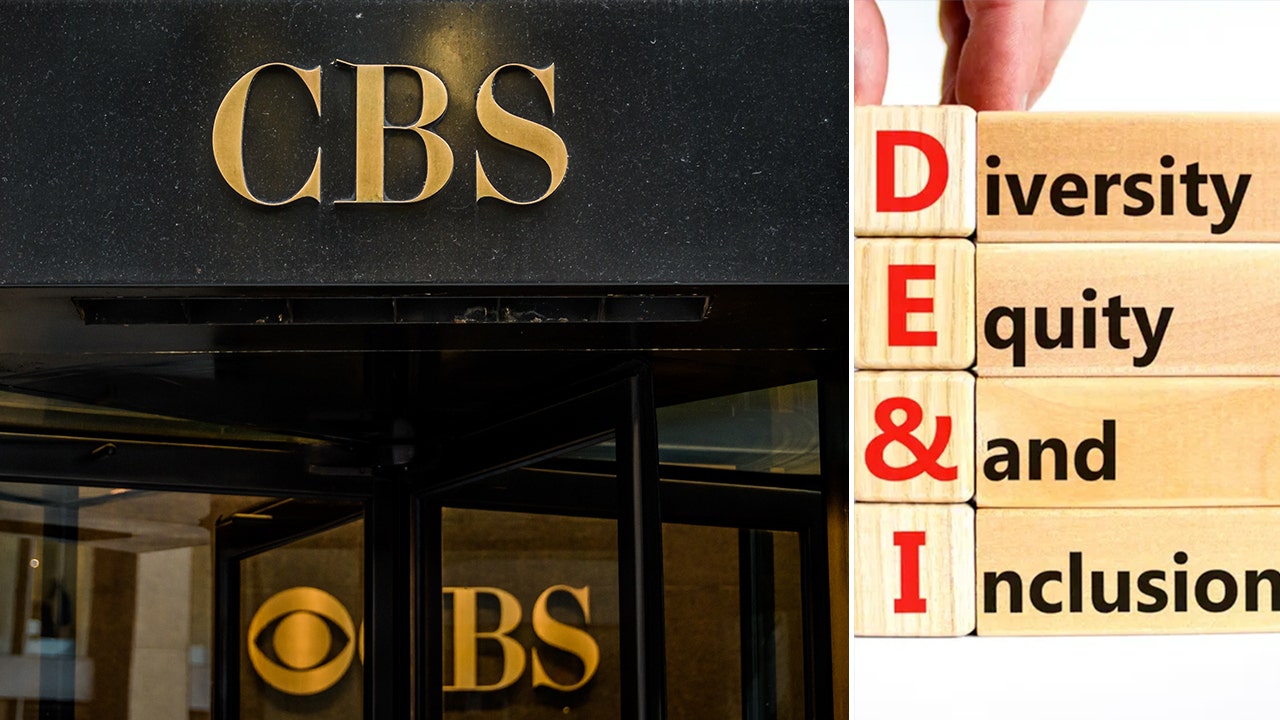

















Discussion about this post