So, you’ve probably heard of the Logitech G502. It’s been one of the most popular gaming mice around. Now, Logitech has updated it with some new and updated features, giving this absolute gaming classic a newly deserved lease of life. It’s pretty much nigh-on-identical in shape and size to the original G502, which was favoured by gamers. Why fix something that isn’t broken right? And rightly so, it’s a great shape and feel. There are several different options you can go for that offer different features. There’s the wired G502 X, the wireless G502 X Lightspeed which I have here, and finally, the G502 X Plus, which features some lovely RGB styling and one that Nick’s going to be talking about a bit later on in the video. All three mice come in both Black and White colour schemes, of which white is definitely the better option, but of course, that’s very much a personal choice and also depends on the colour of your gaming setup I suppose. Prices start at £70 here in the UK for the wired version, right up to £149 for the Plus. So, with all that in mind, let’s dive into our review.
Coming in at 102 grams in weight, the Logitech G502X Lightspeed Wireless gaming mouse isn’t the lightest on the market, but it’s definitely far from the heaviest, and being of a bulkier size, you’re really going to be pushing this mouse around using a palm grip. It’s definitely a mouse for the bigger hand or those that like to rest their wrists just behind their mouse. The rubber grips down each side are textured for a better grip, and I never really felt myself adjusting my hands too often. It felt very comfortable to use while playing a range of games. The whole mouse is covered in soft-to-touch plastic, with hints of glossy plastic areas, like the detail between the different sections and also the Logitech logo on top. It’s very tasteful and looks great on the desk, and again, the soft-to-touch coating gives it a level of grip to more easily hit those actions. Around the front, you can find a USB Type-C input which is used for charging the mouse when the battery gets low though there is Logitech’s Powerplay feature here which means it’s compatible with powered mouse pads and I’m possibly assuming some kind of dock, though I’ve not seen anything like that yet. At this point, let me pass you over to Nick, who’s currently testing the G502 X Plus version which includes RGB but I’ll let him tell you more.
Thanks, Stef. So yes, I have the top-of-the-line mouse in the range, the G502 X Plus with a retail price of £149, and as Stef mentioned, the Plus essentially means you get RGB but with some compromises in weight and battery life. When the RGB is on, the stated battery life is reduced and also the plus is slightly heavier at 106grams instead of 102grams. The PLUS model comes with LIGHTSYNC RGB which includes an 8-zone LED lighting area that is fully customisable. Out of the box, the RGB looks good, it’s multi-zone, which means you can customise it to quite a lot to suit your desk set-up and/or sync it up with a compatible LightSync keyboard so they both show the same colours and effects at the same time. The RGB area is at the end of the mouse, where the palm of your hand sits, which means 80% of the RGB is actually covered while you are using the mouse. Does that matter, probably not but some competitors do offer a greater area of RGB and if you’re a sucket for some RGB, you probably like to see that lighting while gaming.

On the bottom, you can find PTFE feet which aid with gliding across a mouse mat. PTFE is a non-stick fluoropolymer coating which is used to reduce the friction between the feet and the surface it’s gliding across. Even on my desk, which is a tabletop from IKEA, you know, the YouTuber desk of choice, can’t remember the name, it felt alright, and this is pretty much MDF. I’d still recommend getting yourself a nice felt mouse mat for maximum glide accuracy. Though my mat here isn’t Logitech, it’s actually a Glorious mousepad, it still felt incredible. Being wireless too it gives you the freedom to really lower your DPI for those pin-point accuracy moments and I must say it was nice when leading someone when using rifles or single-shot weapons in FPS games. Down below is also a Hero 25K sensor, which performs exceptionally well, with 1:1 tracking and the best part, zero smoothing, filtering or acceleration. You can customise your DPI levels up to 25,600 DPI resolution starting at 100 of course and its tracking has a max acceleration of 40G2 and a max speed of 400 IPS. All of your settings can be saved to five onboard profiles, so if you take your mouse to another PC, it’ll remember your settings which is very nice. Finally, there’s a small on/off switch and a magnetic cover so you can store your USB dongle if you’re going to be carrying the mouse around with you so it doesn’t get lost. Just lightly press down on the Logitech logo and remove the plate to reveal the storage compartment.

What I find quite staggering about the G502X is just the sheer amount of buttons that you have at your disposal to assign actions to in games. Of course, you’ve got your top left and right click, a scroll wheel, a DPI changer, which can be taken out and replaced with a blank button if you don’t need this feature and two thumb buttons, this is really quite standard now with gaming mice, but you’ve got starting from the left, an extra button for your thumb which can be found towards the front, admittedly it requires a bit of a stretch for me to get there which I’m not too keen on, two extra left click buttons just right of your main left click, and a button that changes your scroll wheel between a freewheel and ratcheted scrolls though it feels very tacky and a little cheap feeling, like something inside, is going to snap if pressed one too many times. The scroll wheel can also be tilted left and right for two more actions. So really, you’ve got so many buttons on your hand now, that in FPS games, you can really only concentrate on W, A, S and D for movement, and the rest of your setup can be assigned to the mouse. I mean, even something like Age of Empires 4 for example, where I could use several buttons on the mouse for different actions, like scrolling through my available town centres or recalling my villagers to the closed garrison buildings if I become under attack rather than reaching around my keyboard to hit hotkeys. In total, you can find 13 programmable controls on the G502Z which I think is a little insane, but hugely beneficial. There’s also a small plate on the left-hand side where you can comfortably rest your thumb if you’re not using it on the side buttons.

The G502X uses Lightforce Hybrid Switches from Omron, offering a nice responsive feeling click with a nice bounce back. They require very little pressure to actually accentuate which is very beneficial in certain gaming scenarios, where for example you’re lining up that perfect headshot where heavier clicks may throw off your aim like when I play a game of Hunt Showdown. I love that game but you do need to be accurate with your shots. And the Logitech G502 X did help with that! As well as their new flashy switches, Logitech has also used their Lightspeed Wireless technology, which allows multiple devices, well, two, in fact, to connect to one Lightspeed USB receiver, which did come in the box. So if you have this mouse, it can be paired with say a Logitech G915 keyboard and run from one receiver, so you don’t need multiple USB dongles or cables attached to your PC. Nifty if you ask me and does reduce the cable clutter behind your tower. It also boasts very fast connectivity with response times reaching 68% faster than previous generations of the Lightspeed protocol.

Now as mentioned earlier in the review, I wasn’t able to access the G Hub before the video went live, so if there’s anything special inside G Hub this time round, we’ll be releasing new content so make sure you check back to the channel, and the description of this review for that. So unfortunately I wasn’t able to customise my experience fully, but you can expect to be able to change your DPI levels and presets, check the battery level and power consumption and change the functions of mouse clicks. There’s also a way to set different functions for different games. There are built-in profiles for you to choose from depending on what you’re playing, so that’s cool to see. It didn’t really affect me too much though to be honest. Sure it would have been nice to have my adjustable DPI, but there are always in-game sensitivity options when it comes to games, so that got me through my testing, and it felt great. As I said, playing a game of Hunt Showdown, I felt like I had my aim well under control at the default sensitivity the mouse set me at. I would say this was probably around 800-1200 DPI, something like that anyway. Again, moving on to some Two Point Campus, the mouse was smooth moving it around the game world and clicks felt super satisfying. There was one issue with that game though, but you’d like to think that the free mouse wheel mode would reflect in-game. It didn’t. The game map still zoomed in increments so that’s something that’s probably hard coded into the game. Something like Anno 1800 though really lent itself to the change to a smooth free wheel spin. The camera floated in and out with ease. So it probably really depends on the game you play. Before I conclude, I’ll let Nick jump back in to get his experience with his mouse.

As the X Plus also includes Lightspeed, I was able to pair this mouse with the newly released G715 keyboard which also includes Lightspeed and allows both devices to function from one USB dongle. I haven’t managed to get the beta build for the latest G Hub release so it isn’t recognising the mouse just yet but I have used Lightspeed with the G715 and G705 and it does help save a spare USB port on your PC. I’ve been using the mouse generally while surfing the web, and playing some MMOs and first-person shooters, which I found the mouse a joy to use. The thumb support is great and it makes it very comfortable. The three large skates to the underside provide a smooth glide across my mat and the buttons are plentiful for an MMO, with multiple skills assigned to each button, it means I can do more on the mouse rather than relying on my keyboard. Compared to the G705 that I recently reviewed and still currently using, it’s very different across the board including size, weight, button quantity and price. If you want to know more about the G705, we’ll leave a link in the description or if you want a comparison, let us know in the comments below and we’ll see what we can do.
I really enjoy this mouse. From the way it feels in the hand to how it performs within games, the Logitech G502X Lightspeed is definitely a bit of me. Logitech wanted to bring the spirit and popularity of the G502 back, and I think they’ve definitely done that here. Their price points I think are very acceptable for release, though of course with Christmas around the corner, I can see them coming down on various sales. And if you’re in the market for an absolutely solid gaming mouse and you’ve got let’s say hands on the larger side, then the Logitech G502 X Lightspeed could be the one for you.











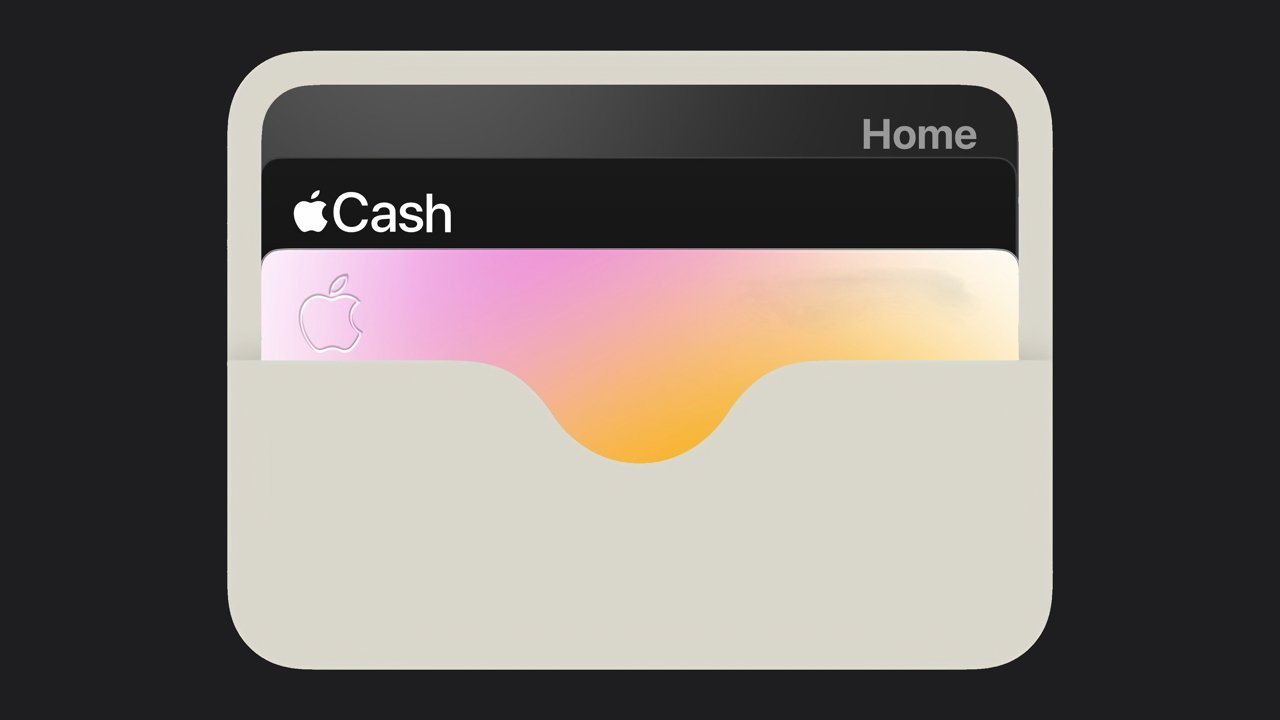









Discussion about this post