30th July 2022 – Written by Nick Rowe @ Technuovo.com
I’ve been using the brand new Logitech G705 gaming mouse for the last few weeks and here are my thoughts. We’ve got RBG with lightsync so you can combine Logitec products together and a rechargeable 40hr long battery and lightspeed wireless and Bluetooth connectivity. Anyway, let’s open the box up and have a look.
As you can see, this is a very small and compact mouse, so whether this will be for you will depend on how you play and how big your hands are. Fairly traditional in shape, with that inner curve on the left-hand side for your thumb. This is for right-handed people only at present, I’ve not seen anywhere in the PR info that they will offer a lefty version and you would need a left handed version due to the shape. Standard buttons left and right click, with an incremented scroll wheel between. Below that, a DPI button and the two thumb triggers to the left. To the front, the USB C port is used for charging or powering the mouse, it is wireless, and it has a built-in battery so it’s upto to you if you want to go wireless or not. On the underside, the sensor, power on and pairing button. Also underneath, two fairly large skates that help the mouse glide smoothly across the mat and there is this little cut out to the right-hand side of them. Don’t be fooled, don’t try and peel these skates off or think there is a protective film that needs to be removed, you’re not meant to go anywhere near them UNTIL you’re ready to recycle the mouse and you need to remove the battery that’s accessed behind the skates.
In the box, you get the mouse, a USB charging cable and the USB wireless adapter that you can plug into your PC or Laptop. The mouse comes in a white finish, the only colour available right now, with some subtle branding and a bit of RGB colour.
As for features or specs, it’s got a gaming-grade sensor, with a DPI range of 100 to 8200, max acceleration is greater than 30G and it’s got a max speed of greater than 130 IPS. Its got lightsync RGB, lightspeed wireless and Bluetooth connectivity, and it can also be paired with the G715 keyboard so you can colour coordinate and share 1 receiver. Up to a 40hr battery with RGB on and that will obviously vary on how often you use it but Logitech is saying you should get 24hours of constant use out of it before needing to charge it.
Weight wise, it is lightweight, it’s a good weight, it doesn’t feel cheap but it’s also not a slog to move around the mat. It weighs 85grams and that’s it, there is no customisation here, no adding or taking away weights to suit your preference.
With the mouse, you can install the Logitech H Gub software onto your PC, which allows you to do some customisation. It can tell you your current firmware version, as well as update firmware when it’s available, and it’ll give battery level including hours remaining and power consumption too. Customisation-wise, you can change the DPI levels associated with the DPI button, so when you press the button, you can scroll through three speeds and they can be whatever you want. By default, they are 800, 1600 and 3200 DPI but within G Hub, you can set 100, 3000 and 8000 if you wanted and it’ll be saved into the mouses onboard memory. Moving through the software, you can also adjust the commands, so those two left triggers by your thumb can be modified to suit your preference. Depending on the game, you could have one of these set to prone, or reload, to skill 1 and skill 2, whatever you wanted. Lastly lightsync, there are some preset RGB modes for you to try out, or you can have a solid colour of your choice or pair it with a G715 keyboard and have the two in sync together.

As for the performance, it’s fantastic. DPI range is decent enough and I know you could go higher but really, do you need to? Short lift-off distance and a high polling rate at 1000Hz help provide good performance while gaming and working. I have my DPI at about 4000 so I don’t really move the mouse around the mat all that much but that’s just me, how others’ game is very subjective.
I think it looks cool and it’s well built, I really like the white but I have a white PC build, so I might be biased towards the white theme. The shape is good, it’s comfortable but the size is a factor. I would say this is best suited for small to medium hands, I feel it’s a little bit too small for me and sometimes I see my fingertips go over the front of the buttons. A palm grip but my palm pulled away slightly from the mouse suited me best, rather than a claw grip as my fingers were too bent. For reference, my hand, palm to the tip of the middle finger is about 20cm in length. That reduced size though does make it more portable.
Battery life seems good, easily 40 hours I’d say between charges and you’ll see that the mouse will go into sleep mode quite quickly when not in use to save battery. Looking at the hub, the battery max charge was at 63hours at peak, remaining charge at 67% was 37hours, so you’ll probably get more out than what Logitech are stating. You can also use the mouse while plugged in and charging, and it won’t affect performance.
Other than the size of the mouse, which isn’t a negative, it’s a preference for you. The RGB being frosted, it’s heavily defused and it looks ok but I would have liked it to be a bit more punchy and also all the way around the frosted section, including up the top by the buttons, as when you’re using the mouse, the palm of your hand covers up the 95% of the RGB, so you never see it when you game.
Price wise at £89.99 here in the UK or $99, that sits the G705 mid-level in the Logitech lineup, above the 502 but below the Pro X, and next to the 703 which offers a different shape and spec. So price-wise, very fair in my mind but the shape and size is the thing that will be the decider for you.
For more info and to purchase, head over to the official Logitech website.

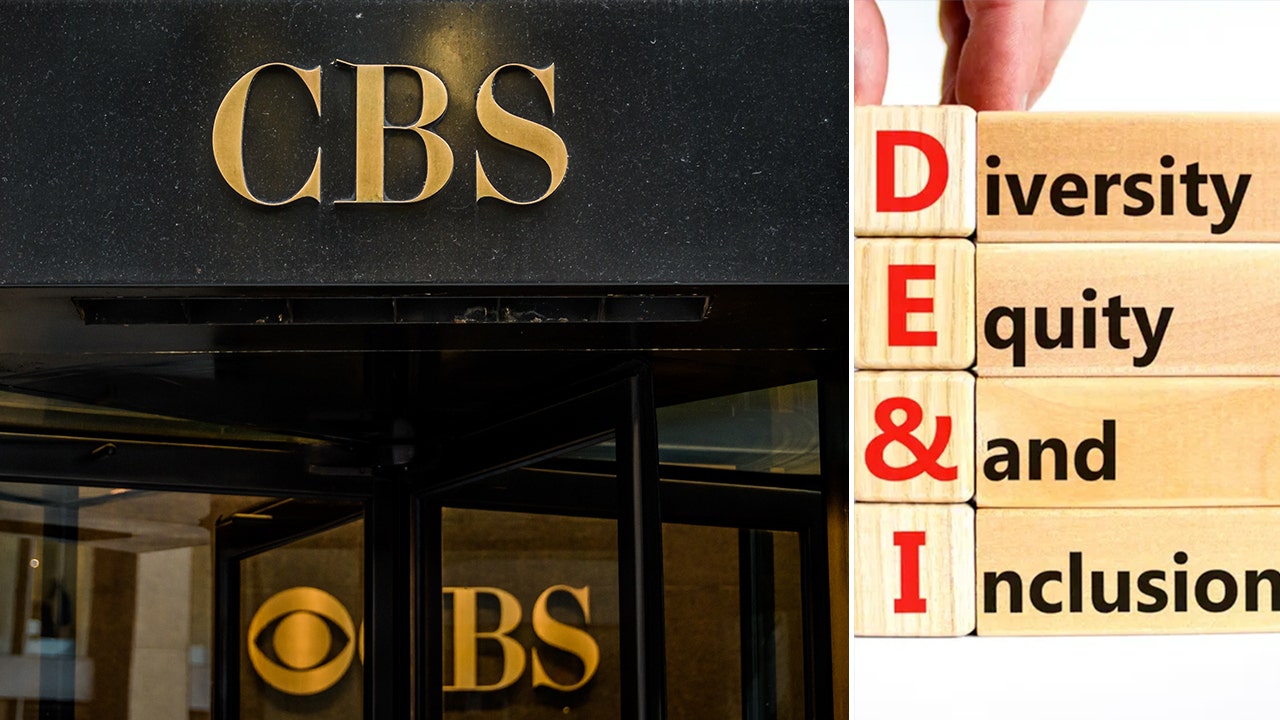


















Discussion about this post