Almost a week after Apple showed off Low Power Mode for the Apple Watch at its “Far Out” special event, we finally know exactly what features will be affected when you turn it on.
As spotted by MacRumors, the company has added a new document to the Apple Support website called “Use Low Power Mode on your Apple Watch (opens in new tab).” The document, which coincides with the release of watchOS 9 earlier today, talks about how to turn on the feature and what it will do for your watch.
While turning on Low Power Mode will extend the battery life of your Apple Watch, the feature does not come without a price — twelve other features will be affected when you use it.
What features will be affected by Low Power Mode?
Apple says that the following features will be turned off completely when Low Power Mode is turned on:
- Always On display
- Heart rate notifications for irregular rhythm, high heart rate, and low heart rate
- Background heart rate measurements
- Background blood oxygen measurements
- Start workout reminder
If your iPhone isn’t nearby your Apple Watch, the following features will also be turned off:
- Wi-Fi and cellular connections
- Incoming phone calls and notifications
Lower Power Mode, while not turning these things off completely, also has the following affects:
- Making a phone call can take longer
- Background app refresh happens less frequently
- Complications update less frequently
- Siri can take longer to process a request
- Some animations and scrolling might appear less smooth
As you can tell, this mode turns off a lot of core features, especially when your iPhone isn’t around, so you’re unlikely to find it useful except for certain situations where you desperately need to preserve battery life. It’s still a great feature, but just keep in mind that you are turning off a lot by extending that battery life.
Lower Power Mode is available as part of watchOS 9 which was released today alongside iOS 16 and tvOS 16.











.png)

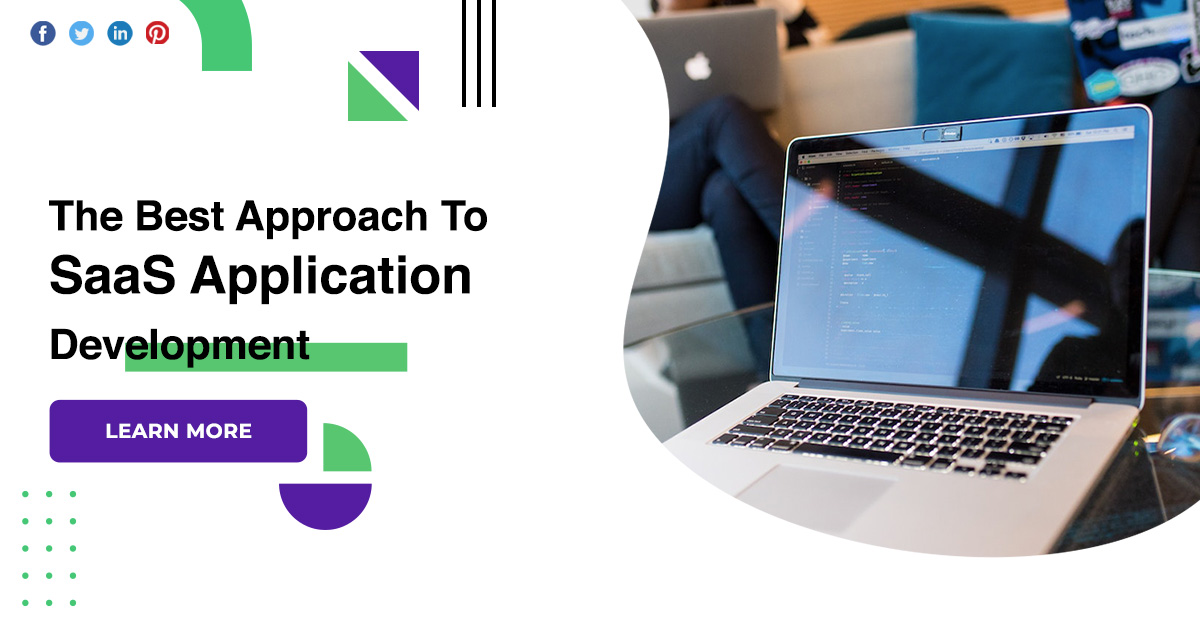







Discussion about this post