M1 Finance
Product Name: M1 Finance
Product Description: M1 Finance is a micro-investing app offering fractional stock and ETF shares, model portfolios, automatic rebalancing, and several non-investing perks.
Summary
M1 Finance provides commission-free trading and fractional investing of stocks and ETFs. Model portfolios for various passive and active investment strategies are available. Brokerage, retirement, and custodial investment accounts are available. The micro-investing app also offers high-yield cash accounts, margin loans, and a rewards credit card. A $3 monthly platform fee applies to brokerage account balances below $10,000.
Pros
- Taxable, retirement, and custodial investment accounts
- Fractional shares ($1 minimum)
- Self-managed and model portfolios
- Dynamic portfolio rebalancing
- High-yield cash accounts are available
Cons
- $100 (taxable) and $500 (IRA) minimum initial investment
- Minimal stock research and charting tools
- $3 monthly platform fee (waived with $10,000 balance or a personal loan)
- Limited customer service availability
- No tax-loss harvesting or on-demand trading
M1 Finance is unique in the investing world in that you can choose which stocks and ETFs to invest in through fractional investing and commission-free trading. Simultaneously, you can add prebuilt investment portfolios for multiple strategies and enjoy optional automatic rebalancing through brokerage and retirement accounts.
Our M1 Finance review highlights the best features of this micro-investing app and how it can make it easier for you to invest and earn passive income.
At a Glance
- Buy fractional shares of stocks, ETFs, and model portfolios
- Automatic portfolio rebalancing through twice-daily trading windows
- Taxable, retirement, crypto, and high-yield cash accounts
Who Should Use M1 Finance
M1 Finance will benefit beginners and long-term investors the most. It offers customizable asset allocation and numerous investment options, including individual securities and model portfolios, that can be added to their personalized investment pie. Brokerage and tax-advantaged IRA accounts offer additional flexibility.
M1 Finance requires less oversight than a traditional online brokerage as it can dynamically rebalance your portfolio with each new investment. The investing experience discourages trying to time the market.
There is a $3 monthly platform fee, which is waived if your combined brokerage and cash account balances are above $10,000 or if you have a personal loan. This fee can be negligible if you invest regularly by maximizing the commission-free trading and the $1 fractional investment minimum.
M1 Finance Alternatives
What is M1 Finance?
M1 Finance is a financial technology company that launched in 2015 and is headquartered in Chicago, IL. It offers accounts with many innovative perks. It’s a registered broker regulated by FINRA, licensed to operate in all fifty states and three territories. It’s legit. In fact, it has over 500,000 funded accounts using the platform.
I joined the platform in 2018 and built a customizable portfolio. The commission-free trading, fractional investing, and dynamic portfolio rebalancing make achieving my target asset allocation easy.
Its personal finance services include:
- Invest: Taxable, IRA, crypto, and custodial investment accounts with over 6,000 stocks, ETFs, and model portfolios
- Earn: Individual and joint high-yield cash accounts
- Spend: Rewards credit card
- Borrow: Personal loans and portfolio lines of credit (margin loans)
Investable funds with M1 Finance are held by Apex Clearing Corporation, which acts as the clearing firm and custodial agent for M1 and a variety of other brokers. Further, investing accounts are eligible for SIPC insurance and cash accounts qualify for FDIC coverage.
How M1 Finance Works
You can open an account with M1 Finance using a web browser and its Android or Apple mobile apps.
M1 Finance has over 6,000 stock and ETF investment options, including over 60 model portfolios. The platform doesn’t offer penny stocks or OTC stocks that have low liquidity and higher trading fees.
Once you start investing, you’ll assign an asset allocation percentage, and you can choose for the app to automatically rebalance your portfolio each time you invest new cash. You can schedule one-time and recurring deposits, and you have the option for the app to automatically invest once your portfolio cash balance reaches $25.
Upon completing the initial setup, account maintenance is minimal as you can choose for the app to automatically rebalance your portfolio by buying more shares of your under allocated holdings first.
Additionally, dividend income is deposited into your portfolio cash balance instead of reinvested in the income-producing stock. This reinvestment method is frustrating if you prefer a traditional dividend reinvestment plan (DRIP) but streamlines maintaining your target allocations.
Investment Account Types
Several taxable and retirement accounts are available:
- Brokerage (individual, joint, and custodial)
- Retirement (traditional IRA, Roth IRA, and SEP IRA)
- Crypto
- Trust
The minimum deposit is $100 for taxable brokerage accounts, $500 for retirement accounts, and $5,000 for a trust account. Each subsequent minimum investment is only $1 per holding.
It’s essential to note that traditional and Roth IRAs are currently exempt from the $3 monthly platform fee. Currently, you won’t pay the fee if you only have these accounts, but you are subject to it when opening any of the taxable brokerage accounts or an M1 Earn cash account.
Pro Tip: By making a larger starter deposit or account transfer-in, you may be eligible for the latest M1 Finance promotions.
Over 6,000 Investment Options
The investment pie is M1 Invest’s most unique feature, as it’s a percentage-based portfolio. This setup makes position-sizing easier for managing investment risk than most investing apps that simply have you choose how many dollars to invest per trade.
Your pie will have as many as 100 different components, or “slices.” Each slice can be an ETF, a stock, or even another pie with a minimum 1% target allocation.
As a result, your portfolio can be as simple or advanced as you want to be. This flexibility is the primary reason I have invested with M1 for over six years.
It’s optional to invest in the model portfolios as you may wish to build yours from scratch. My main pie utilizes all four investment options:
- Individual stocks
- Exchange-traded funds
- Model portfolios
- Custom pies (you can manually build multiple sub-pies as a portfolio slice)
Stocks you select for a pie must come from either the New York Stock Exchange, NASDAQ, or BATS. Note that M1 Finance does not offer mutual funds in the construction of pies.
Visit M1 Finance
Get started with M1 Finance
Trading Windows
M1 Invest is ideal for long-term investors not trying to time the market with a specific buy-in or selling price. That’s because all trade requests either execute during the morning trading window (opens at 9:30 AM EST) or the afternoon window (3 PM EST) at the current market price.
Investment portfolio balances exceeding $25,000 have access to both daily windows, while smaller balances execute at the next window.
The app highlights how many shares it will buy or sell at the next window so you can adjust your contribution amount or target allocation accordingly.
Custom Pies
I like building my own custom portfolios — custom pies — for different investment strategies and themes. It can also help organize your portfolio and easily track your investment performance.
For example, let’s say you want to build a pie based on the FAANG stocks. You choose to invest in Facebook, Apple, Amazon, Netflix, and Google. You can simply allocate 20% to each stock in the pie. Alternatively, you can come up with a different mix, say 40% in Amazon and 15% in each of the other four stocks.
You can establish pies based on specific market sectors, such as technology, energy, or socially responsible investing. Those pies can either be Expert (predesigned) or Custom (self-built). You can create an unlimited number of pies.
I also like making custom pies for the best stock-picking newsletters to compare my actual performance against the publisher’s model portfolio.
After adding your positions, you can add the custom pie to your main pie as a slice. You can add multiple pies, and you can easily remove them if your strategy changes.
Model Portfolios
New investors may appreciate the prebuilt model portfolios that make it easier to decide what to invest in. Most consist of stock and bond index ETFs with a passive investment strategy to minimize portfolio turnover and tax-reportable transactions.
The portfolio categories include:
- General Investing: A risk-tolerance portfolio of passive index funds of stocks and bonds. These model portfolios are similar to what robo-advisors offer while avoiding the percentage-based advisory fee.
- Plan for Retirement: Target retirement date portfolios
- Responsible Investing: ESG-friendly portfolios
- Income Earners: Focuses on dividend and income returns
- Just Stock and Bonds: Holds one stock and one bond index ETF with different percentages, such as the 80% stocks and 20% bonds.
- Other Strategies: Specialized focuses, including domestic value and global growth.
Dynamic Rebalancing
If you select it, M1 Finance automatically rebalances your portfolio asset allocation each time you invest new funds. Specifically, most of the money goes to positions that are below their allocation target.
It won’t sell shares, including overallocated positions, unless you request a manual rebalance. This safeguard prevents taxable events that result in a thick year-end tax form with traditional robo-advisors, including apps like Acorns, which offer full rebalancing and micro-investing.
You can also implement manual orders that only involve hand-selected slices to buy or sell.
M1 Finance doesn’t have tax-loss harvesting capability when you choose to sell securities. When you make a withdrawal from your stock account, the M1 Finance algorithm will sell from overweight positions first to help bring your portfolio back into balance.
Crypto accounts use the FIFO method (first in, first out).
When you open your account, you can determine in advance how much money to hold in the cash portion. You can choose to have any amounts in excess of the limit you set will automatically be invested. This is to minimize the cash drag of having on investment funds.
Visit M1 Finance
M1 Crypto
You can open a dedicated cryptocurrency trading account to buy or sell:
- Bitcoin
- Ethereum
- Litecoin
The platform lets you create custom pies that dynamically rebalance. You can trade 24/7 with up to 10 on-demand trades per month, as the crypto markets are always open. Bakkt holds your positions in a custodial wallet.
This pie remains separate from your brokerage account and you will need to invest in crypto-linked ETFs to get exposure from your existing investment account.
Enjoy commission-free trading, although a 1% transaction fee applies. Most crypto trading apps charge similar fees.
M1 Earn
With an individual or joint M1 High-Yield Cash Account, you can earn a competitive interest rate on your uninvested money. This feature is a good supplement to your investing portfolio and can make your uninvested funds more productive.
Account perks include:
- Instant transfers between M1 Invest accounts
- Unlimited withdrawals
- Up to $3.75 million in FDIC insurance (by holding deposits at over 12 partner banks)
The benefits and rates earned are similar to a traditional high-yield savings account, and keep your funds in the same platform for quick access. Maintaining a minimum $10,000 account balance is one way to waive the $3 monthly platform fee too.
M1 Borrow
You also have the ability to borrow money with two different borrowing options:
- Portfolio line of credit: Borrow up to 50% of your portfolio’s value with a margin loan. The M1 margin rate is based on the Federal Funds Rate, charges monthly interest, and requires a $2,000 minimum portfolio value.
- Personal loans: Get an unsecured loan without collateral and prequalify without a credit score impact. Loan amounts are from $2,500 to $50,000 with a maximum seven-year repayment term and fixed interest rates. There are no origination fees or prepayment penalties, and an active loan waives the $3 monthly platform fee.
Regarding the portfolio line of credit, funds are available the next business day. And since it is a margin loan, the credit line is also subject to maintenance calls. That means if your portfolio declines in value, you’ll need to add additional funds to your account to ensure the credit line does not exceed 50% of your account value. (They offer a monitoring tool so you know how close you are to the limit.)
Pricing
M1 Finance is a low-cost investing app, as the platform charges a waivable $3 monthly platform fee but doesn’t charge trade commissions or advisory fees. Other miscellaneous fees may also apply.
Platform Fee
In May 2024, M1 Finance began charging all customers a $3 monthly fee. This platform fee is waivable if you meet ANY of the following conditions:
- Your M1 Invest or Earn accounts balance meets or exceeds $10,000 for at least one day during the monthly billing cycle.
- You can have an active M1 Personal Loan.
- You have a joint Cash Account, and you or another account holder have an active M1 Personal loan, or your Invest or Earn account balance meets or exceeds a $10,000 balance during the billing cycle.
- You have an active Owner’s Rewards Card with no other M1 accounts.
M1 Finance used to have a paid tier called M1 Plus, which was $3 monthly. But M1 Plus has been discontinued and all clients receive the features and benefits that only M1 Plus customers enjoyed previously, such as higher cash back rewards, more investing tools, and favorable rates on margin loans.
Visit M1 Finance
Account Service Fees
Here are several additional M1 Finance fees you may encounter:
- Minimum balance fee: $50 for investing accounts with balances below $50 and no trading or deposit activity for 90 days.
- Outgoing transfer fee: $100 per account closure.
- IRA termination fee: $100 per event.
- Crypto trading fees: 1% per buy or sell order.
M1 Finance Customer Reviews
While there’s a lot to like, the M1 Finance customer reviews are mixed regarding platform fees and customer service quality, yet they are generally optimistic about the investment options and micro-investing convenience.
The company’s customer satisfaction ratings are the following:
- Apple App Store (iOS mobile app): 4.7 out of 5 stars with 61.6k ratings
- Google Play Store (Android mobile app): 4.3 out of 5 stars with 25.2k ratings
- Better Business Bureau (BBB): 1.29 out of 5 stars with 29 customer reviews, so it has an “F” BBB rating. For a historical reference it had an A- BBB rating in 2022.
- Trustpilot: 1.9 out of 5 stars with 165 reviews for a “poor” rating.
In fairness, many free investing apps and legacy brokers have similar Trustpilot and BBB customer ratings. I like M1 Finance, but the monthly fee doesn’t make it as compelling to use as when it was 100% free for small account balances.
Customers enjoy the flexible investing style and automated rebalancing. The most prevalent complaints are the $3 monthly platform fee, frustrating customer service experiences, and the platform’s sometimes confusing navigation.
I concur with several points of the positive and negative feedback other individual investors provide. First and foremost, the introduction of the $3 monthly platform fee is frustrating as this isn’t my primary brokerage. Still, several free investing apps have recently started charging similar fees, and M1 makes micro-investing convenient.
Additionally, I find the platform makes it easy to build your portfolio and fund your account. However, selling individual slices can be confusing as the default setting is to reinvest the proceeds into existing holdings under their target allocation percentage.
I’ve never tried contacting customer service, but their hands-on capabilities are not the same caliber as those of Fidelity, Vanguard, or Schwab, which have a substantially more extensive customer base and longer operating history. Like many micro-investing apps, you will usually refer to FAQ forum articles or videos to solve navigation issues as it’s how they keep costs low.
Visit M1 Finance
M1 Finance vs Alternatives
These investing apps offer flexible investment options, commission-free trading, and low or no platform fees.
Ally Invest
Ally Invest offers commission-free trades for stocks, ETFs, mutual funds, and options ($0.50 per contract). It also offers more in-depth research tools and no account minimums, making it an excellent choice for active traders. However, it doesn’t facilitate fractional investing or cryptocurrency trading.
You can also enjoy managed portfolios with a $100 starting balance and four different investment strategies. It’s possible to waive the 0.30% annual advisory fee by maintaining a 30% cash buffer. The robo-advisor will ask if you want the market-focused or cash-enhanced account to determine your advisory fee.
Read our Ally Invest review for more.
Visit Ally Invest
Betterment
Betterment is a fully automated robo-advisor with taxable and retirement accounts. Your personalized asset allocation reflects your risk tolerance and holds stock and bond index funds. You can also get exposure to cash and crypto through managed portfolios.
This investing platform doesn’t support self-directed stock and ETF trading as M1 does. The annual advisory fee is $4 monthly and then switches to 0.25% once your investment balances exceed $20,000. You can also open free checking accounts and high-yield cash management accounts. Premium plans, including financial advisor access, are available with a minimum $100,000 investing balance.
Read our Betterment review for more.
Visit Betterment
Robinhood
Robinhood offers $1 fractional investing for stocks and ETFs in taxable and retirement accounts. There are no trade commissions or platform fees. It also offers crypto and options trading but doesn’t have managed portfolios. You’re also able to make on-demand trades instead of waiting for one of M1’s trading windows at the start or end of the trading day.
The platform has a few more research and charting tools than M1, although you will need to upgrade to Robinhood Gold ($50 annually or $5 monthly) to get Nasdaq Level II market data, Morningstar premium research, and other perks like bigger instant deposits and earning more interest on uninvested cash.
Read our Robinhood review for more.
Visit Robinhood
FAQs
Here are several frequently asked questions to learn more about how M1 Finance works.
Is M1 Finance good?
M1 Finance is one of the better micro-investing apps as you can buy as little as $1 of stocks or ETFs per trade, and the platform can automatically rebalance your portfolio. You also have the ability to add individual securities and model portfolios in the same investing pie for optimal personalization.
However, the twice-daily trading windows and lack of stock charting tools make it a poor fit for active traders needing on-demand trading and for investors desiring more fundamental or technical research capabilities.
Is M1 Finance safe?
M1 Invest assets are eligible for up to $500,000 in SIPC insurance (including up to $250,000 in uninvested cash). Up to $3.75 million in M1 Earn cash account deposits qualify for FDIC Insurance. The SIPC coverage limit is comparable to many of the best discount brokers, but the FDIC insurance limit is well above the norm of $250,000 since the app has multiple partner banks
Does M1 charge fees?
M1 charges a $3 monthly platform fee that is waivable when you have at least $10,000 in Invest or Earn assets. An active M1 personal loan also waives this fee. There are no trading fees, but crypto trades incur a 1% transaction fee.
What are M1 Finance’s customer service options?
Available Monday through Friday, 9:30 AM to 4:00 PM, Eastern time. However, contact is available only by in-app email, not by phone or live chat. You must submit a support request for assistance.
Summary
M1 Finance excels at letting you build your own portfolio with stocks, ETFs, and model portfolios. Dynamic rebalancing helps you effortlessly maintain your desired asset allocation. However, the $3 platform fee, minimal research tools, and only being able to buy or sell during the twice-daily trading windows discourage investors seeking features that are standard with traditional online brokerages that don’t charge any fees or commissions.



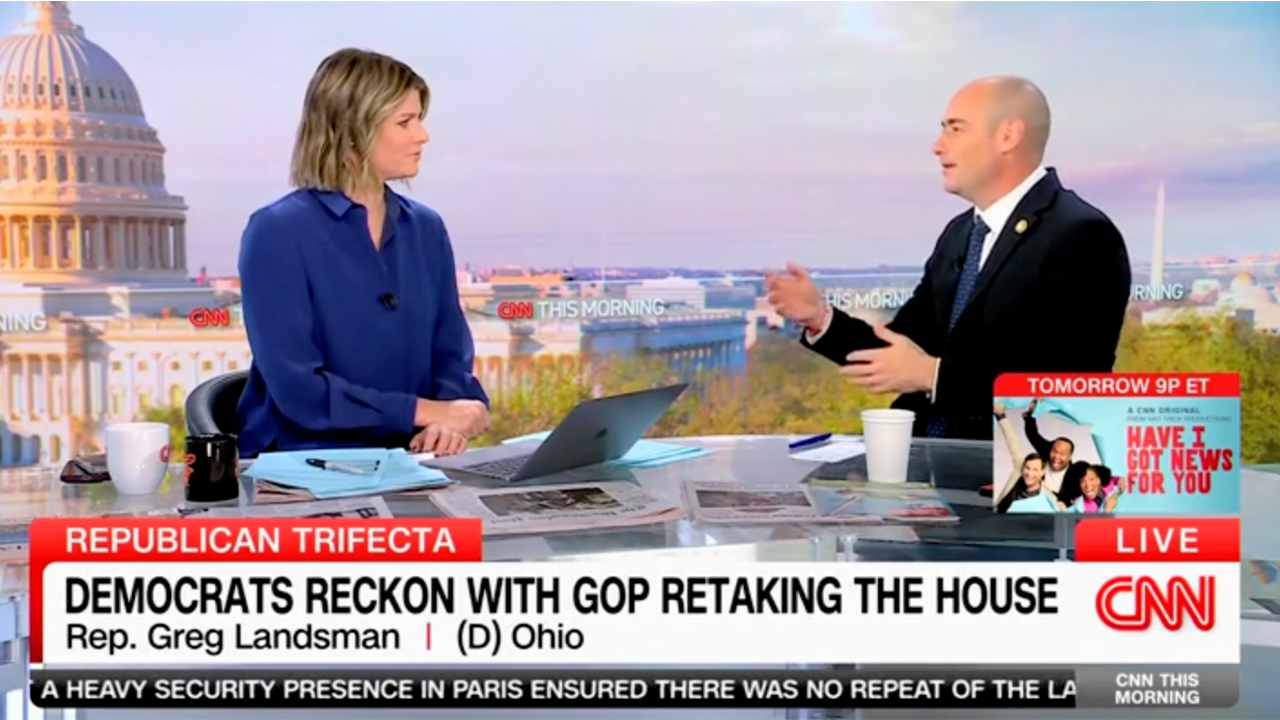







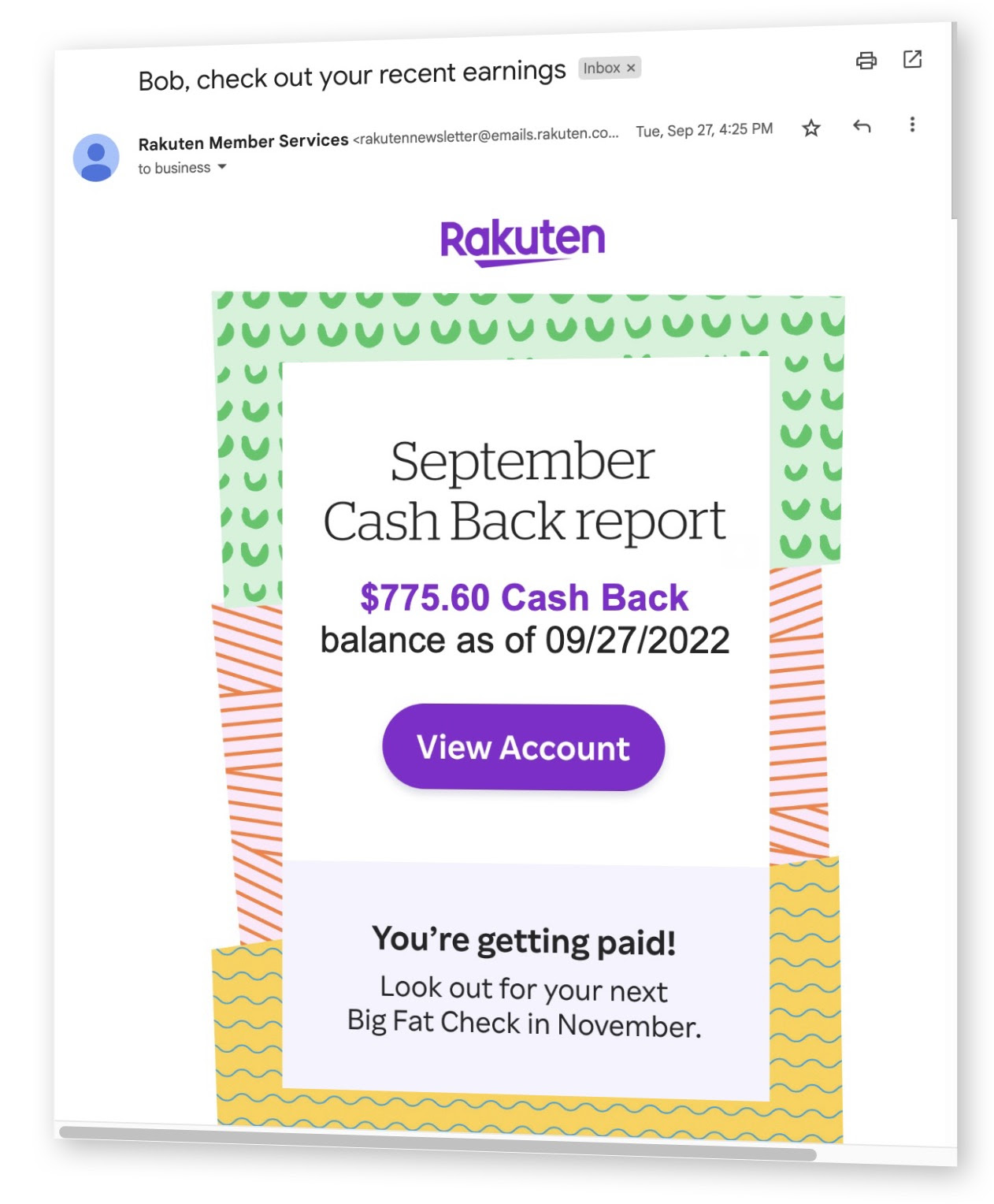








Discussion about this post