Some content in this post might be outdated. It was written before Codemagic became from a Flutter CI/CD to a CI/CD
for all mobile app platforms after introducing codemagic.yaml.
May 21, 2019
Automatic build trigger hosted in Bitbucket and GitLab
In addition to triggering builds on pull request updates in GitHub or Bitbucket, it’s now possible to also trigger builds for GitLab merge requests and see the build status reported back to the repository. Read more about how to enable this for your app from our documentation here.
Apple Developer portal team selection
We have added the Apple developer portal team selection option to automatic code signing configuration. Once you have successfully authenticated the Apple developer portal session, you will see the Developer portal team drop-down field displayed where you can select the correct team for signing. Make sure to click Save again to save the setting.
🤯A heads up: we will soon replace workflow-specific authentication with account-wide authentication to make the process more convenient for you. We’ll keep you posted!
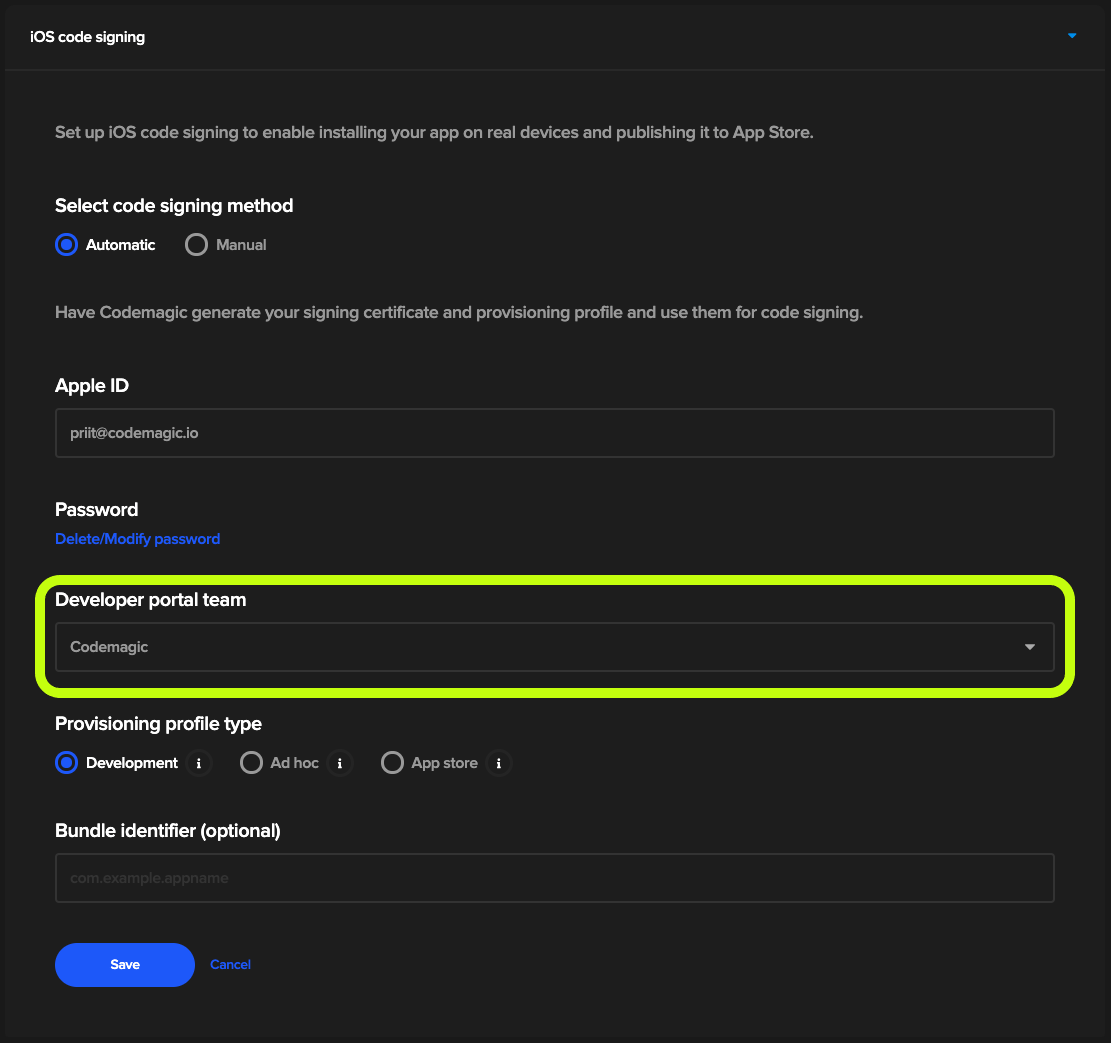
Longer Apple Developer portal session
We have managed to extend the Apple Developer portal session for automatic code signing. Users with two-factor authentication or two-step verification no longer need to enter the verification code every day. The session is now valid for 30 days.
Option to choose iOS simulator or Android emulator for Driver tests
You can now specify whether to use iOS simulator or Android emulator for running Flutter Driver tests by selecting the respective option in the Test section of app settings. 🚀The default setting is iOS simulator.
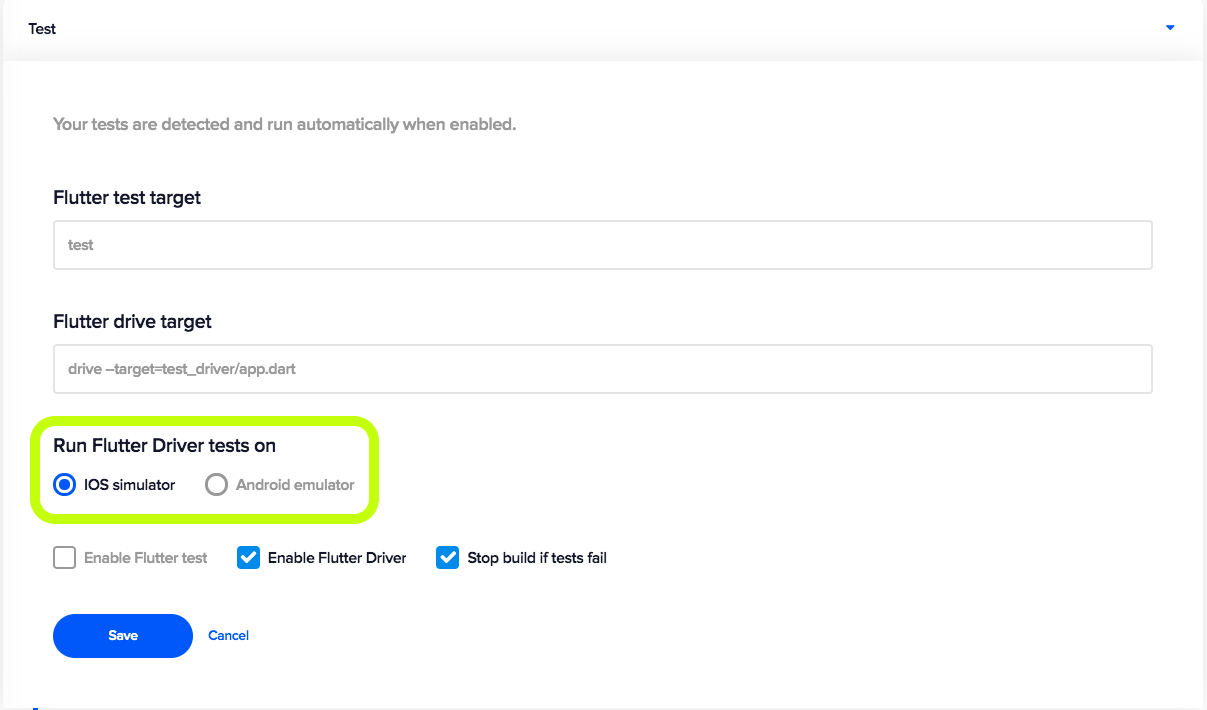
Mobile-friendly look of Codemagic CI/CD
Codemagic is now mobile-friendly, there’s no more annoying horizontal scrolling!🤪 You can conveniently configure your app, view and start builds right from your mobile device.
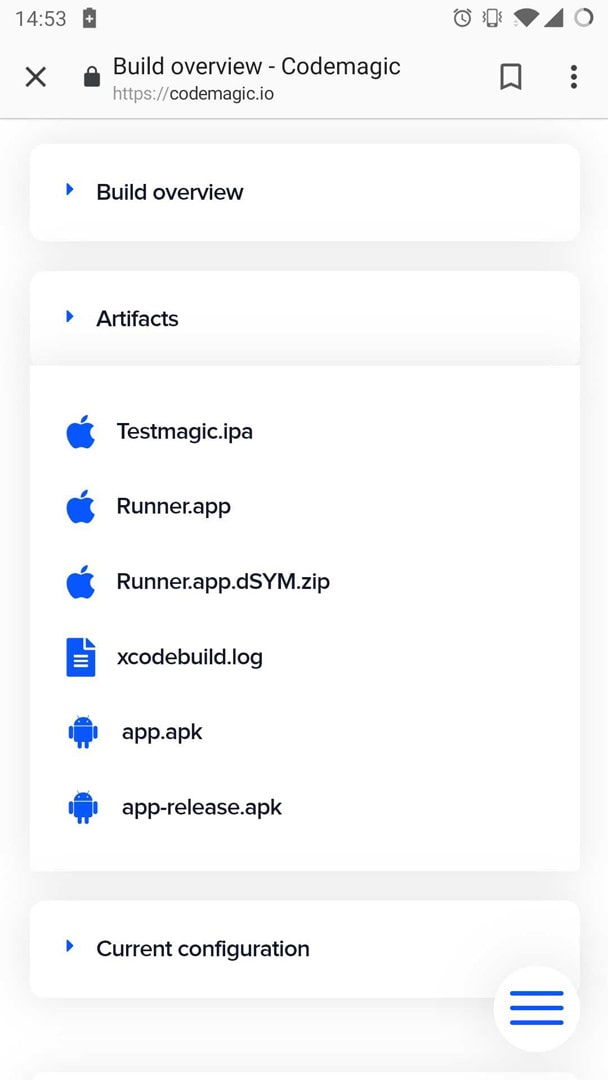











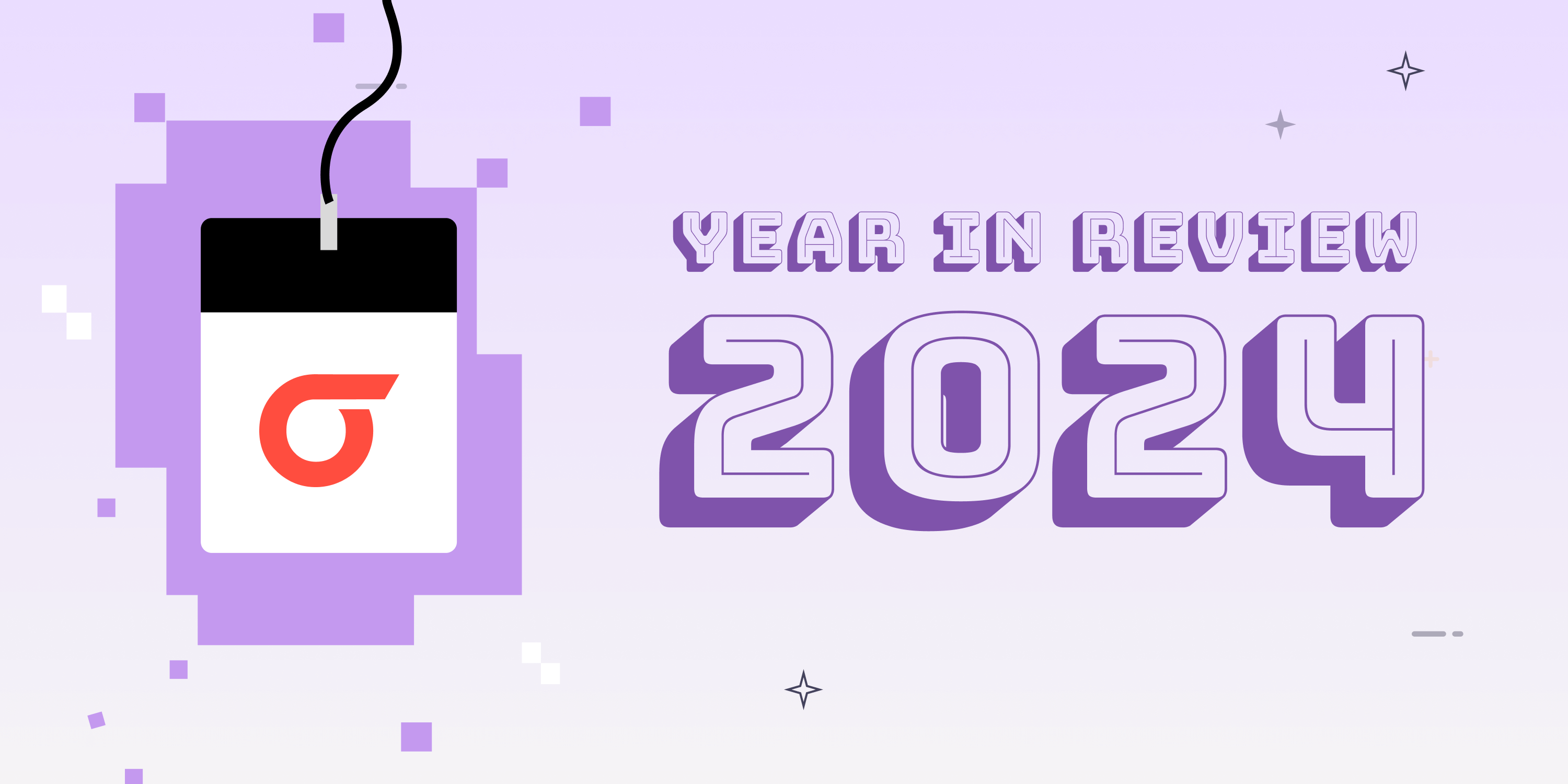








Discussion about this post