Any social media or video-sharing platform is a breeding ground for, let’s just say, unsavory comments. They can range from annoying to downright abusive, and some platforms give us the ability to share disapproval through a ‘dislike’. Well, TikTok is the next company that gives its users the ability to ‘dislike’ others’ comments.
Right now, there’s a handful of platforms that let you ‘dislike’ other peoples’ comments. A few examples are YouTube and Reddit. If you make a bad take or insult the creator, you’re likely to get a bad rating on your comment. That should be an incentive to be on your best behavior with comments (yet, a lot of people still don’t get the message).
TikTok will let users ‘dislike’ comments
If you’re an avid TikTok viewer, then you’ve posted your fair share of comments. If someone likes your comment, you’d get a like on it. However, the platform doesn’t want you to get away with posting bad comments. The news broke that the company wanted to bring a ‘dislike’ button for comments. Now, according to a tweet from the company (via Engadget), that day has come.
When you make a comment on a video that’s better left unsaid, you’ll see the little thumbs-down icon on the right of it fill in. We’re not sure if you’ll get any sort of notification that your comment was disliked, but it’s unlikely.
TikTok makes it clear that it will keep the user who did the disliking anonymous. So don’t worry about any sort of backlash.
🔔 New feature incoming. Earlier this year, we started to test a new way people could identify comments they believe to be irrelevant or inappropriate. After some testing, we’re releasing it globally. 📲 Read on for 3 fast facts
— TikTokComms (@TikTokComms) September 23, 2022
Another thing to note is that the user won’t be able to know how many people disliked their comment. All they’ll know is that any number of people disliked the comment. The company said that is mostly for it to gauge what kind of comments people disapprove of.
The feature is rolling out now, so there’s a chance that you won’t see it just yet. You’ll want to make sure your app is fully updated to be sure.












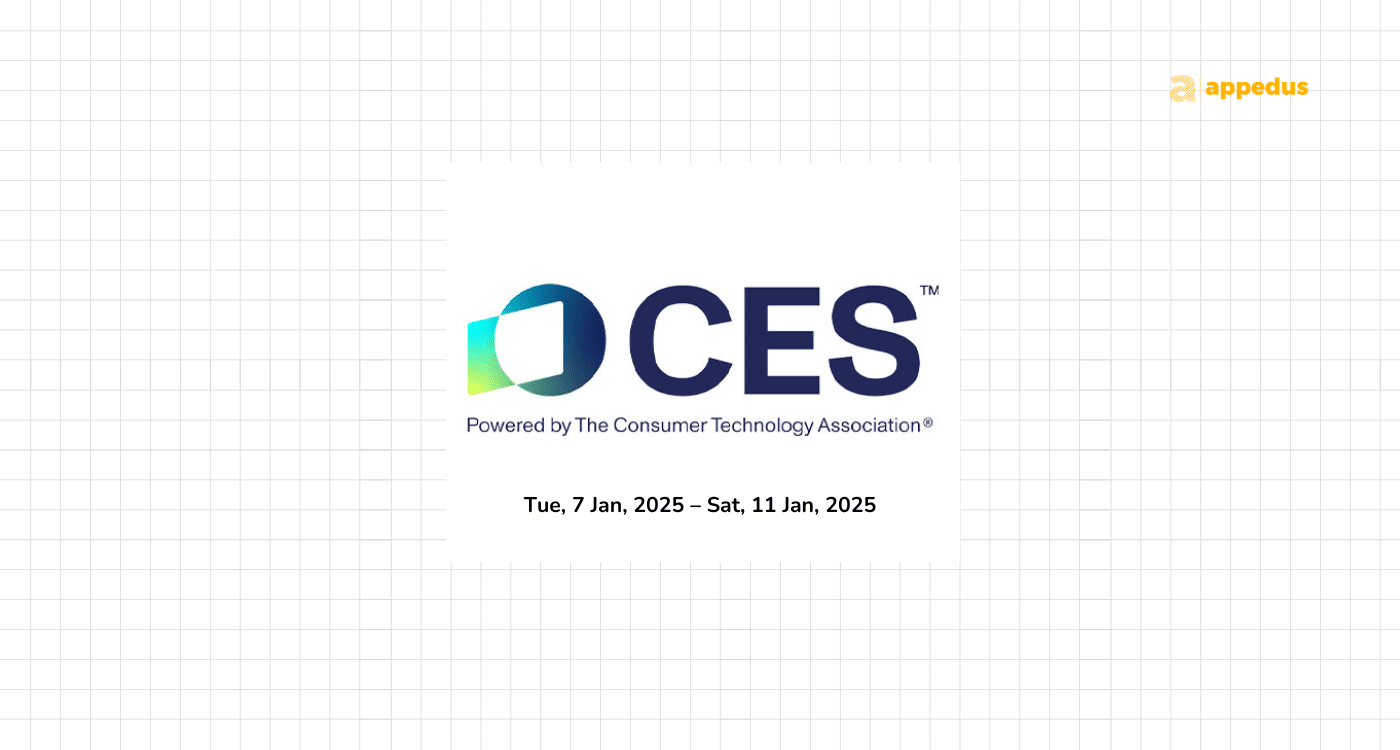
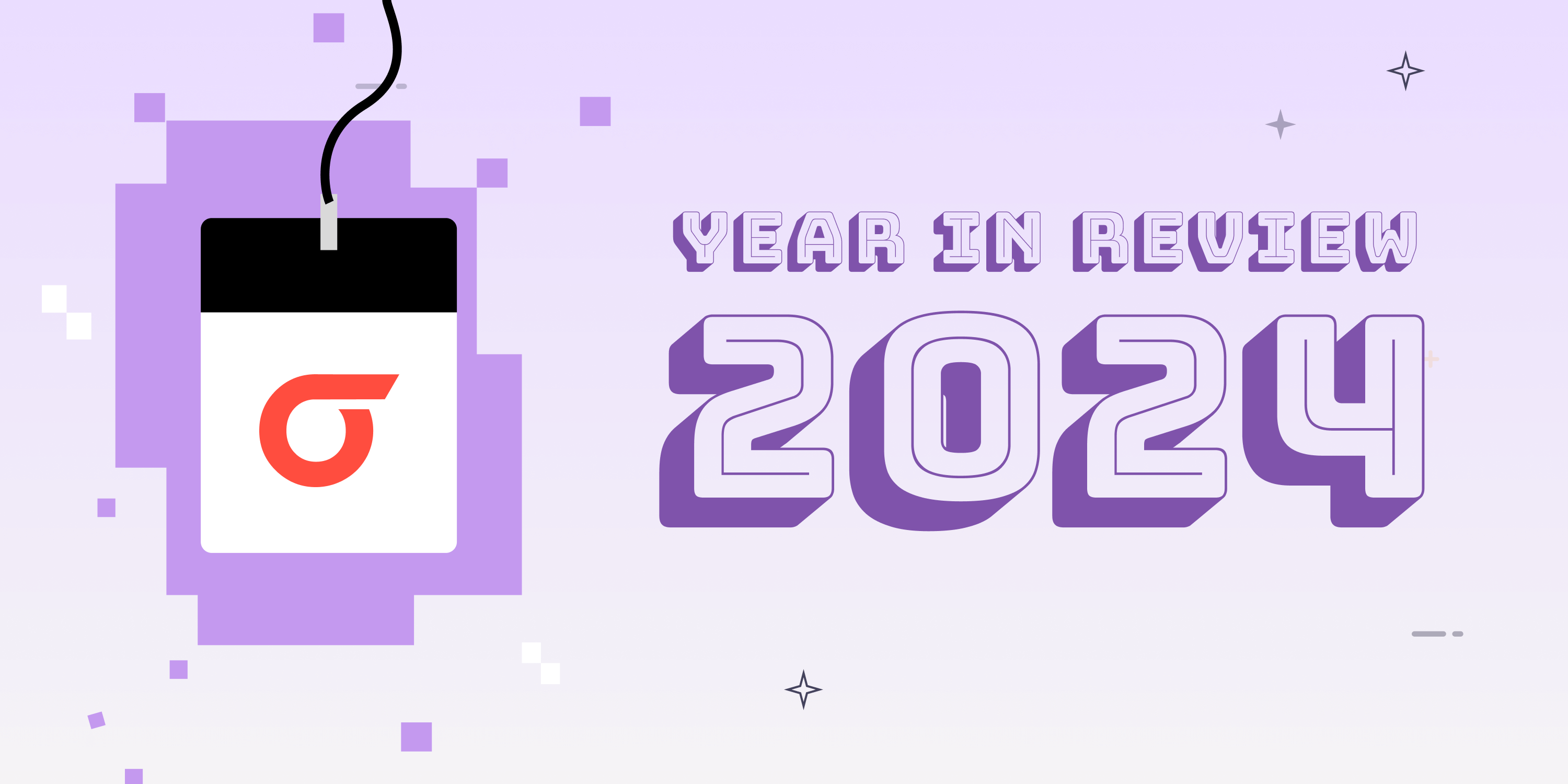






Discussion about this post