In the ever-evolving world of web design, creating visually appealing and interactive elements is crucial for engaging users. One innovative technique gaining traction involves crafting organic text distortion effects using infinite scrolling. This method leverages JavaScript and CSS to produce unique, fluid animations that captivate audiences and enhance user experience.
Understanding organic text distortion
Organic text distortion is a technique that manipulates text in a way that appears fluid and dynamic. Unlike static text, which remains unchanged, distorted text can morph and shift, creating an engaging visual experience. This effect is achieved by applying CSS transformations and JavaScript to animate the text as users scroll through a webpage.
The concept of infinite scrolling adds another layer to this effect, allowing the animation to continuously evolve as the user navigates the page. This seamless transition not only captures attention but also encourages users to explore further, thereby increasing engagement time on the site.
Creating organic text distortion effects using infinite scrolling: A guide to fluid animation
To create this effect, developers can utilize a combination of CSS and JavaScript. CSS is used to define the initial appearance and transformation properties of the text, while JavaScript manages the dynamic changes that occur during scrolling.
The process begins by setting up the HTML structure with the text elements that will be distorted. CSS is then applied to style these elements and define their transformation properties. Key CSS properties include `transform`, `transition`, and `animation`, which control how the text will change over time.
JavaScript plays a crucial role in managing the scrolling behavior. By listening for scroll events, JavaScript can calculate the scroll position and apply corresponding transformations to the text. This creates the illusion of the text morphing organically as the user scrolls.
Implementing the technique
To implement this technique, developers can follow these steps:
1. HTML Setup: Begin by setting up the HTML structure. Include the text elements you wish to animate within a container that supports scrolling.
2. CSS Styling: Apply CSS styles to the text elements. Use properties like `transform` to define how the text will distort. Additionally, use `transition` to smooth out the changes and `animation` to add further dynamism.
3. JavaScript Integration: Write JavaScript code to listen for scroll events. This code should calculate the scroll position and apply transformations to the text elements based on this position. Use functions like `requestAnimationFrame` to ensure smooth and efficient animations.
4. Testing and Refinement: Test the effect across different browsers and devices to ensure compatibility. Refine the CSS and JavaScript as needed to optimize performance and visual appeal.
Benefits and applications
The organic text distortion effect offers several benefits. It enhances user engagement by providing a visually stimulating experience that encourages exploration. This technique can be particularly effective in creative industries, such as digital art, fashion, and media, where visual appeal is paramount.
Moreover, the infinite scrolling aspect ensures that the animation remains fluid and continuous, maintaining user interest throughout their browsing experience. This can lead to increased time spent on the site, higher interaction rates, and ultimately, better conversion metrics.
Creating organic text distortion effects using infinite scrolling is an innovative way to enhance web design and user interaction. By combining CSS and JavaScript, developers can produce captivating animations that draw users in and encourage them to explore further. As web design continues to evolve, techniques like these will play an essential role in creating engaging and memorable online experiences.
Become a subscriber of App Developer Magazine for just $5.99 a month and take advantage of all these perks.












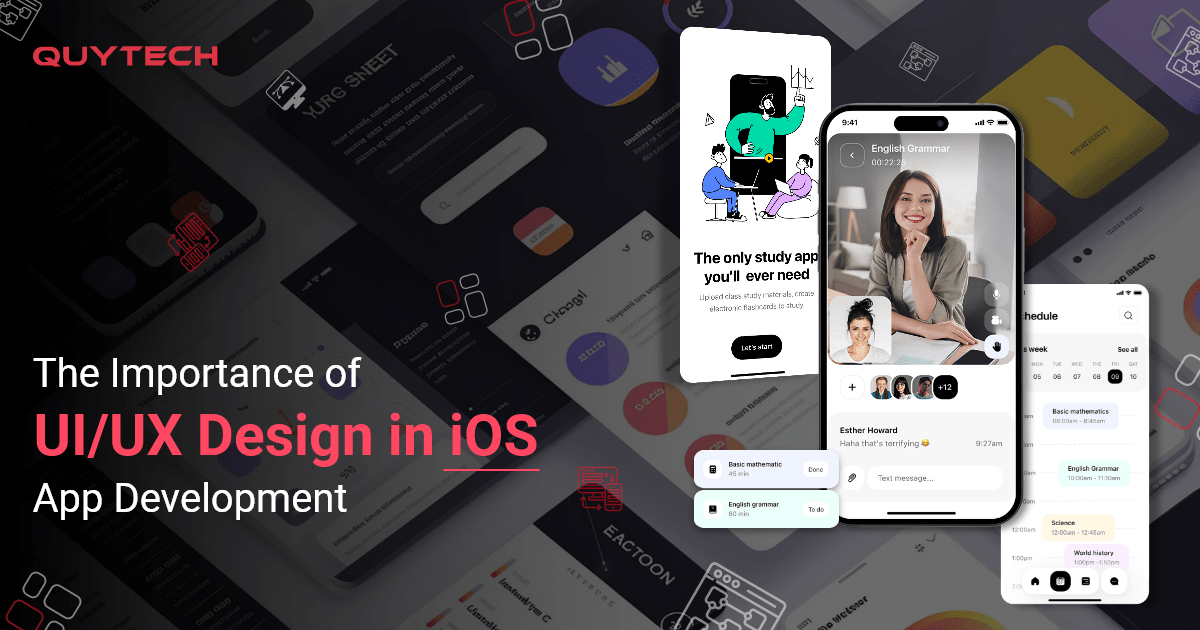







Discussion about this post