AppleInsider is supported by its audience and may earn commission as an Amazon Associate and affiliate partner on qualifying purchases. These affiliate partnerships do not influence our editorial content.
The Reolink Go PT Plus is a solar-powered, cellular-connected outdoor security camera with robust features and great reliability.
During the construction of our new home, we wanted to capture video of its ongoing progress and have the ability to watch a live stream of the site. While there are many battery-powered cameras available, this use case also requires the camera to have cellular data connectivity.
Reolink makes various models of security cameras that fit the bill, including their Go PT Plus model. Reolink provided the pan-and-tilt camera and a solar panel for constant power to review.
After a year of viewing our construction site daily, we found this camera reliable, durable, and provides high-quality video for a reasonable cost.
Camera specs
The Reolink Go PT Plus is a 2K resolution camera capable of panning 355 degrees and tilting 140 degrees. In addition, the camera and solar panel (sold separately) are waterproof and rated for indoor or outdoor use.

After being mounted to a tree for over a year through many thunderstorms and downpours, we can confirm Go PT Plus is very durable and still works as expected. It can be charged using the micro-USB port, which supports the Reolink solar panel.
Recordings can be saved to a local micro SD card up to 128GB, or users can opt to save clips to the Reolink cloud service. The free tier saves up to 7-days of recordings from 1 camera and up to 1GB of storage.
You can upgrade to the standard cloud plan at $3.49 per month or $34.99 per year. The standard tier provides up to 30 days with 30GB of storage and support of up to 5 cameras.

Reolink Go PT Plus is equipped with night vision, users can designate motion zones to reduce notification frequency, and it will integrate with Google Assistant. There is no support for Amazon’s Alexa or Apple HomeKit.
What makes this camera special is the nanoSIM slot that supports 3G and 4G data speeds on T-Mobile in the US, Vodafone, and other European carriers. You can find all spectrums supported on their website.
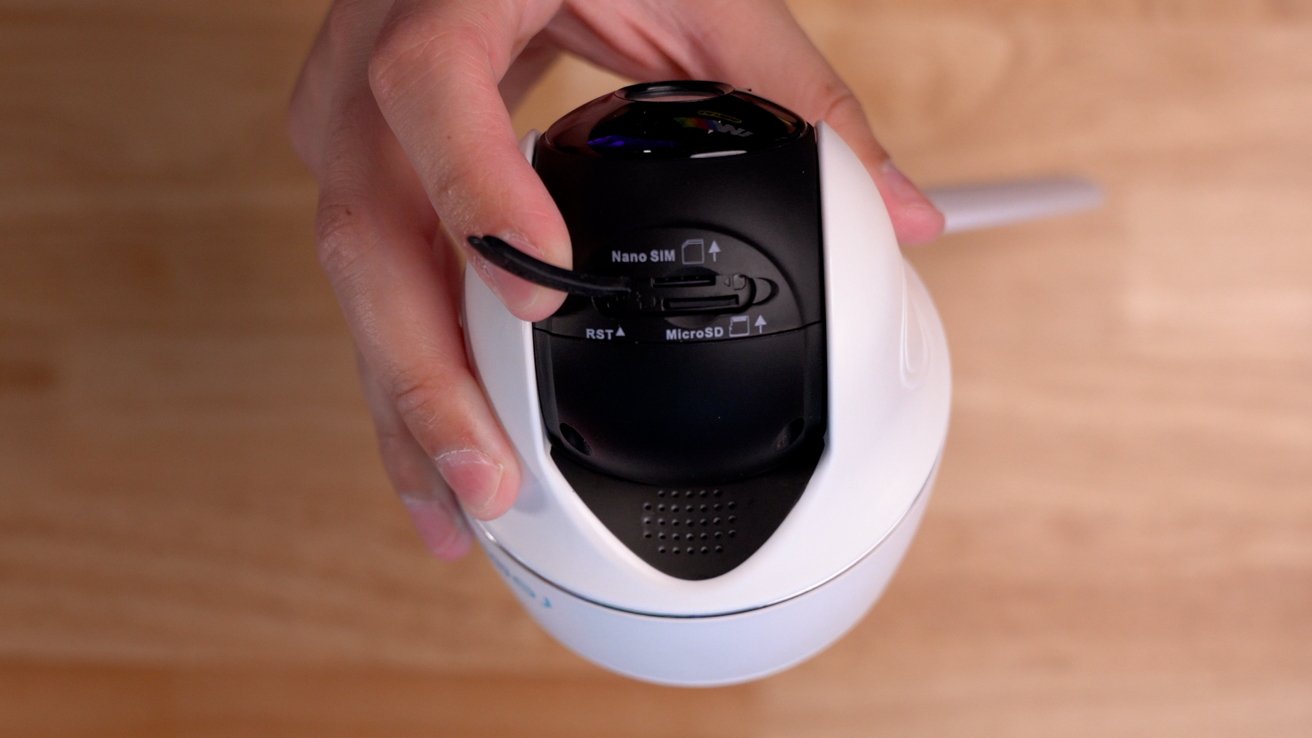
nano-SIM slot
Reolink app and cloud
Without integrating with Apple’s HomeKit, users are required to use the Reolink iPhone app for viewing recorded clips or the live stream. Fortunately, we found the app reliable and easy to use with robust features.
Multiple Reolink cameras can all be synced to one account and viewed in the app. Once users tap a single camera, they are presented with a live feed.
Depending on bandwidth, you can opt for “fluent,” which lowers the quality to help smooth playback or full 2K resolution.
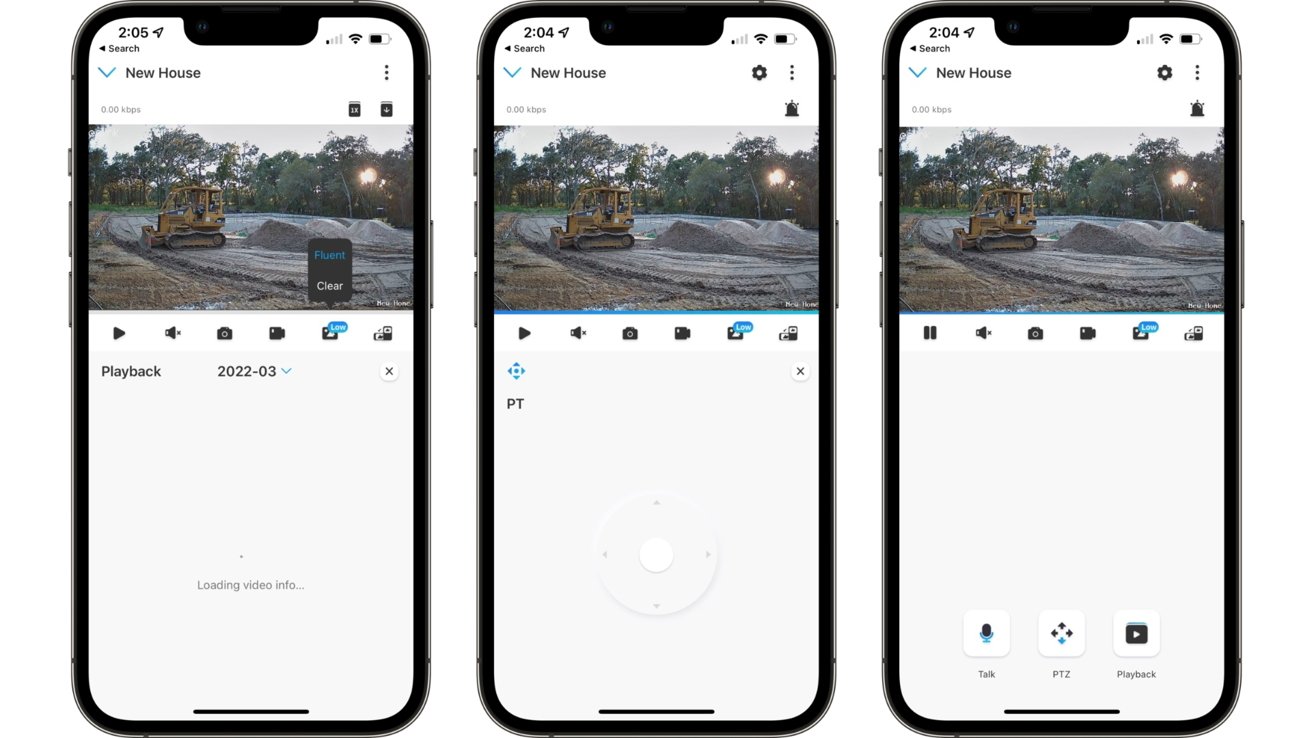
Reolink iPhone app
We found the higher resolution to have remarkable clarity but often stuttered due to bandwidth and typically kept playback on fluent.
The app gives you complete pan-and-tilt control, which is responsive considering the cellular data connection. A few-second delay occurs between a controlled movement and seeing that reflected in the app.
Recorded clips can be viewed in the app and saved locally to a user’s device. In addition, users can talk back through the camera’s built-in speaker, and the app provides customizable push notifications for human and vehicle detection.

While the Reolink app performed very well, accessing cloud recordings from the web is cumbersome. There is no batch download option, so clips must be downloaded individually.
The process is painstaking enough to discourage downloading every recorded clip and only choosing a select few.
Reolink setup and use
Included in the box is the cellular antenna that screws onto the camera, a mounting bracket, mounting screws, and a nylon strap for wrapping around a tree. We initially opted for the strap mounting and used the provided screws later in the process.

When you purchase the optional solar panel, it also comes with a mounting bracket and screws. The panel was secured to the same tree as our camera, and both are still mounted today.
Even though our solar panel was under tree shade for multiple hours daily, our camera rarely fell below 90% battery.
Inserting our nanoSIM card from T-Mobile was finicky, but once inserted, the camera recognized the cellular connection immediately. Using the Reolink app, users will scan a QR code on the camera’s manual to add it to their account. Once connected, the camera is ready to go.
We opted for a T-Mobile prepaid data SIM card which costs $59 per month. Unfortunately, to create an account and reload a prepaid SIM, users must be able to receive a text message confirmation. There is no way to obtain that from the Reolink camera or app.
If users would like to set up auto-payments via their T-mobile account, it’s recommended to go in-store and ask a retail customer to set up the account with a test phone. Once the T-Mobile account is set up and your login created, the SIM card can live in the Reolink camera with no issue.

Once the camera was added to our account and the SIM card activated, accessing it remotely from the Reolink app was consistent and easy. In addition to construction sites, this cellular and solar-powered camera could be used with recreational vehicles, marine vessels, rental properties without Wi-Fi, and anywhere cellular data is available.
The Reolink Go PT Plus camera is a very reliable outdoor security camera that works well with T-mobile cellular connectivity and includes a robust feature set.
Reolink Go PT Plus camera pros
- Reliable, high-quality video
- 4G/3G Cellular connectivity
- Good iPhone app
- Durable and weather-proof
- Wide pan-and-tilt ability
Reolink Go PT Plus camera cons
- Cumbersome cloud access
- Finicky nanoSIM slot
- micro-USB connector
Where to buy the Reolink Go PT Plus camera
You can purchase the camera and solar panel together on Amazon for $299 or separately on the Reolink website.



















Discussion about this post