As a business owner living in this decade, you should have a platform for online payments. Whether this is your website or just a payment gateway link, you should have an offering where your customers can pay for services or products online. There are so many online payment platforms in South Africa. Two of those are SnapScan and Zapper.
Payment gateways allow you to process payments from bank cards and online payment methods. These gateways use front-end technology which reads payment cards and sends customer information to the merchant.
Before you can integrate any payment gateway into your business, you need to find the right one for you.
In this article, we explore the differences (and similarities) between SnapScan and Zapper.
Online Payment Platform SnapScan
Launched in 2013, SnapScan is one of the first mobile payment apps in South Africa. The company partnered with Standard Bank for its financial infrastructure and expertise to provide South Africans with a safe platform for online payments. Currently, the platform supports over 60 thousand merchants.
SnapScan Solutions and Payment Methods
Before you sign up on SnapScan, you need to choose the solution you want. SnapScan offers the following payment solutions:
Simpler face-to-face payments: Accept payments (in person) from your customers using a QR code.
Enhanced online payments: Use this solution to integrate SnapScan into your website.
Faster remote payments: Through this solution, you can send your customers a payment link on any online platform.
Increased fundraising: This is SnapScan’s online fundraising solution. You can utilise it to get donations from your community.
Signing Up on SnapScan
When you sign up on SnapScan, you need to follow these steps:
- Create your account and enter all the required details about your business.
- Upload the required documents (legal stuff) and verify that all documents are up to date and correct.
- Choose one of the SnapScan solutions which aligns best with your business.
- Once everything is in order, you can begin accepting payments from anywhere.
SnapScan also allows you to integrate your payment link or QR code into your digital or printed invoices. This allows your customers to scan the QR code or use the link to pay their invoice.
Additionally, you can send payment links to your customers via SMS, e-mail or social media.
SnapScan Fees
SnapScan does not charge you any sign-up fee or monthly fees. The company charges between 2,55% to 2,95% per transaction. Your transaction fee is based on your previous month’s turnover and decreases as your business grows.
SnapScan is a top solution for small business owners. Its payment solutions are applicable online, and in-person and the transaction fees are quite low.
Now that we know what SnapScan is about, let’s explore Zapper and all its features.
Online Payment Platform Zapper
Zapper was founded in 2011 and is one of the leading online payment solutions providers in South Africa. The company has products for in-person and online payments. Additionally, there is the Zapper app where users can make payments.
Payments Solutions on Zapper
Zapper QR codes: Zapper uses QR codes and point-of-sale (POS) systems to facilitate online payments. The Zapper QR code technology allows you to receive transactions. Customers simply scan your Zapper QR code and make a payment.
For online payments, you can simply download your Zapper QR code and attach it as payment links to invoices or stick it in your store for customers to scan.
Zapper ePOS: If you have a POS system, you can integrate Zapper into it for easy mobile payments. By integrating Zapper into your existing POS, you can give your customers the option to tap to pay or scan to pay.
Zapper Merchant App: If you have the Zapper app, your customers can tap-to-pay directly on your phone. You can accept payments using an Android phone or tablet that is NFC compatible. You can download the Zapper app on the website, Google Play or on the App Store.
Zapper Pricing
For its business clients, Zapper has three pricing plans you can select from. The plans are the Basic plan, Business plan, and the Custom plan.
Basic Plan: The Basic Plan is free for those who choose it. You only pay a 2,9% fee per transaction and no monthly charges.
Business Plan: The Business Plan has a monthly price of R220 per store. Zapper charges you 2,5% on your transactions. Additionally, you also receive a private account manager, digital loyalty cards, digital vouchers and in-app messaging.
The Business Plan also comes with a 30-day free trial.
Custom Plan: The Custom Plan is a tailored solution for non-profit organisations, businesses with a large turnover or ones that have multiple branches.
To find out how much the custom plan will cost you, contact the Zapper sales department.
Features on Every Plan
Zapper offers these features on every one of its plans (yes, including the free plan):
- Access to the merchant app.
- Access to the merchant portal.
- Tap on phone software.
- Payment links.
- Range of payment methods.
- 3D secure authentication for payments.
- Card tokenisation.
- Fraud prevention solutions.
- Customer support.
These are the offerings that Zapper has for businesses. The plans are there to support businesses from their early stage till they have reached their growth stage.
SnapScan or Zapper?
If you are thinking of signing up for any of these platforms, you would be making a great decision. Both platforms have great offerings for businesses and include integrations and solutions which make making and receiving online payments easier for business owners.
If you need information on other forms of online payments and solutions, explore our article.

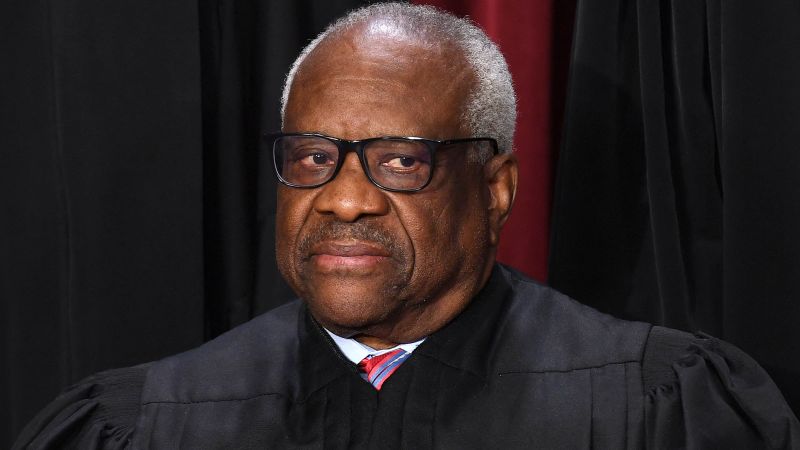



















Discussion about this post