72 / 100
One of the most important open-source data processing initiatives is Apache Spark. Exceptionally quick and comprehensive, Spark is a big data and machine learning analytical engine. Support is provided for high-level APIs written in languages like JAVA, SCALA, PYTHON, SQL, and R.
It was created in the UC Berkeley lab, currently called AMPLab, in 2009. Spark may be implemented on top of Apache Hadoop, Apache Mesos, and Kubernetes in order to handle data. It may also be set up on a stand-alone computer or a cloud computing system like AWS, Azure, or GCP.
There are several libraries that are only available with Apache Spark, including Spark SQL, DataFrames, Spark MLlib for machine learning, and GraphX for graph computation. Internally, many apps may simultaneously stream this library. In this blog, we will discuss the spark tutorial along with its essential features.
So let’s begin.
What is Spark?
The Apache Software Foundation created Spark, a potent large data processing platform that is free and open-source. Large-scale data processing activities including batch processing, real-time stream processing, machine learning, graph processing, and others are all supported by its design.
Spark provides a unified programming model that makes it easy to write distributed data processing applications that can scale horizontally across a cluster of machines.
The Java Virtual Machine (JVM) serves as the foundation for Spark, which was developed in the Scala programming language. It also supports programming languages like Python, R, and Java, which makes it easier for developers to work with Spark using their preferred language.
Essential Features of Spark
Spark has several key features that make it a powerful and flexible big data processing framework. Here are some of the main features of Spark:
- In-memory processing: Spark has a unique feature of processing data in-memory, which helps to significantly speed up data processing and analysis.
- Resilient Distributed Datasets (RDDs): The RDD, a fault-tolerant data collection that can be processed in parallel across a cluster of computers, is the fundamental abstraction of Spark. A straightforward and effective programming approach for distributed data processing is offered by RDDs.
- Support for multiple languages: Java, Scala, Python, R, and SQL are just a few of the many programming languages that Spark supports, making it simple for developers to use Spark with their favourite language.
- Real-time stream processing: Real-time stream processing is possible using Spark’s Streaming API, which is also capable of handling massive amounts of data.
- Machine learning libraries: Machine learning frameworks like MLlib and GraphX that Spark offers make it simple to create and train models on massive amounts of data.
- SQL and data processing APIs: Spark provides SQL and data processing APIs, such as DataFrames and Datasets, which provide a more structured and type-safe way of working with data.
- Cluster computing: Spark may run on a cluster of computers, allowing for the speedy and effective processing of massive datasets and the execution of difficult computations.
- Integration with other big data technologies: Other big data technologies like Hadoop, Hive, Cassandra, and others can be integrated with Spark.
Spark Tutorial
1. Installation
First, you need to download and install Spark. You can download it from the official website, https://spark.apache.org/downloads.html. Once downloaded, extract the contents to a directory of your choice.
2. Spark Context
Spark applications use a driver program that runs the main function and creates a SparkContext object to interact with the cluster. The SparkContext, which represents the connection to a Spark cluster, is Spark’s entry point. Here’s how to create a SparkContext:
from pyspark import SparkContext
sc = SparkContext("local", "MyApp")
The first argument “local” specifies the execution mode (in this case, a local mode on a single machine). The second argument is the name of the application.
3. RDD
RDDs, or resilient distributed datasets, are the cornerstone of the Spark data model. A distributed group of data that may be handled in parallel is known as an RDD. Here’s how to create an RDD:
data = [1, 2, 3, 4, 5]
rdd = sc.parallelize(data)
The RDD is produced by the parallelize() function, which also distributes the data among the cluster.
4. Transformation
Transformations are actions that turn an existing RDD into a new one. Because Spark transformations are lazy, they only run when an action is called rather than immediately. This is an illustration of a transformation:
squared_rdd = rdd.map(lambda x: x*x)
When using the map() method, each RDD element is given the lambda function treatment, and a new RDD is produced with the modified elements.
5. Action
Actions are operations that start a computation, return a result to the driver programme, or save the result to a file or database. Here’s an example of an action:
squared_sum = squared_rdd.reduce(lambda x, y: x+y)
print(squared_sum)
The reduce() method aggregates the elements of the RDD using the lambda function and returns the result to the driver program.
6. DataFrame
In Spark, DataFrames offer a more organised way to manage and store data. They provide a higher-level interface that allows users to apply SQL-like operations to their data. Here’s how to create a DataFrame:
from pyspark.sql import SparkSession
spark = SparkSession.builder.appName("MyApp").getOrCreate()
data = [("Alice", 25), ("Bob", 30), ("Charlie", 35)]
df = spark.createDataFrame(data, ["Name", "Age"])
A DataFrame is created from a list of tuples using the createDataFrame() function, which also provides the names of the columns.
7. SQL
Spark also provides a SQL interface for querying DataFrames. Here’s an example:
df.createOrReplaceTempView("people")
sqlDF = spark.sql("SELECT * FROM people WHERE age BETWEEN 25 AND 35")
sqlDF.show()
The createOrReplaceTempView() method creates a temporary view of the DataFrame that can be used in SQL queries. The sql() method runs the SQL query and returns a new DataFrame.
This Spark tutorial covers the basics of using Spark for distributed data processing. However, Spark has many more features and capabilities than what’s covered here. It is suggested that you go to the official documentation for samples and more in-depth information.










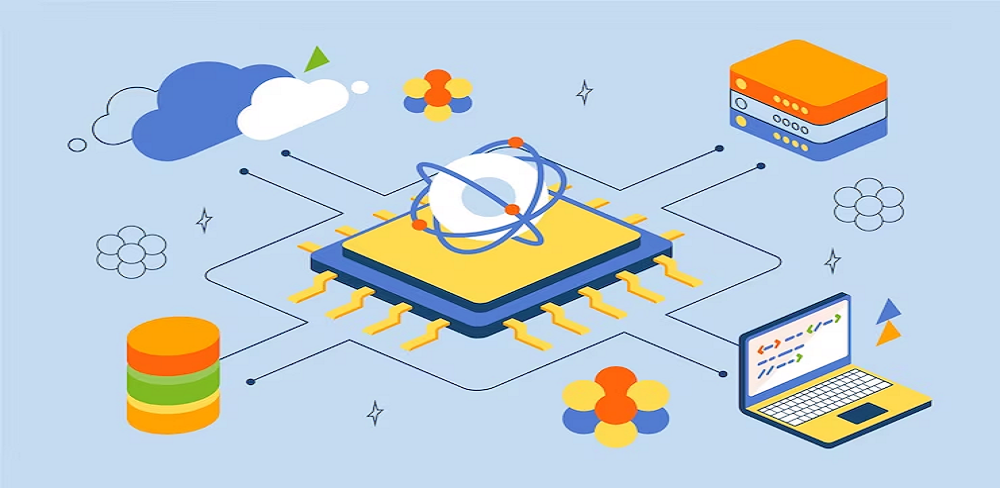



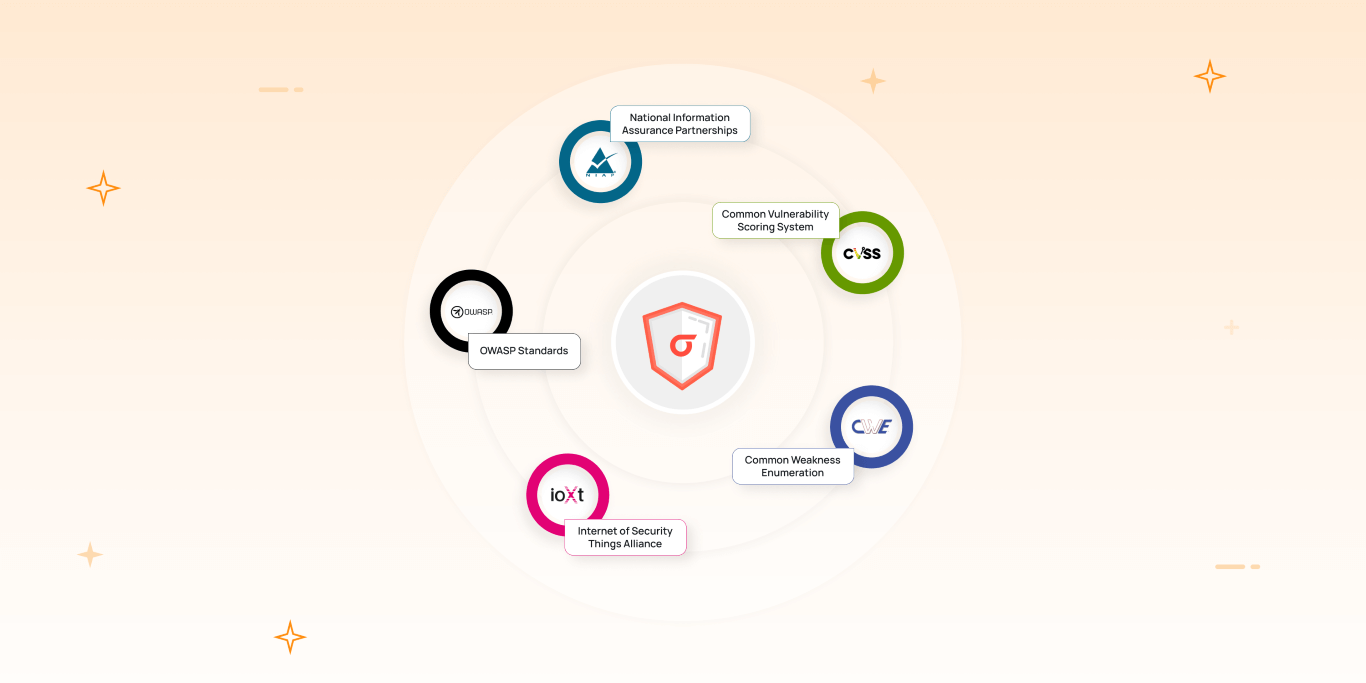






Discussion about this post