Call recording is one of the more complicated topics in tech. There are several variables that determine how difficult it is to do. Google has gone back and forth with whether or not Android supports it natively, and even where you live can dramatically increase the difficulty. Also, it’s illegal to record phone calls in some US States and in some countries. Please make sure to review local law before doing any call recording to ensure you’re adhering to the law.
We’d also like to give an honorable mention to Tap-Mobile’s Call Recorder (Google Play). NLL’s ACR (APKMirror) is also good if you don’t mind sideloading.
The best call recorder apps for Android
Why is it so hard to record phone calls on smartphones?
Call recording is one of the stickiest topics in mobile. You would think it would be relatively easy, but you would be seriously mistaken. For starters, Google disabled the ability to do so on Android 9 and 10. People who want to record phone calls on those versions of Android can still do so. However, it requires giving an app an absurd number of very sensitive permissions and it’s not easy to do.
Google turned the functionality back on in Android 11 and it’s been technically there ever since. However, OEMs have enabled regional restrictions so not every phone running Android 11 or higher can call record. For example, Samsung has call recording built-in to the stock dialer app. The functionality is turned off on all phones in the US. In addition, Samsung found a way to disable the option in third-party apps as well.
App developers have tried a lot of things to get around the limitations. Most of them allow you to record your calls through speakerphone where it literally records the sound coming out of the speaker. The feedback and volume levels make this method barely usable, but better than nothing. Even apps with native call recording support have to use the Accessibility permission.
In short, there are at least three variables that may limit your ability to record phone calls. The version of Android your phone runs may have the functionality turned off. In addition, the region you live in may have forced the OEM to turn the feature off on your specific phone for legal reasons. Finally, the lack of root access limits a person’s ability to bypass the previous two problems. In short, this is very difficult to do.
Automatic Call Recorder by Appliquato
Price: Free / $6.99
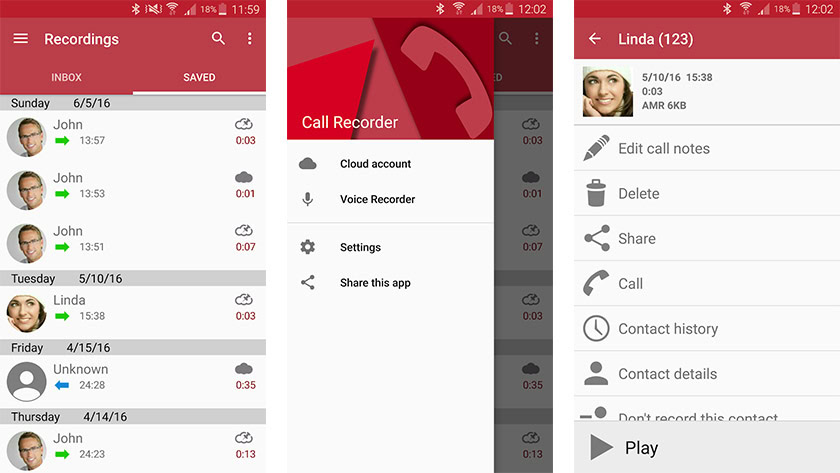
Automatic Call Recorder by Appliqato is among the most popular call recorder apps. It boasts automatic call recording of every phone call along with some other tools. For example, you can backup your recordings to Dropbox or Google Drive. You can also have the app automatically record only certain phone calls or not depending on things like your contacts list.
The app does support call recording on newer versions of Android, but it does require accessibility permission. It also records calls via speakerphone on older versions of Android so it is usable either way. It’s not the most reliable and the aforementioned limitations can mess with it a lot. It takes some tinkering, but it works.
Automatic Call Recorder by RSA
Price: Free / $5.49
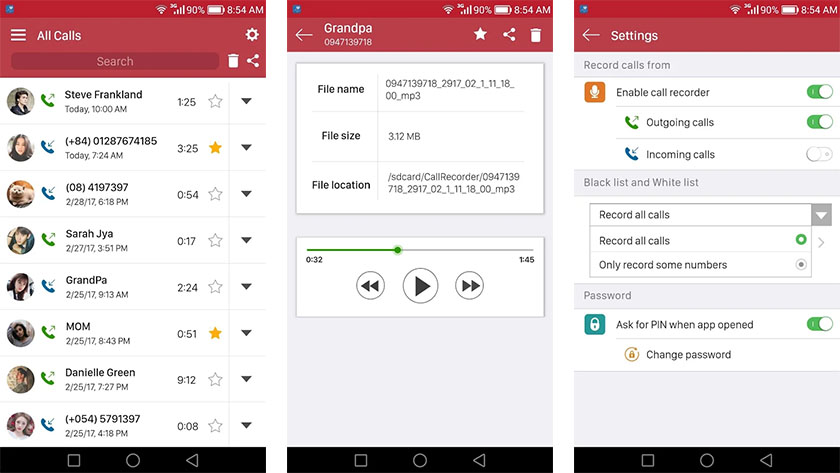
Automatic Call Recorder by RSA is another semi-competent call recorder. You can record calls, save recordings to your SD card (if you have one), and playback recordings. The settings are pretty easy to understand. Most of the stuff is on or off with little customization. We had some trouble getting this one to work properly, so you may want to test it out to make sure it works before committing to the full version. We think it’ll work better on older phones (pre-Android 9.0) than on newer ones.
Boldbeast Call Recorder
Price: Free / $9.99
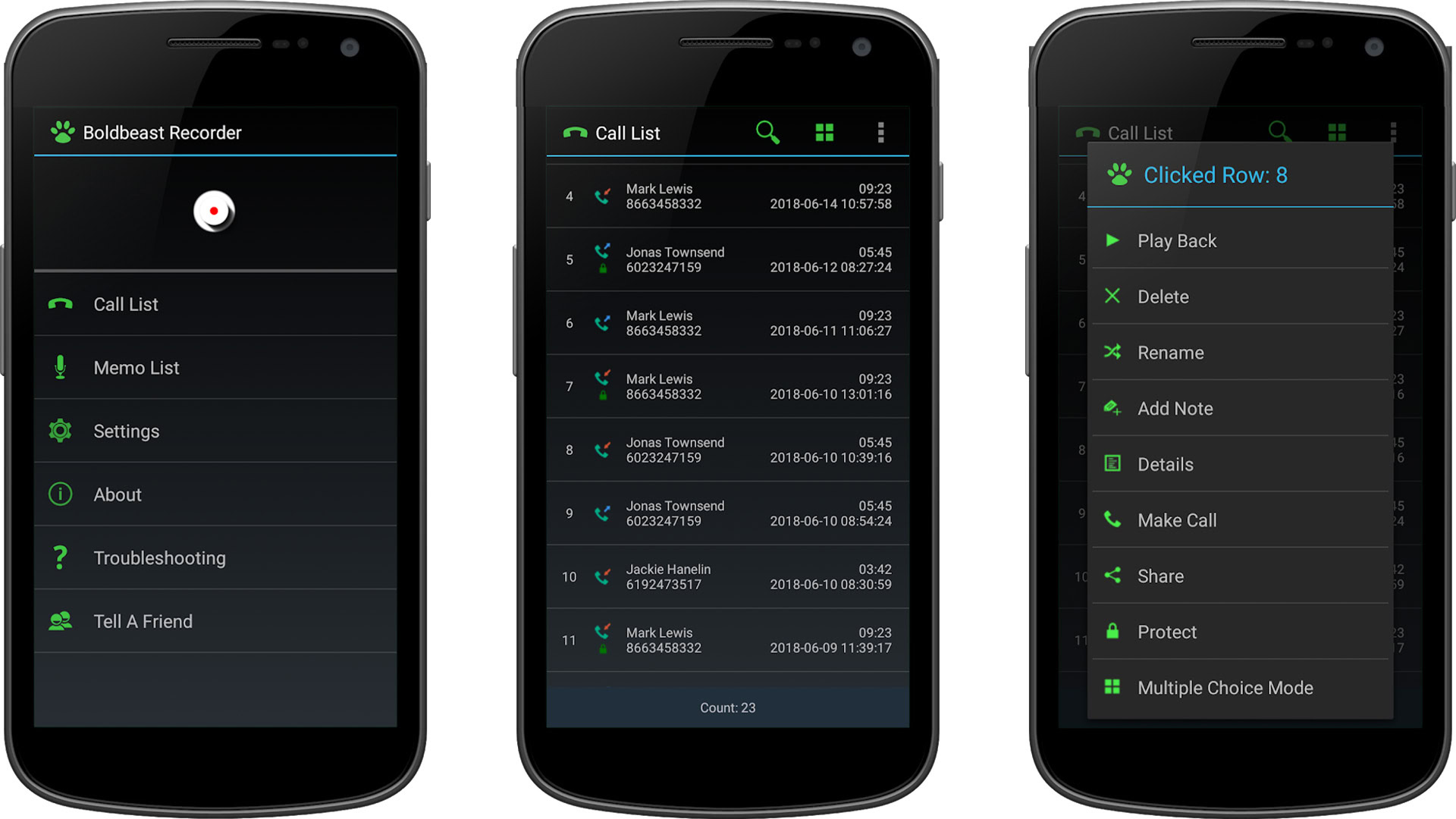
Boldbeast Call Recorder is one of those apps where it either works perfectly or it doesn’t seem to want to work at all. In any case, the call recorder app is actually pretty well made. You can set it to manually record calls with a hotkey if you need to. It also functions as a voice recorder in case you need to do that. The app boasts support for all phones with Android 11 down to Android 5.0. It works on Android 9.0 with root and Android 10 if you don’t mind using some potentially intrusive workarounds. You can find the Android 10 method here.
Call Recorder by SMSROBOT
Price: Free / $3.49

Call Recorder by SMSROBOT is another decent call recorder. It has one of the better UI designs on the list and it seems to work pretty well. You can record any call automatically with an exclusion list so you don’t record every single call. It has SD card support along with various settings for things like recording quality. Like most call recorders, it seems to either work well or not at all depending on the user, the user’s phone, and the version of Android. It’s worth a shot, though.
Cube ACR
Price: Free / $1.99 per 3 months
Cube ACR is one of the more popular call recorder apps. It has a good reputation, seems to work well, and gets consistent updates. It also works with VoIP services like WhatsApp, Facebook Messenger, Slack, and others. Some other app settings include a lock mechanism to hide your recordings, SD card support, and cloud backup options. This one appears to work on Android 10 but requires a similarly complicated set-up like Boldbeast Call Recorder. You can find a Reddit thread full of people who actually got this to work.
Google Dialer
Price: Free
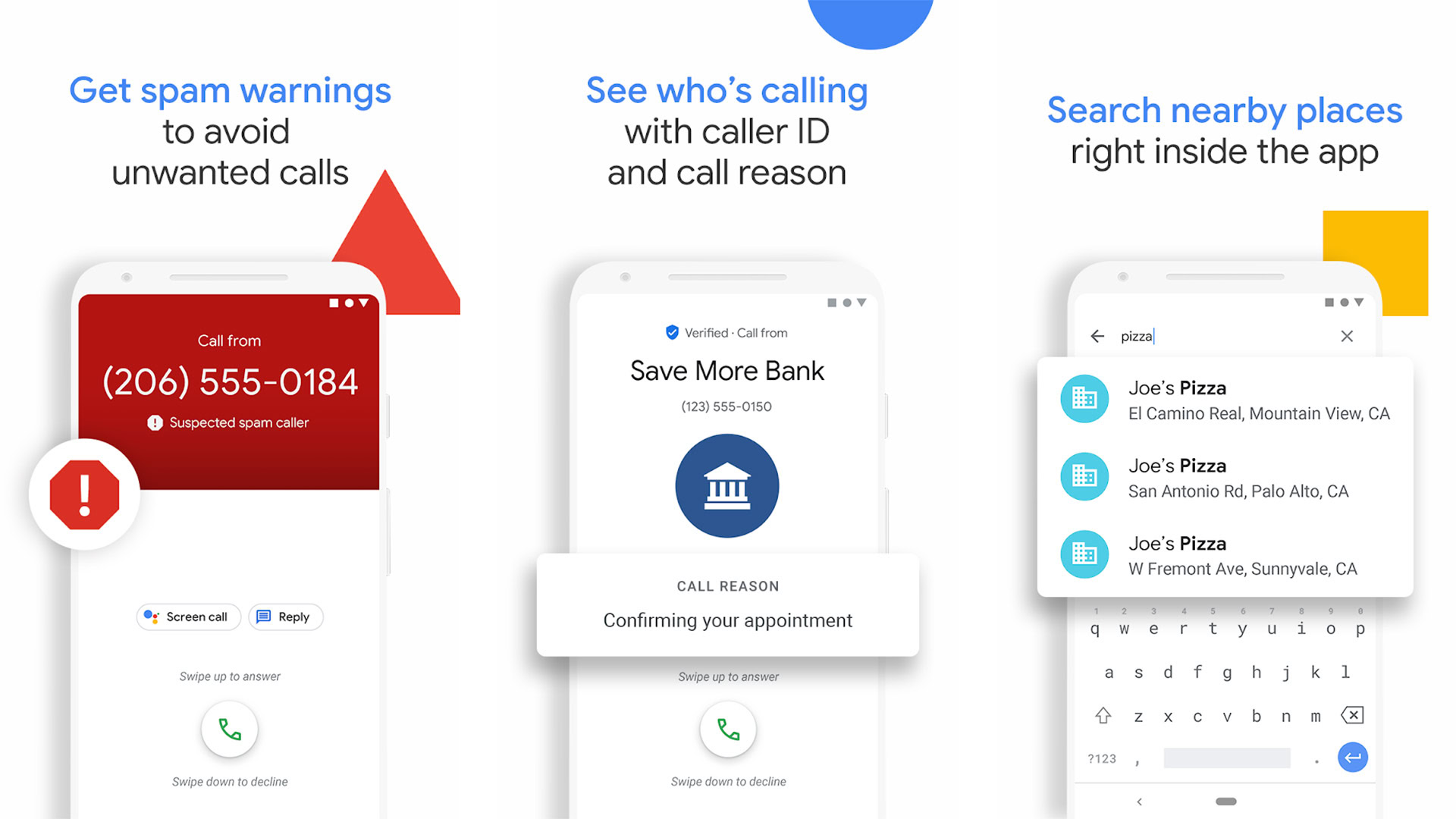
One of the neat things Google did when they allowed for call recording again was to integrate the feature directly into Google’s dialer app. You can find a tutorial on how to set it up here. Of course, the feature isn’t available on every phone and it’ll vary by region. Unfortunately, I am not in a compatible region so I couldn’t personally test it. In any case, it works pretty easily. You simply elect to record the call and it’ll record the call. Users in India have additional options like always recording. We hope those features roll out to other regions eventually.
Google Voice
Price: Free with in-app purchases

Google allows native call recording through Google Voice. That makes Voice a good idea for folks who may want to record conversations for various things. You can have your regular number forwarded there in case you want to do it that way. It is a second service and it can cost you a bit of money. However, this is, by far, the easiest way to record your calls without root access. It’s not perfect, but it works.
Some voice recorders
Price: Free / Varies
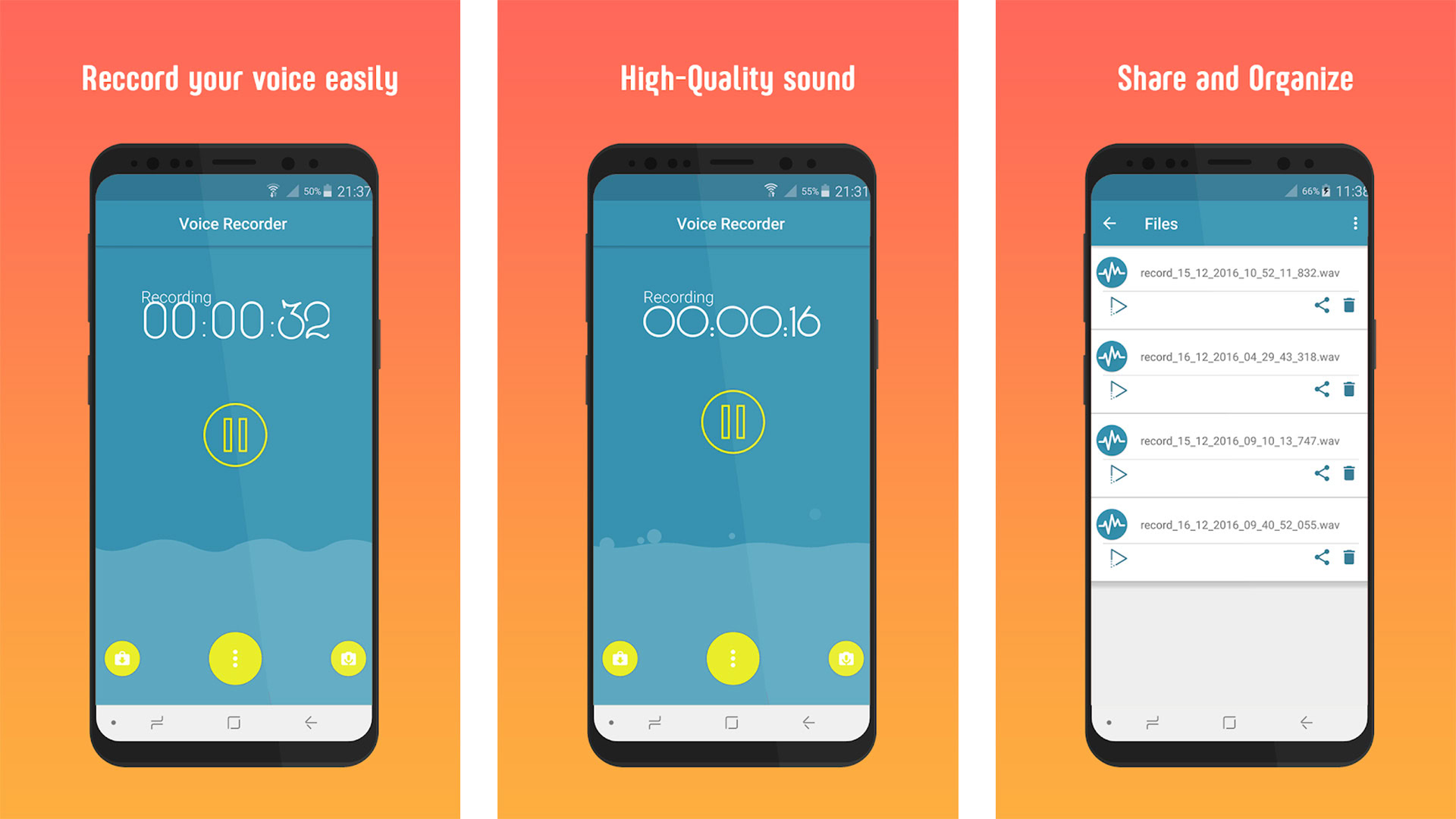
Some voice recorders have the capacity to record phone calls. They usually work with your speakerphone but some, like the one we have linked below, can use the phone call itself as an audio source. Of course, your phone has to be able to call record for it to work, but those are the limitations that we deal with. Voice recorders have the additional benefit of being made to record things other than phone calls so it’s useful for that kind of stuff as well. Smart Voice Recorder (linked below) is a decent option that boasts call recording as a feature.
Some dialer apps
Price: Free / Varies
Some dialer apps also have the capacity to record phone calls. The popular Drupe app (linked at the button) is one of them as is True Phone (Google Play). Dialer apps have the benefit of additional features outside of your native dialer. For example, Drupe can integrate WhatsApp, Facebook Messenger, and Google Duo into your contacts list along with your regular phone contacts.
Again, these apps are held up by existing restrictions. If your phone doesn’t support call recording, then you won’t be able to enable the features.
Built-in call recorders
Price: Free
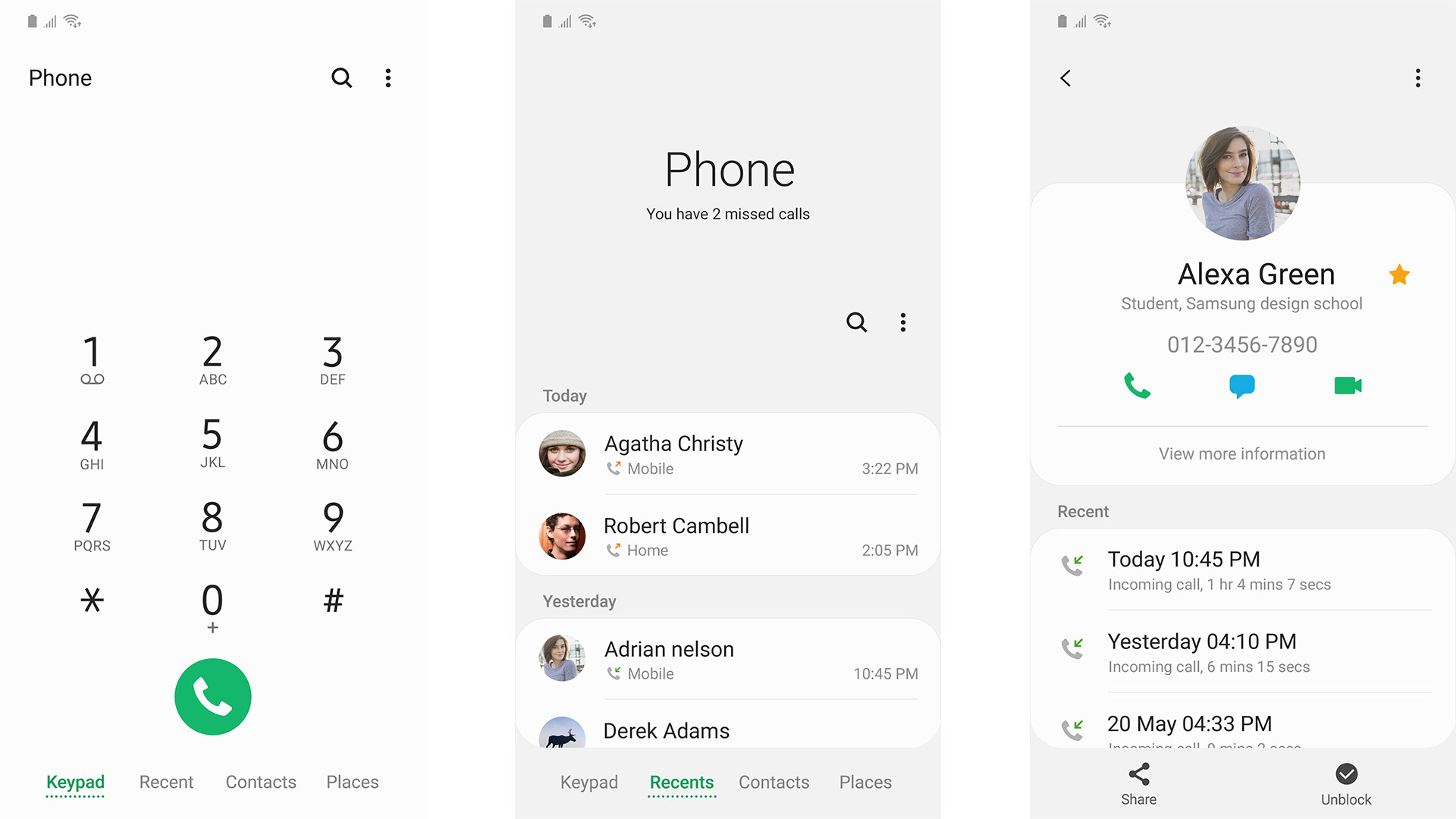
Joe Hindy / Android Authority
Many OEMs include call recorders as part of their native dialer. Samsung is one example. If your phone supports it, you should find the call recording options. It’s not available on every OEM, but it’s a quick and simple option if it is. In fact, it should work better than a third-party app since it’s integrated directly with the phone. Unfortunately, these options are few and far between so it’s not an option we would rely upon.
Thank you for reading. Try these out too:






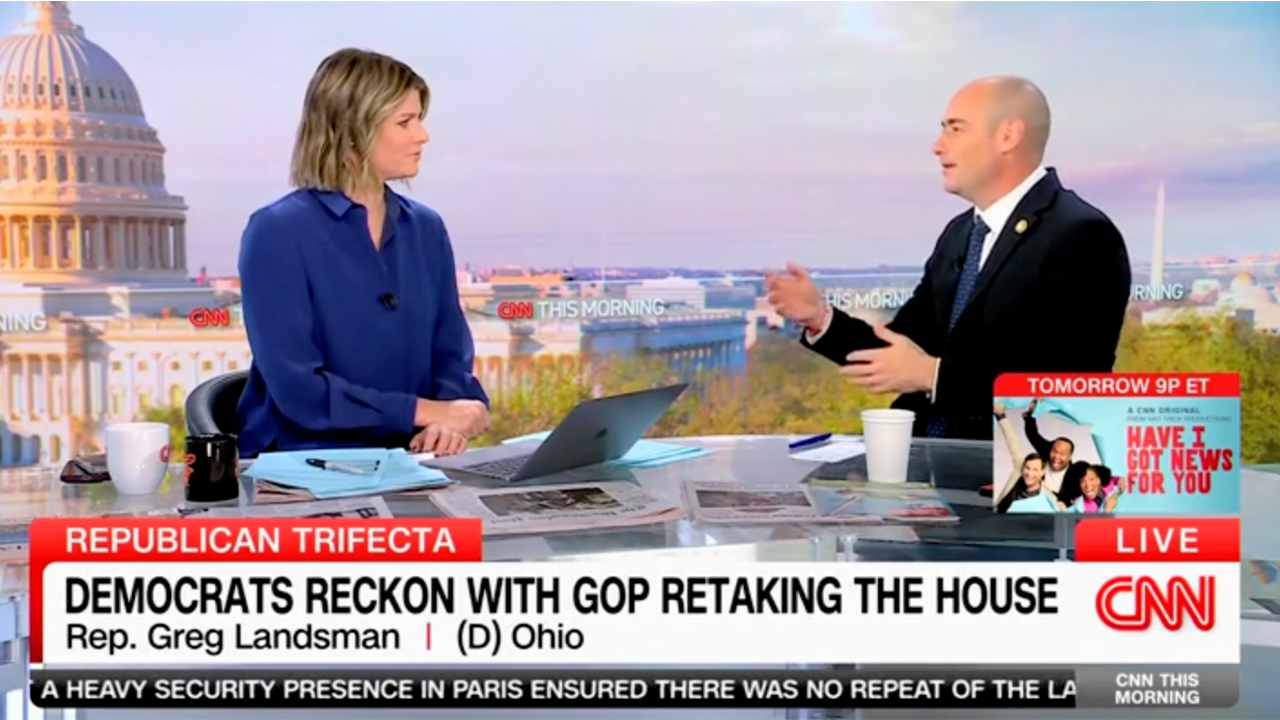








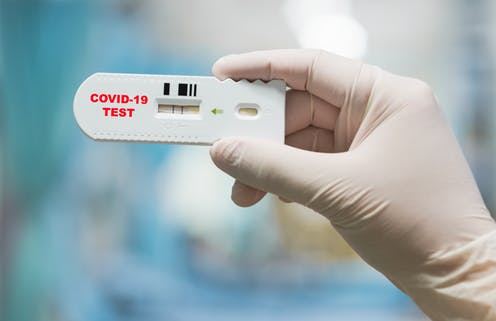





Discussion about this post