TikTok was launched globally in 2017 and reached one billion monthly active users within less than five years. Do you know what was one big reason behind its popularity? It’s UI/UX design! Yes, the simplicity, vibrant colors, appealing animations, and immersive and intuitive interface made it engaging and capture the world’s attention.
Well, this blog is not about TikTok! It’s about the significance of UI/UX design in iOS app development. A well-designed iOS application can make a significant difference in user satisfaction, engagement, and overall success.
By focusing on the UI/UX design during the development, you can double the chances of your iOS apps’ success. This is not merely a statement, but we’ve provided some strong points to help you understand the importance of UI/UX design in iOS application development.
Why wait? Let’s get started!
What is UI/UX Design in iOS Apps?
UI/UX design are the two critical elements of an iOS app’s success. It is a combination of user interface and user experience. The former focuses on the layout, typography, color schemes, icons, buttons, and navigation menus. A UI ensures your iOS mobile app is easy to use, visually appealing, delivers consistent experience across different devices, and aligns with your brand guidelines.
On the other hand, user experience ensures usability, accessibility, user research, information architecture, and interaction design of the iOS app. It makes the app intuitive, efficient, and satisfying to use while meeting user needs and goals.
The Significance of UI/UX Design for iOS Mobile Apps
A UI/UX design plays a pivotal role in UI/UX design in an iOS app as it is the first thing a user comes across in an application. In fact, it is one of the key contributors to capturing users’ attention and making them keep using the application. Let’s dig deeper to go through the design significance in iOS mobile applications:
#1 Enhances User Experience
A well-designed application makes it easy for users to explore your products, services, or content. It makes users spend more time on the app. An online report highlights that 88% of users don’t prefer to use an app again after a bad user experience. Similarly, 83% of users expect an iOS app to deliver a seamless experience across devices.
#2 Increases User Engagement
User engagement is a critical component in deciding whether users like the app or not. By integrating appealing design elements, animation, and a minimalist design, iOS apps can increase user engagement and retention rates.
Any inconsistency in the design, for example, if it takes too long to load, can impact the engagement rate. An online study highlights that 39% of users don’t engage with content and apps that take too long to load.
Read More: The Vital Role of UI/UX Design in a Mobile Application: Enhancing User Engagement
#3 Improves Brand Perception
An iOS with a meaningful and impactful design revolutionizes how customers or users perceive your brand. It clearly reflects your brand’s vision and also contributes to increasing its credibility among targeted audiences. Therefore, it is crucial that the iOS development company you partner with understand your brand’s offering and target customers thoroughly.
#4 Ensure Excellent App Store Ratings
An iOS app that is easy for users of all ages is definitely a plus point for achieving excellent app store ratings. Such an application delivers a positive user experience and they submit great ratings and reviews, giving other users assurance about the quality of your iOS mobile application.
#5 Reduces User Frustration
An app with complicated navigation, cluttered design, and technical glitches may frustrate users and lead to high abandonment rates. On the other hand, if you choose an experienced iPhone development company, you can have the assurance of having expert designers on the development team. These designers understand your custom requirements thoroughly and build a design that aligns with your objectives. The iOS app’s UI/UX design gives your users a delightful experience and your business the desired boost.
#6 Ensure Higher Conversion Rates
A well-designed and carefully crafted app can convert users into customers. In other words, it increases the likelihood that a user will be willing to pay for the premium services or content and that’s because of the simplicity, attractive interface, and appealing visuals. It also drives revenue and business growth.
This might interest you: Top Monetization Strategies for iOS Apps
#7 Gives a Competitive Advantage
An iOS app with a well-structured design gets an advantage over all those apps with a basic UI/UX. The basic design or the conventional design approach doesn’t focus on what users expect in terms of design. Having everything organized and structured also ensures that the app can be easily updated and adapted to future changes in technology or evolving UI/UX design trends, which further assures its continued success.
#8 Maintains Brand Consistency
Unified UI/UX design across multiple devices, such as iPhones, wearables, and iPads is a must to strengthen your brand recognition and deliver an unparalleled user experience. It also gives users the convenience of accessing your products/services/content from any device without following different instructions or navigation on different devices.
You may also be interested in: 10 Trending UI/UX Design Trends for Mobile Apps
UI/UX Design Components that Require Attention During iOS App Development
Below are some crucial components that need to be considered when you design UI/UX for your iOS mobile application:
Information Architecture
It’s the foundation of your iOS mobile application’s design. Information architecture ensures organizing the content of your app in a clear and intuitive way. Moreover, the architecture also includes labeling and categorizing information, defining various paths for seamless navigation, and implementing advanced search tools.
Conceptual Design
This part of the UI/UX design is responsible for user experience. Interaction or conceptual design defines the overall flow of the app and decides interaction patterns to make it easy for a user to navigate. It also involves defining user personas for different target audiences, mentioning how the user interacts with the app, and visualizing the actions users perform to complete a task on the iOS application.
Usability
Usability ensures the iOS mobile app is easy to use and understand. It focuses on how quickly users can understand the functionality of the app and way of completing the task. This component also aims to lower the chances of an error’s occurrence and increase the chances of the app’s success by delivering an unmatched experience.
Wireframing
UI/UX designers of the iOS app need to create low-fidelity visual representations of the app’s interface to understand how it will look like. The component also focuses on arranging elements on the app’s screen, prioritizing content and user elements, and describing how the user will interact with the content.
Visual Design
The visual design of the app breathes life into the app. It aims to choose the right color palette (colors that align with the brand), typography (right fonts), iconography (suitable icons), and images that enhance user experience and reflect a brand’s identity to users.

8 Best Practices to Build Successful UI/UX Design in iOS App Development
Here are the best UI/UX design practices you can follow to make your iOS app development successful and the app stand apart in 2025:
- Adhere to Apple’s Design Guidelines
It is one of the most important practices that you should never forget to consider when designing your iOS mobile application. Like any other store, Apple’s App Store also has a set of guidelines that a designer should follow to ensure a consistent and user-friendly experience across all iOS devices. Here are a few points that they need to keep in mind:
- Implement layers and depth to depict hierarchy and focus.
- Place the important content in the foreground.
- Use a clear and intuitive navigation system, including bars, sidebars, tabs, and more.
- Make sure the navigation can be understood and accessed without any difficulty.
- Make the most of Apple’s standard user interface controls, including switches, sliders, and buttons. Don’t forget to customize them as per your requirements.
- Choose from Apple’s recommended font families and select the right font size and line heights that can be easy to read on all iOS-compatible devices and screens.
- Choose design colors from Apple’s color palette. You can consider creating a customized pallet but make sure it supports the iOS system.
- Highlight important points or information using different colors. Don’t use too many colors as it can clutter the user interface.
- Focus on Consistency
Maintaining a consistence experience across different screens and iOS devices is also a crucial element for your iOS app’s success. Make sure you use a consistent design language and consider the following points in mind while crafting your app’s design:
- Use consistent spacing, padding, and margins and ensure a consistent visual hierarchy across the entire iOS mobile app.
- Use a consistent font family, font size, and color palette. Choose different colors for different states.
- Don’t forget to ensure interaction consistency by choosing consistent gestures and animations for similar actions. Also, provide clear feedback to users during app browsing.
- Make sure you follow Apple’s design pattern for navigation, tabs, and alerts.
- Clarity
Label the app’s buttons, menus, and other UI elements accurately. Utilize visual cues, such as font size, color, and spacing. Focus on highlighting essential elements, especially on the homepage of your application. Make sure the interface doesn’t look cluttered or messy as it may directly lead to app abandonment or poor engagement.
- User Control
Provide users the complete control over the app by enabling them the flexibility to customize their experiences, such as choosing the theme (dark or light), adjusting font size, and more. Once a user changes the setting, give them clear feedback with easily understandable messaging. Give them the feature to undo and redo their actions or changes.

- Feedback and Responsiveness in UI/UX Design
Give users immediate feedback (either in visual or auditory format) to users’ actions. This makes them feel heard and helps them explore the application. Make sure your app’s UI/UX is responsive, i.e., it is capable of adjusting itself to various screens and devices.
- Pay Attention to the Usability
Make your iOS mobile application simple enough to enable all users to find what they are looking for. Use simple and easy-to-understand language or instructions. Besides, design efficient workflows that make browsing your app and accessing your services easy for every user.
- Seamless Accessibility for All Users
To ensure your iOS app is easily accessible, follow Apple’s guidelines. You can try using alternative texts to explain images to users. Besides, provide them the flexibility to adjust the font size for easy reading and follow instructions to avail of your products/services/content.
- Continuously Improving UI/UX Design Considering User Feedback
Conduct user acceptance testing and A/B testing to identify usability issues and collate user feedback. The latter testing allows you to experiment with different design variations to achieve the desired level of performance and user experience. You can also use analytics tools to track user behavior and find out where your iOS app needs improvement.
The aforementioned best practices can be considered while building an iOS mobile application from zero to one or improving the one you are already using. You can implement these practices on your own or hire iOS developers who offer end-to-end app development services with a core focus on UI/UX design.
Read more: How To Hire iOS App Developers? (Step-by-Step Guide)
Summing Up
UI/UX design is an essential element of any iOS app’s success. It not only encompasses visual appeal but also encompasses all the components required to smoothen the whole user journey from visiting the app to exploring it and becoming a customer. Therefore, investing in a good UI/UX design is no longer a choice for businesses.
Read this blog to understand the significance of UI/UX in iOS apps and how to successfully design UI/UX to delight customers, boost brand visibility, and enhance engagement and conversion rate. If you want to build an iOS app with intuitive and friendly interfaces and user experience, connect with a reputed and experienced iPhone development company.

Post Views: 16










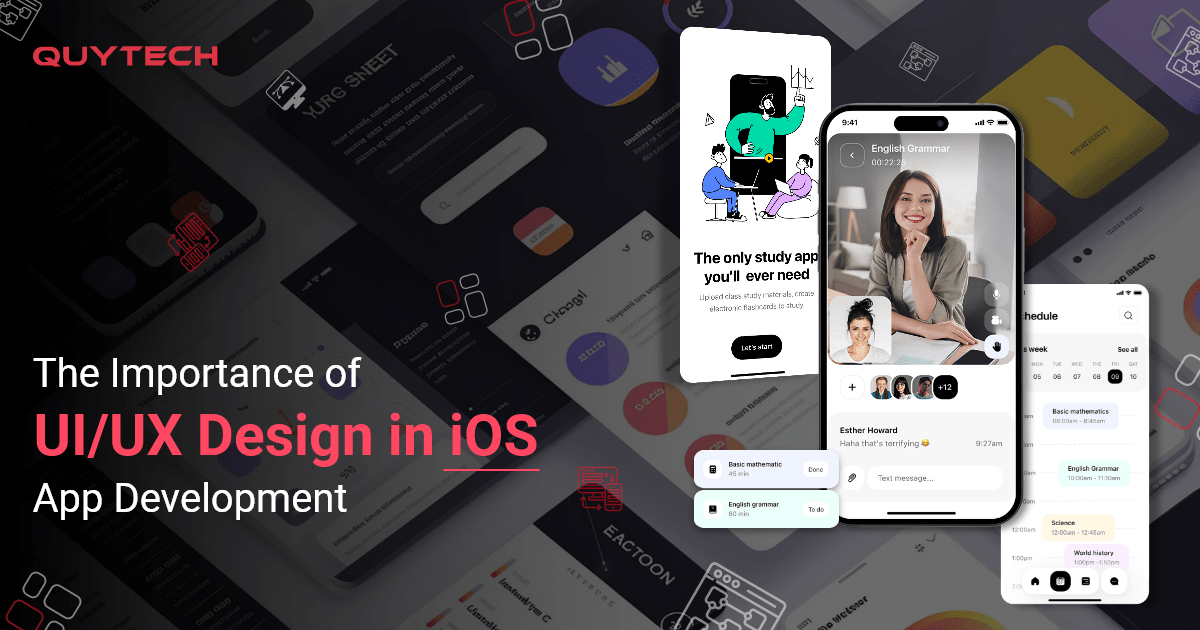










Discussion about this post