One of my favorite features in iOS 17 is the new StandBy feature. This feature lets you display beautiful widgets while your iPhone is wireless charging in landscape mode on a MagSafe charging stand.

You can add the widgets you want to easily control apps while in StandBy. Above, I added an Apple Home widget for smart home control of scenes and accessories.
MagSafe Charging Stands Are Pricey!

My favorite 3-in-1 Charger is the Belkin BoostCharge Pro. It’s the one on my nightstand.
If you buy a name-brand MagSafe charging stand, you could easily spend $90-$150 for it. In all fairness, those stands can usually charge 2 or 3 devices, such as your iPhone, AirPods case, and Apple Watch. However, if you’re looking to charge your iPhone on your desk or nightstand and take advantage of StandBy in iOS 17, I have a great solution for you that costs less.

My favorite 3-in-1 Travel Charger is the Anker 3-in-1 Cube with MagSafe. It stays in my suitcase for travel—a very clever design for traveling as it folds down to just a cube.
If You Get These 3 Pieces, You Can Have a GREAT MagSafe Charging Stand For Your iPhone That Costs Less.

It starts with the Apple MagSafe charger. That’s right; the official Apple-branded MagSafe charger is as good as it gets for, well, MagSafe charging.
Get the MagSafe charger here ($33 last I checked).

Next, you’ll need a power source since Apple no longer includes one with your iPhone or the MagSafe charger. Anker makes a great, inexpensive 20w small USB-C charger.
Get the Anker USB-C nano charger here. ($13.99 last I checked)
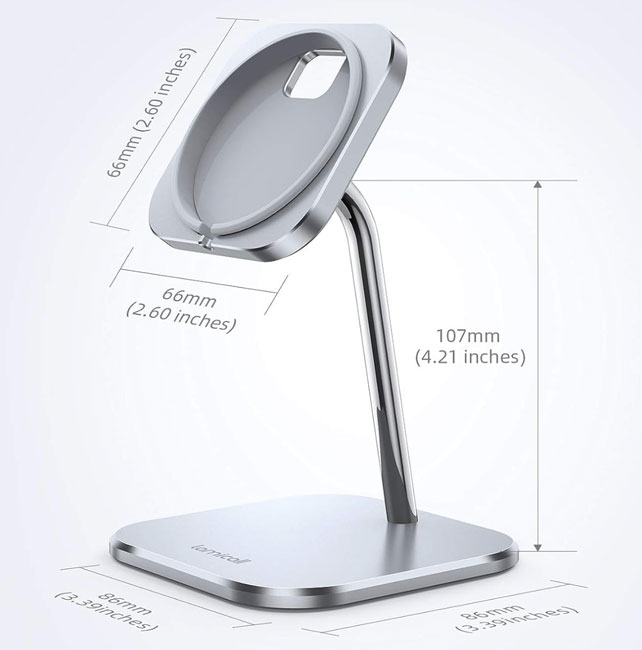
Lastly, you’ll need a stand to hold your iPhone up horizontally for StandBy to work. This stand is GREAT as it perfectly holds the Apple MagSafe charger and allows you to charge your iPhone horizontally or vertically.
Get the Lamicall Phone Stand for MagSafe Charger Stand here. ($17.99 last I checked)
The Bottom Line

I also love how StandBy detects the ambient light, and when the room is darker, the display dims to a nice red that’s easy on the eyes while you sleep. The display will go completely black while in Sleep Focus, but if you wave your hand or bring your face close, it will detect the motion and illuminate the display again.
StandBy is also great for use with Siri. Apple still hasn’t made a voice assistant/HomePod with a display. StandBy lets you experience what that would be like since the Siri results will be displayed on the screen in StandBy mode.

For $64.98, you get a sturdy, fast MagSafe wireless stand for your iPhone. The only thing they could do better with the stand is cable management, as it hangs down. Besides that, it’s a perfect solution for the price, especially knowing that the MagSafe charger is from Apple, so compatibility is guaranteed. I do like my 3-in-1 stands for my nightstand and travel, but these are great for having on my desk and next to the sofa.
















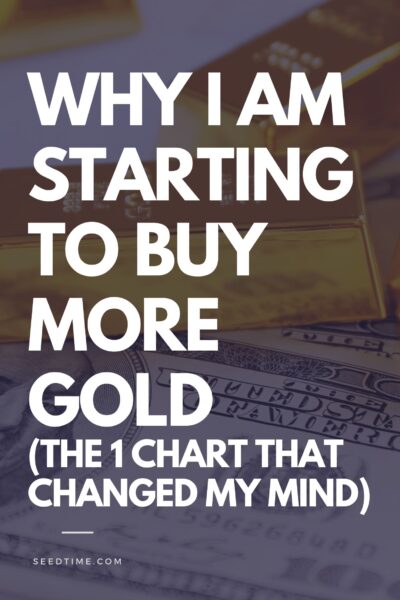



Discussion about this post