In the coming weeks, iPhone owners are going to uncover a ton of neat tricks in iOS 16 that Apple never covered prior to launch. We’ve already covered a few of them, such as keyboard haptics and helpful Lock Screen widgets, but those are just the tip of the iceberg. iOS 16 also introduces a hidden messaging feature that may just change the way you use the Messages app forever. You’ll have to do some digging to find it, though.
In iOS 16, you can filter texts so that you only see unread messages. Whether you are wildly popular or just too lazy to check your texts consistently, this could be an especially practical tool. Here’s what you need to do to filter your texts:
- Go to Settings > Messages, and turn on Filter Unknown Senders.
- Open the Messages app and you’ll see a new Filters button in the top-left corner.
- Tap on Filters, then tap Unread Messages.
If you have any unread messages, they will appear on this screen. If not, you will see a blank screen. You can also filter for All Messages, Known Senders, Unknown Senders, and Recently Deleted texts. This will be a huge boon for many iPhone owners.
It is also worth noting that iOS 16 gives iPhone owners the ability to mark texts as unread. Tap and hold on any conversation in Messages and a few options will appear. Choose Mark as Unread and the little blue dot will be next to the conversation again. As an added bonus, these threads will now show up in the Unread Messages filter as well.
We’ll continue to highlight iOS 16’s best features in the days to come as more iPhone owners update. In the meantime, if you want to know what reviewers think about the newly-released iPhone 14, be sure to check out our review roundup from earlier this week.
More Apple coverage: For more Apple news, visit our iPhone 14 guide.


















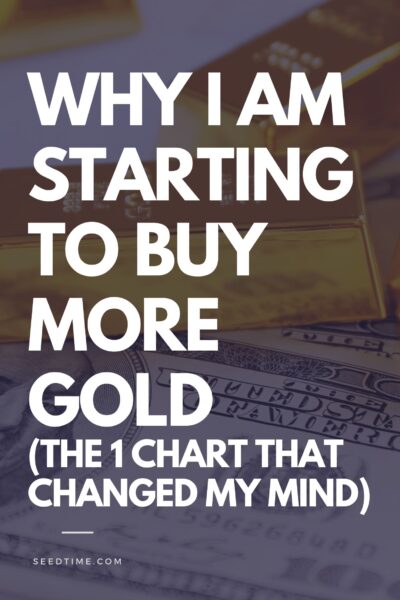

Discussion about this post