Late last week, Twitter and its polarizing leader Elon Musk made the puzzling decision to shut of all third-party clients with no warning, or even explanation.
While it was sad news, Tapbots wasn’t completely surprised. The company has been working on a new client for alternative social network Mastodon. And today, the app has officially been released on the App Store.
Anyone who used Tweetbot should feel at home with Ivory.
After signing in to your Mastodon account, or picking a server and new account, you’ll be greeted with a familiar layout.
The left-most icon is for your home feed. The next icon is for mentions. The final three can be customized with the information that’s most important to you including your profile, bookmarks, lists, statistics, and more.
Ivory is designed for the iPhone and all iPad models. It’s a free download on the App Store now.
With the free version, you can explore the app with a fully-functional demo. The one exception is that you can’t make any posts. To do that, you’ll need a subscription. That’s available for $1.99 per month or $14.99 per year.
There is also an option for a Premier Subscriber that’s $24.99 per year that further supports Tapbots.
All of the subscription options comes with a 7-day free trial. If you cancel during that period, you won’t be charged.
The app is currently in early access as Tapbots is planning on adding a number of features while it is being used.
Some of the features the roadmap include the ability to edit your profile, edit posts, improve hashtag support, support for custom instance emojis, and much more. A Mac version of Ivory is also being planned.
If you’ve been considering making the move to Mastadon, now is definitely a good time with the introduction of Ivory. Especially if you were a fan of the dearly departed Tweetbot, Ivory brings the many of the same features to the alternative social network.
While I previously set up a Mastodon account, Ivory’s introduction makes me excited to see how the app and social network can grow.


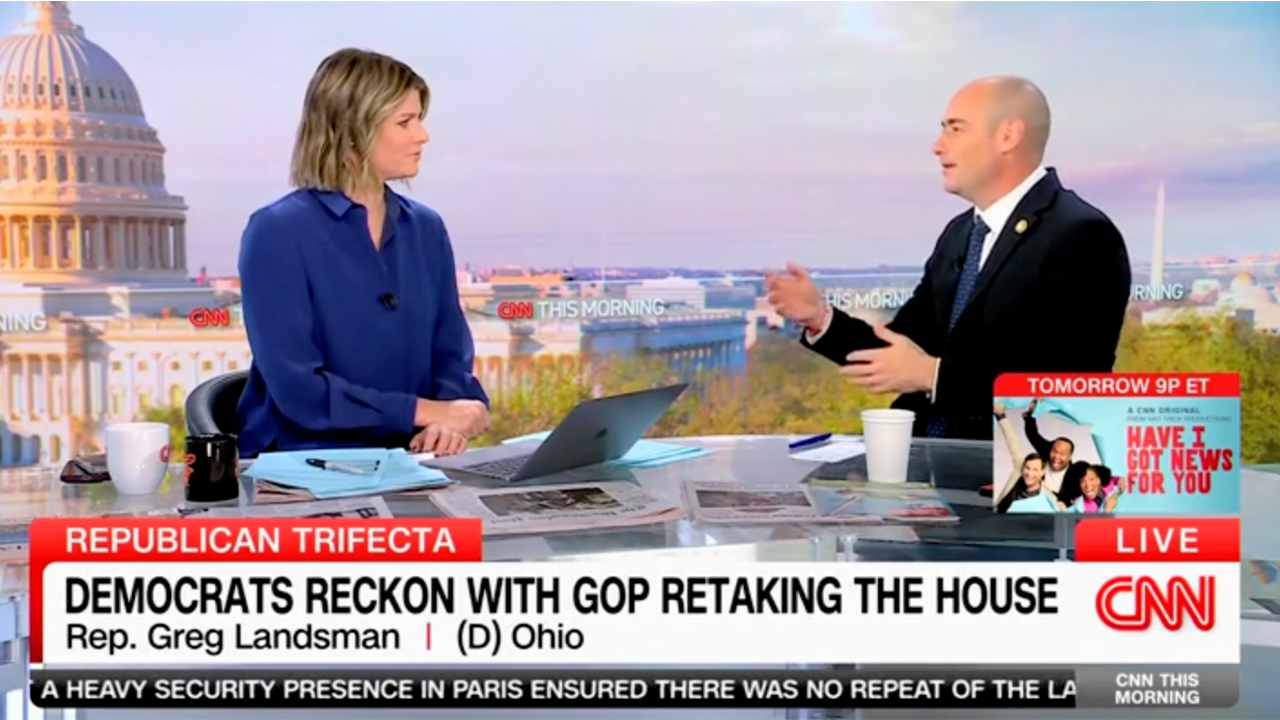


















Discussion about this post