The video chat applications got crazy momentum during the coronavirus breakout. Everyone was packed in their houses, and video calling became the best option to interact with your loved ones. In the initial first four months of the lockdown, the search for the best video chat application boosted by 500%. Since then, the industry has constantly gained popularity and high demand for personal and professional use. In this guide we will explore how to build a video chat app.
Zoom, Skype, WhatsApp, Facebook, Google Meet, and Microsoft Teams are a few of the best video chat applications available in the market. Anyhow, applications like WhatsApp and Facebook are more likely to be used to connect with your family members over a video call. On the other hand, professionals prefer apps like Zoom, Google Meet, and Microsoft Teams for business meetings.
To know about how to create a video calling app lets take a sneak peak into this video chat app development guide. To launch your own application you can hire certified app developers.
What are Video Chat Apps?
These applications are diligently designed for video calling between two or more people. Anyhow, every application has its limits. For example, the maximum number of people that can join a video call on WhatsApp is usually 4 to 6; anyhow, the same number exceeds upto 50 with the Zoom application. Since the pandemic, the demand for these applications has been increasing rapidly. These applications are mainly used for two reasons.
First, when someone wants to interact virtually and see their close ones. Another primary reason is to conduct virtual meetings. Working remotely has become quite popular since the lockdown; video applications like Zoom, Google Meet, and Microsoft Teams were used to fill the communication gap between colleagues. Therefore it’s the right time to invest in video calling apps and generate revenue. However, check the list of facts below before diving into the industry.
- Around 87% of the remote workers feel more involved and connected to their team over video conferences.
- 66% of the CEO states that video chatting app have helped them to connect better with freelancers.
- A recent study shows that remote work and online education will be preferred in the future.
Top 5 Video Calling Apps in 2023
Below is the list of top 5 video call apps to inspire you to build a video chat app.
| Name | Release Year | Maximum Users | Compatibility |
|---|---|---|---|
| Zoom | 2016 | 100 | Android, iOS, Windows, macOS, Linux, Web |
| Facetime | 2010 | 32 | iOS, macOS |
| Google Duo | 2016 | 100 | Android, iOS, Web, macOS, Windows, Linux |
| 2010 | 4 | Web, Android, iOS, macOS, Linux, Windows | |
| Microsoft Team | 2017 | 300 | Windows, macOS, Android, iOS, Linux, Web |
- Zoom: It is one of the most famous and reputed platforms for video conferencing among online institutes, workplaces, etc. The application was released on the 16th of August 2016. However, it came into the spotlight during the pandemic when everyone’s online classes and remote work were just familiarized. Multiple security issues were countered in the beginning; however, zoom managed to change for the better.
- Facetime – iPhone users are likely to be more familiar with this application as it comes pre-installed on iOS devices. The application was launched back on the 7th of June 2010. It is a fantastic video call app with a user-friendly interface, multiple features, and smooth working. However, its major drawback is that it is only compatible with iOS devices.
- Google Duo: It is considered to be another top video calling app that comes with reliability and a simple interface. The application can be accessed on any smart device using the web. 16th of August 2016 was the date when Google launched this application. It has many fun AR effects, making video calls even more exciting.
- WhatsApp: This application was released on the 18th of October, 2010, and has become a part of daily life. We use it to stay connected with our loved ones making it one of the most popular applications in this category. The best part is that it is compatible with most operating systems. It lets its users share pictures, videos, documents, voice messages, etc., with a few clicks.
- Microsoft Team: It was primarily launched to target professionals and businesses. The application has multiple expert tools like background blur, screen sharing, noise suppression, etc. Business professionals highly prefer this application to conduct meetings. It was launched worldwide back on the 14th of March 2017.
Video Chat App Development Process
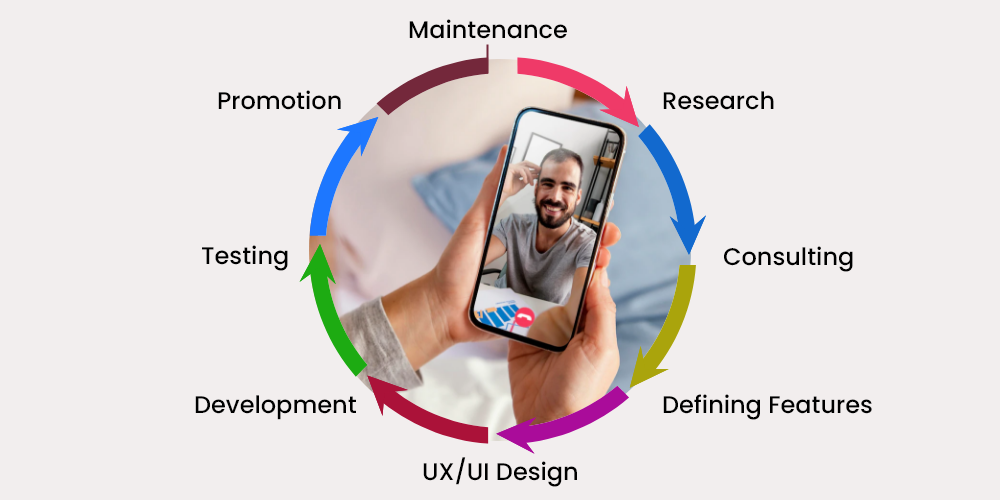
Video chat app development involves a lot of hustle and complexity. It requires a lot of research, designing, development, and teamwork. Here we have breakdown the complete procedure from beginning to finish into multiple steps for easy understanding.
1. Research and Study
The first and foremost step of the video calling app development process is filled with a lot of research and study. The competitors and their strategies are studied, target audience and business model are finalized. It is the most crucial step, as the success of your mobile application ideas is partially dependent on how better you understand the industry and your competition.
2. Consulting and Hiring
Once the research and study are completed, it’s time to consult the best video chat developers in the industry and discuss the idea with them. The best way to hire a team of professionals is to check out their portfolio and the projects they are currently working on. It will give you an idea about cost to build a video chat app and the area of improvement.
3. Defining Features and Technology
After you have hired a team of professionals, now it’s time to define features and technology. The victory of an application is entirely dependent upon its features and functionality of the application. Therefore, it is significant to introduce all the necessary features in your application so the user doesn’t miss out on something. Also, quickly run your eyes on their tech stacks and make sure they leverage the latest technologies for building video call app.
4. UX/UI Design
All the information gathered till now will be given shape now. If your target audience is vast, then a minimalist design is preferable. For example, a video call app should be convenient for users of all ages and technically proficient. On the other hand, an extensive menu and multiple buttons might scare off the potential audience.
5. Development
Once the designing phase is finished, it’s time for the developers to come to action. There are multiple ways to develop the backend of the application. Either it can be built from scratch, or the latest technology like PubNub can be leveraged for the same. Building app from scratch offers flexibility; however, using SaaS helps save a lot of time.
6. Testing
After fully developing the application, it’s time to test it and ensure its smooth functioning. All the malfunctions, bugs, and flaws found in the application are fixed during the testing stage. The app is not launched in the market until it clears the testing stage with a 100% score.
7. Promotion and Launch
As soon as the video call application has cleared the testing phase, it’s time to launch the app in the market. Anyhow, it is essential to promote the application before the launch to gather the potential audience’s attention and get a good start. The application is launched in the market right after creating hype for it.
8. Maintenance and Support
The video chat application development process is never-ending. Every application requires optimal maintenance and support to function smoothly. These services are generally offered by the app’s developers only for a few extra bucks. Make sure to avail this service so that the applications work efficiently and offer a great experience to the users.
Features to Build Video Chat App
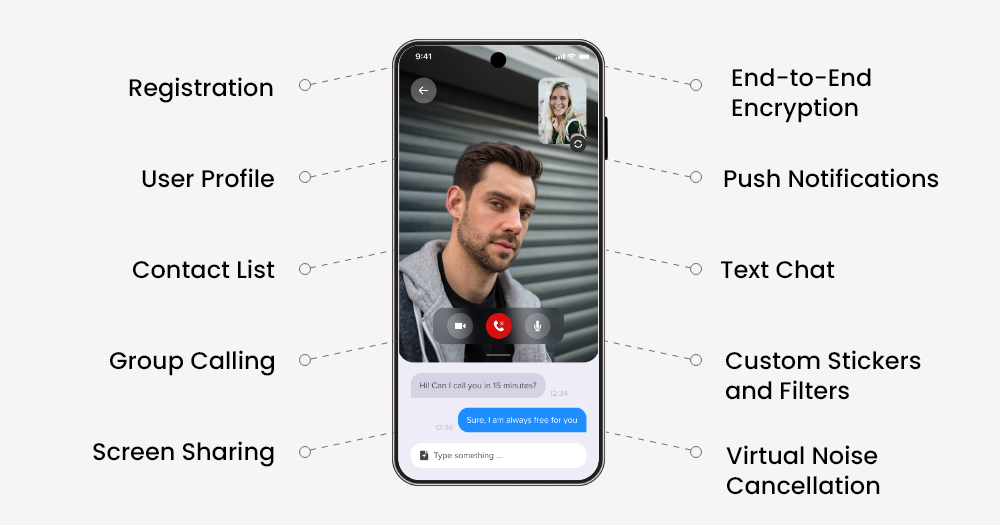
One common thing among all the leading video chat applications is that they are jam-packed with features. Therefore, it is crucial to have all the essential features in your application to make it successful and strengthen your roots in the industry. Consequently, here is a list of the features that are a must for your applications.
1. Registration
It has been noticed that the registration process adds more security to the user’s privacy, and even operating the application becomes much more accessible. Two types of the registration process can be offered to the users, i.e., manual registration and sign-up via social networks.
2. User Profile
Once a user has successfully registered on the video chat application, they get the option to customize their profile by adding more personal information related to them like – profile picture, network status, DOB, etc.
3. Contact List
The main reason behind signing up and creating a profile on the video conferencing application is to stay in touch with your contacts. Therefore, it makes sense to provide a contact list feature that allows users to quickly get in touch with their contacts, and even adding another person during a call becomes easy.
4. Group Calling
It’s fun to facetime your friends one-to-one; however, sometimes it’s even more fun to video conference with a group of people. Therefore, make sure to include group calling in your application, using which a group of friends can have fun or the office colleague can discuss their next project using it.
5. Screen Sharing
Video chat applications have been highly utilized by companies since the lockdown to conduct meetings. The option of screen sharing makes it easy for them to present and explain new ideas in meetings. Even teachers utilize this feature as a whiteboard to teach students effectively.
6. End-to-End Encryption
Security and privacy is the first preference of every person. As a result, every individual makes sure that their conversations are end-to-end encrypted. This feature even helps the users to develop a sense of confidence in the application.
7. Push Notifications
It is one of the must-have features in your application. The users will be notified whenever they get a new message or miss someone’s call as it’s impossible to stay on the phone 24×7. So even the users stay updated with the latest updates and versions of the application.
8. Text Chat
Sometimes, a situation occurs where video calling is not an option; it could be a poor network coverage area or something else. For such instances, texting someone should be handy. Moreover, people do prefer texting as much as they choose facetiming.
9. Custom Stickers and Filters
The addition of this simple feature can give you a winning edge over the competitors. There are no second thoughts about the fact that texting and calling are much more fun with stickers, emojis, and filters. Introducing custom stickers and filters will let the users give shape to their new ideas and make your applications funnier.
10. Virtual Noise Cancellation
Last but not least, ensure that your application helps in virtual noise cancellation, as remote work is becoming quite popular since the lockdown. Option noise cancellation makes it ideal for the professional to conduct meetings.
Video Calling App Development Tech Stack
Leveraging the latest tech stacks is the secret behind the success of video conferencing apps. So, it becomes crucial to leverage modern tech stacks to create a video chat app. The technology around is growing vastly, so here is the list of the latest technologies that can be utilized while building your video chat application.
| Programming Language | Kotlin, Java, Swift |
|---|---|
| Frameworks | Spark, Node.js |
| Database | Oracle, MySQL |
| Cloud Platforms | Amazon S3, Amazon EC2 |
| API and SDK | FireBase, Twilio |
| Encrypting Protocols | AES-256, HMAC-SHA256 |
| Streaming Protocols | RTMP, RTSP, MPEG-DASH, HLS, WebRTC |
| SaaS Solutions | Krisp, PubNub, OpenTokRTC |
Build Video Chat App and Make Money in 6 Ways
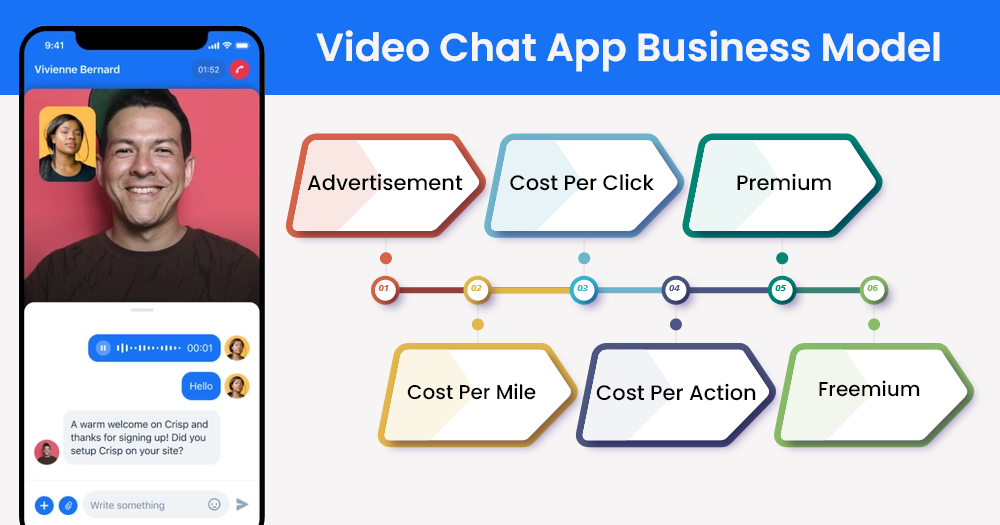
Hundreds of video chat applications are available in the market. Each has its properties, which makes it different from others. One of the significant differences between them is the way they generate profits. Each application has its business model that they follow to stay profitable. A quick glimpse of all possible ways to monetize your video chat application are as follow –
1. Advertisement
It is the quickest and most straightforward way to monetize your video conferencing app. Using the application will be 100% free for users; anyhow, they will come across various advertisements in between. It is further divided into three parts, i.e., CPA, CPM, and CPC.
2. Cost Per Mile (CPM)
In this model, the advertiser pays a specific amount to the video chat app owner when their ad is shown a thousand times.
3. Cost Per Click (CPC)
Another model is CPC; the brands pay per click. Here the brand will only pay if any application user clicks on their ad.
4. Cost Per Action (CPA)
Here, the brand is only liable to pay if they can convert the user into their customer. For example – The advertiser promotes their newsletter on the ad, so they will only pay if any user subscribes to their newsletter.
5. Premium
Another way to monetize your video application is by introducing premium features in your application. For example, you can include premium features like stickers, avatars, and other customizations in your application and charge extra for the same from the users who want to access it.
6. Freemium
In a simple manner, it will be a free version of your application with limitations. For example – the maximum number of participants allowed in a video call on the free version will be 4; anyhow, the numbers can be exceeded up to 20 after switching to the paid version.
Video Chat App Development Cost

The average cost to build a video chat app is somewhere between $45,000 to $70,000. However, it is just an estimated cost; the actual figures can differ as the development cost varies depending on multiple factors. The factors that majorly affect the development cost are – Developer’s Nationality, complexity, tech stacks, and features. The average charges of a developer, depending upon nationality, are as follows –
| Country | Price Range/Hour |
|---|---|
| North America | $90 to $230 |
| South America | $40 to $150 |
| United Kingdom | $50 to $170 |
| Eastern Europe | $30 to $120 |
| Australia | $35 to $150 |
| India | $20 to $120 |
Why Choose The NineHertz as Video Chat App Development Company?
The NineHertz is an IT company jam-packed with highly skilled developers and designers with over a decade of experience. It has facilitated hundreds of businesses till now with its IT services and helped them achieve their goals. Their knowledge and passion for the latest technologies and utilizing them in their work gives them a winning edge over the competitors. Moreover, with a development center in India, The Nine Hertz can offer its services at affordable prices. In short, The Nine Hertz can help you develop a fully optimized video call application at pocket-friendly prices.
Conclusion: How to Build a Video Chat App
The benefits connected with the video call app development are crystal clear now. Developing and launching a video call app is a wise decision, as everything around us is getting digitized. In addition, a study states that remote work and online education are the future, so demand for such applications will rise with time. Thus, it’s best to launch your own video chat app in the industry as soon as possible and spread your roots to stand your ground in the industry.
FAQ’s on Video Calling App Development
1. How Much Does it Cost to Build a Video Chat App?
There are no exact figures to answer this question; the average cost required to develop such mobile apps is between $45,000 to $70,000. Therefore, the best way to minimize the cost of creating a video call app is to choose a team of developers from India, as their charges are pretty less than others.
2. What are the Features of Video Chat App?
A chat application is a combination of multiple features. Likewise, you will come across various features upon running a video call application. Here is a list of a few most-important features of such applications.
- Registration
- Security
- Screen Sharing
- Group Calling
- Contact List
- Push Notifications
- Cross-Platform solution
- Data Storage
3. How to Monetize a Video Call App?
There are specific ways through which these applications can be easily monetized. The most effective way to monetize your application is to run ads on it. Another way to generate revenue is to offer in-app purchases to consumers. The users can unlock various premium features of your applications by paying for them.
4. How Can I make a Video Calling App?
The procedure of making a video calling app is quite complex and requires a lot of skills. The best way to make a video calling app is to hire a team of experienced developers until you are one. If you still want to do it on your own, check out the procedure mentioned above.
5. What is the Most Common Video Chat App?
One of the most common video call apps is Google Duo, which comes pre-installed on android devices. As a result, most people have started using it for video calls. Moreover, as it is a Google product, people find it reliable and worthy.















![[Opinion] The Orban-Netanyahu mutual support nexus [Opinion] The Orban-Netanyahu mutual support nexus](https://media.euobserver.com/91f2174abc31c08b4fe657c825381a97-800x.jpg)





Discussion about this post