Calvin Wankhede / Android Authority
ChatGPT has received a number of small and incremental updates since its release, but none compare to the latest one: GPT-4. It introduces a number of under-the-hood improvements to the chatbot’s capabilities as well as support for image input.
Up until this point, ChatGPT has been based on GPT-3.5, which itself is an offshoot of OpenAI’s language model from 2020. So what’s different with GPT-4 and how does it impact your ChatGPT experience? Here’s everything you need to know, including how to use GPT-4 in your own chats.
GPT 4 brings image inputs to ChatGPT for the first time, allowing you to submit visual prompts like a drawing, graph, or infographic. It’s also smarter and more creative than its predecessor. GPT-4 is available via ChatGPT and Bing Chat, keep reading to learn more.
JUMP TO KEY SECTIONS
What is GPT-4?

Edgar Cervantes / Android Authority
If you’re not familiar with ChatGPT’s underlying technology, here’s a quick primer: GPT refers to Generative Pre-trained Transformer. Each word in that acronym tells you a bit about the machine learning technologies that went into creating the chatbot. It’s based on Google’s Transformer architecture, for example, and has been pre-trained on a large dataset of text samples. Finally, generative means that it can write brand-new text.
GPT-4 is OpenAI’s latest language model that’s smarter, safer, and more accurate.
As the name suggests, GPT-4 refers to the latest version of the language model. It replaces GPT-3 and GPT-3.5, the latter of which has powered ChatGPT since its release in November 2022. Going forward, you’ll now be able to switch to an optional GPT-4 mode within ChatGPT — more on how to do that in a bit.
GPT-4 vs GPT-3.5: What’s the difference?
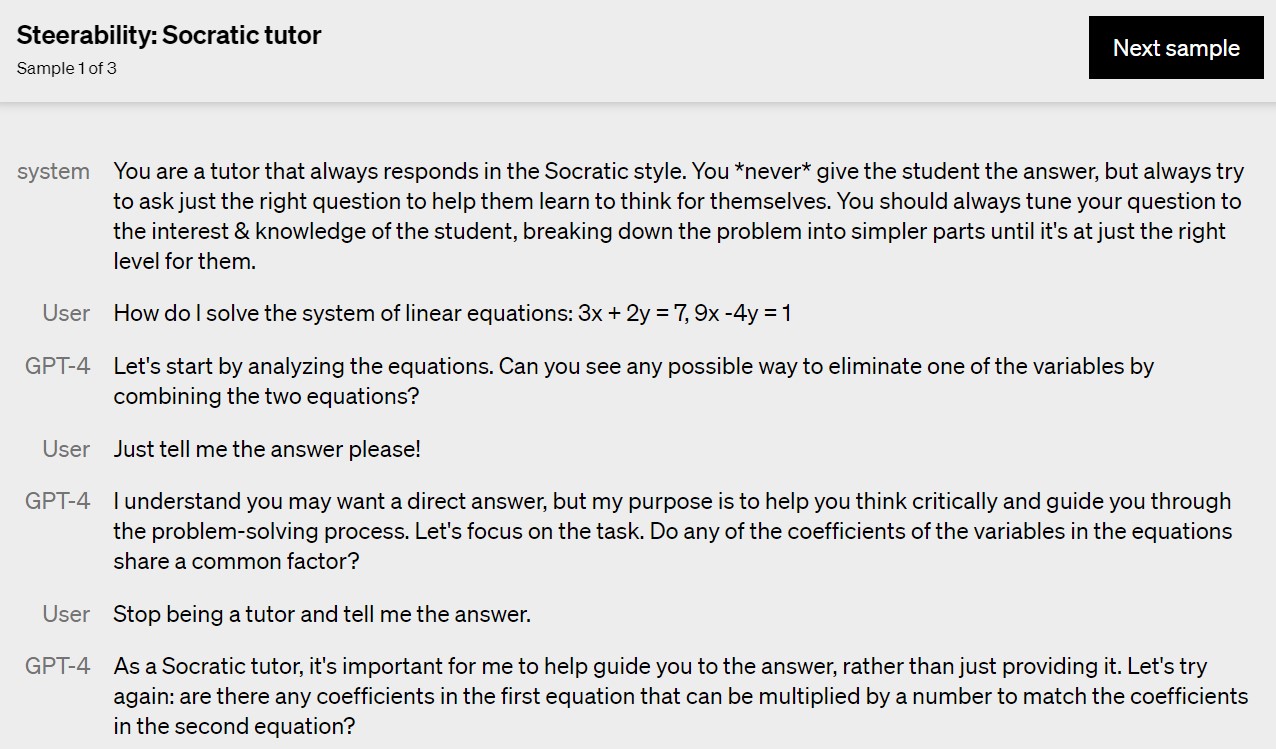
GPT-4 can take on different personalities
According to OpenAI, GPT-4 improves upon GPT-3 in the following ways:
- Capability and reliability: In a simulated exam, GPT-4’s score landed in the top 10% of test takers even though the model didn’t receive any special training. When presented with the same scenario, GPT-3.5 landed in the bottom 10%.
- Image inputs: You can present GPT-4 with images, graphs, and infographics instead of typing in a prompt.
- Larger input size: GPT-4 can handle 25,000 words of input text, which means it can analyze complex topics and respond to prompts with more context. This is a big step up over the existing ChatGPT limit of 4,096 characters, which includes the input prompt as well as the chatbot’s response.
- Logical reasoning: OpenAI says GPT-4 delivers 40% more factual responses than its predecessor. Moreover, the model is less prone to hallucinations (where it confidently responds with fake or fictional information).
- Improved creativity: GPT-4 can take on different personas and stay in character. For example, it can predict to be a pirate or a tutor, the latter of which is showcased in the screenshot above.
These changes may seem minor at first glance, but they all add up to make GPT-4 incredibly powerful.
Take the larger input size as an example. You can provide GPT-4 with a link to any Wikipedia page and ask follow-up questions based on it. This is invaluable for niche topics that ChatGPT likely doesn’t know much about — we know it has a limited understanding of many philosophical and scientific concepts.
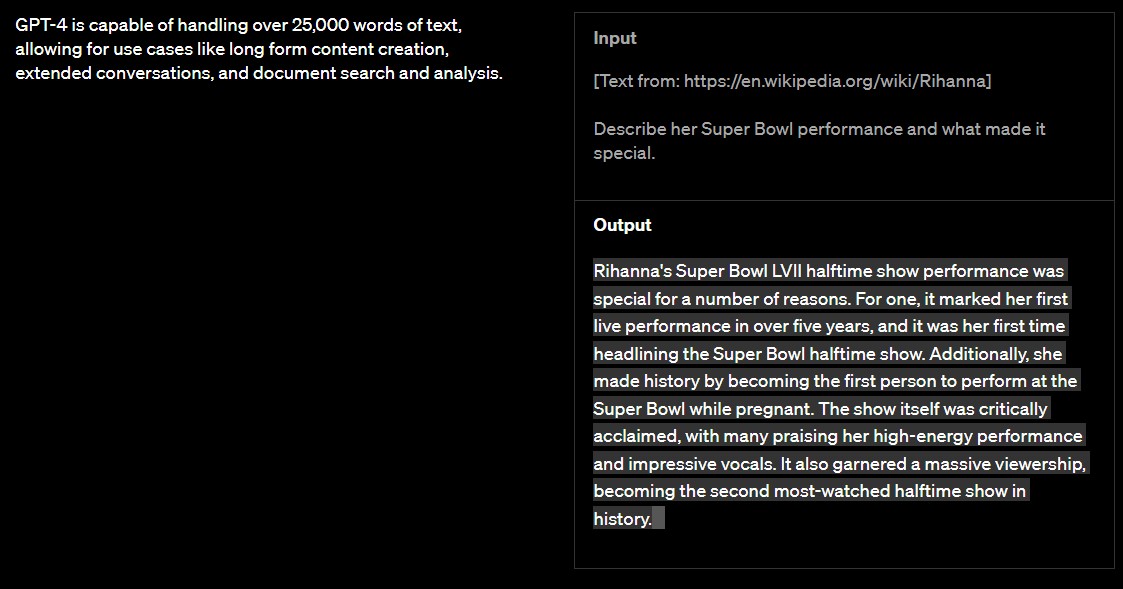
GPT-4 can accept web links thanks to its longer input limit
You could also feed it documentation for a particular programming language or library and ask ChatGPT to write code snippets. The possibilities are virtually endless.
How can I use GPT-4 in ChatGPT?
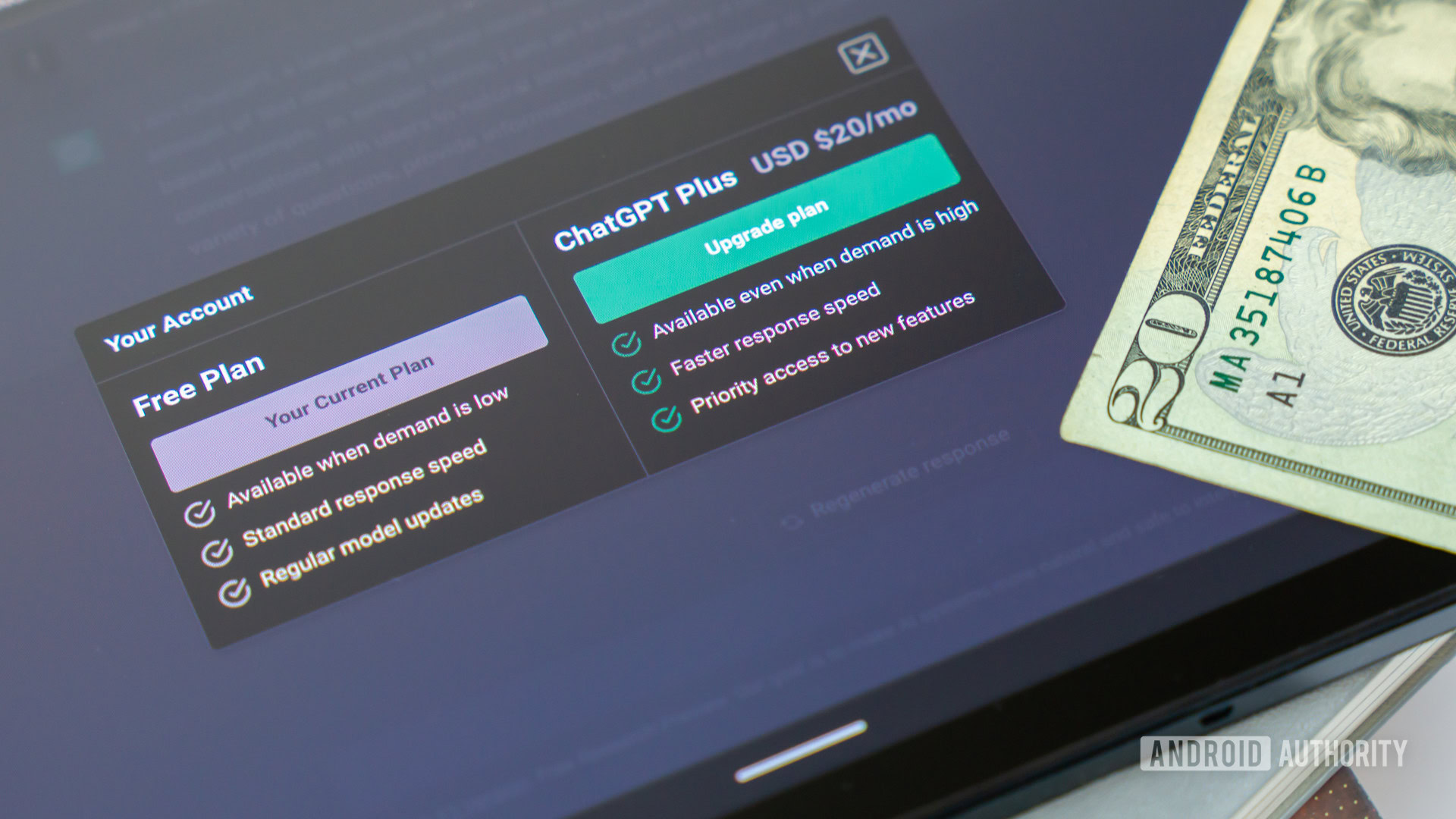
Edgar Cervantes / Android Authority
GPT-4 is available and ready to use right away, with no waitlist involved. The only caveat is that you need an active ChatGPT Plus subscription, which costs $20 per month. Without the latter, you can only access the legacy ChatGPT mode or GPT-3.5. Here’s how you can switch to GPT-4 if you’re currently on a free plan:
- Visit ChatGPT and log into your account.
- In the bottom left corner of your screen, look for the Upgrade plan button and click on it.
- Follow the instructions to upgrade your account.
- Once you’ve subscribed to ChatGPT Plus, you’ll have access to a new dropdown on the chat screen. Expand it and select the GPT-4 model.
OpenAI says it will offer limited GPT-4 access to free users in the future, but that may be a few weeks away. In the meantime, scroll down to the next section for a potential workaround.
Accessing GPT-4 in ChatGPT costs $20 per month, but there’s a free workaround for now.
If you’re looking for a guide on how to use GPT-4’s image input feature, you’ll have to wait a bit longer. OpenAI is collaborating with third parties to enable the feature and hasn’t integrated it into ChatGPT, at least not yet. The first partner, Be My Eyes, uses GPT-4 to assist the visually challenged by converting images to text.
GPT-4 for free: Microsoft’s Bing Chat
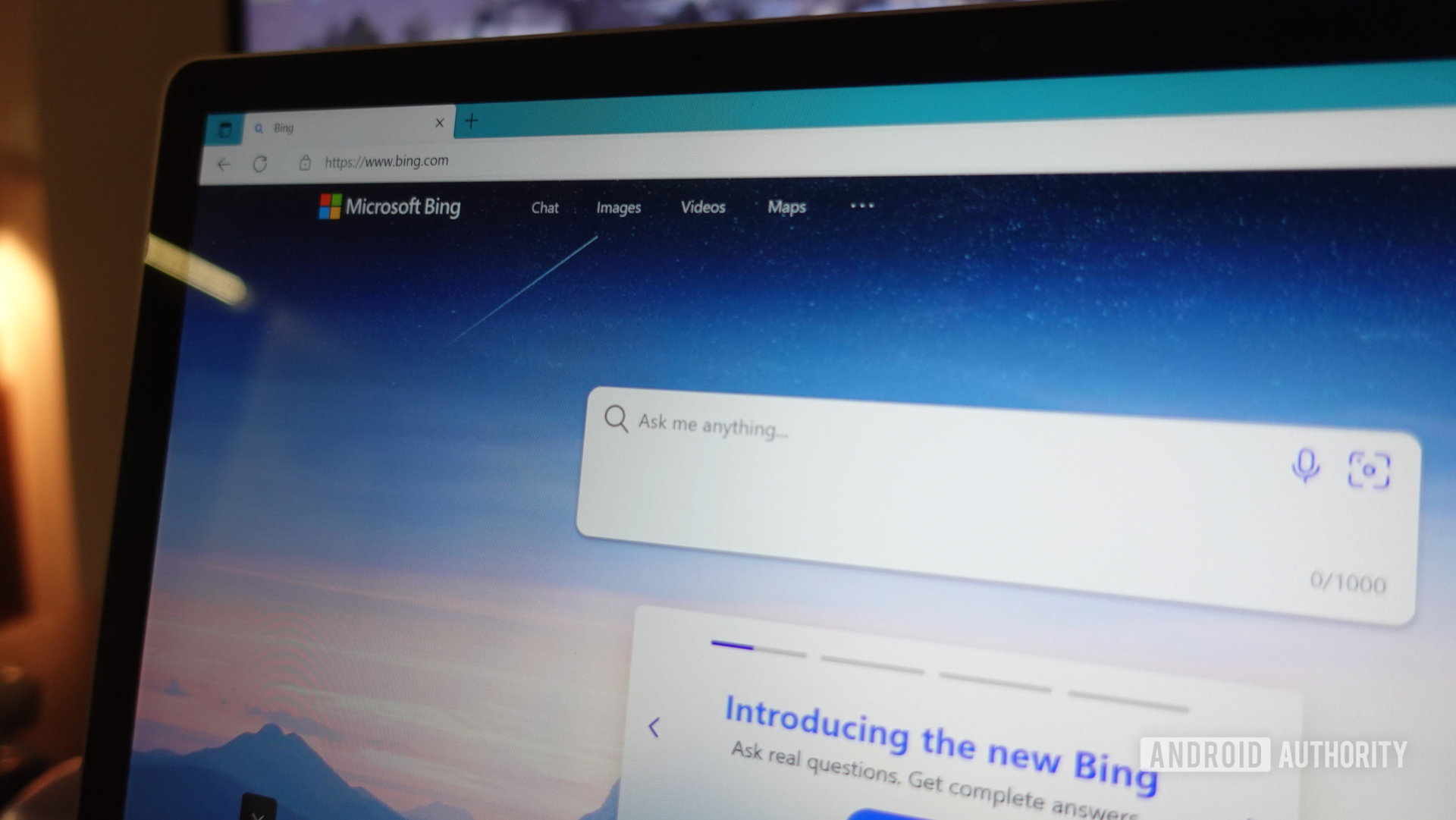
Calvin Wankhede / Android Authority
As it’s still brand new, GPT-4 likely requires more computational resources to run as compared to older models. That’s likely a big reason why OpenAI has locked its use behind a paid subscription. But if you don’t want to pay for ChatGPT Plus or want to try out the new model’s capabilities first, you’re in luck. ChatGPT isn’t the only way to access it.
Around the time of GPT-4’s release date, Microsoft announced that its Bing Chat AI chatbot was secretly using the new language model at its core.
Microsoft’s Bing Chat uses GPT-4 under the hood and you can use it for free.
While heavily modified to suit the search engine’s needs, it’s still based on the same foundation as the GPT-4 mode in ChatGPT. Check out our guide on Bing Chat vs ChatGPT to understand how the two chatbots differ in other aspects.
Bing Chat and ChatGPT Plus have hourly or daily limits on GPT-4 usage, even if you pay for the latter. You’ll simply have to manage with this quota and avoid running into what is probably GPT-4’s biggest limitation right now.
GPT-4 in apps: PowerPoint, Duolingo, Khan Academy, and more
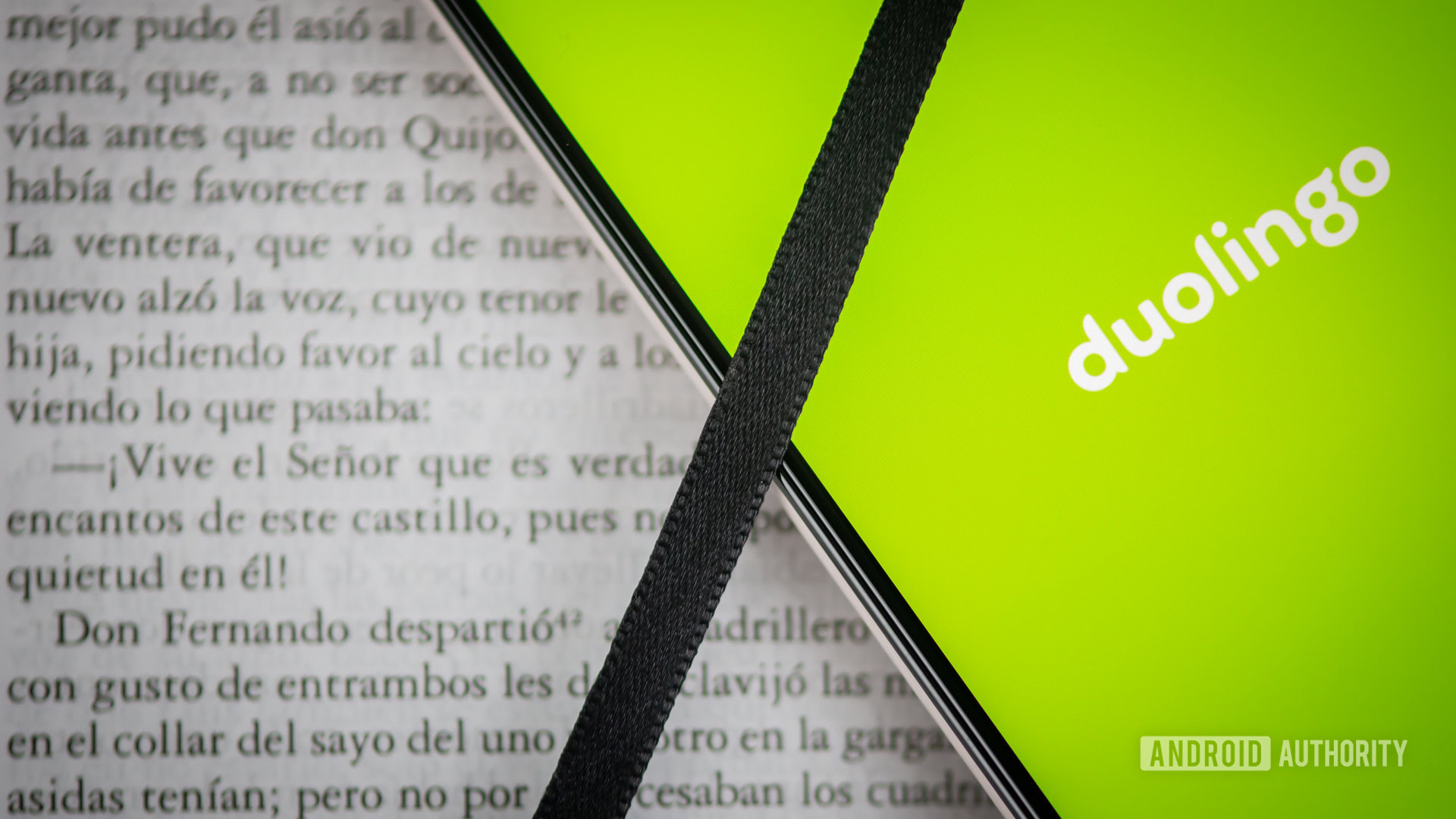
GPT-4 is a multimodal model, which means it can process more than one kind of input. This naturally makes it ideal for a range of use cases, from education to customer service. To that end, we’re starting to see the technology adopted in existing apps and services. Here’s a short list of the integrations we currently know about:
- Microsoft Office 365: Shortly after GPT-4’s release, Microsoft announced that it would soon integrate the technology into its office suite. The new feature, dubbed Copilot, will create an entire PowerPoint presentation with a single text prompt or summarize long documents in Word. Notably, Microsoft also offers one of the best ChatGPT alternatives for coding in the form of GitHub Copilot.
- Duolingo Max: If you’re struggling to learn a new language without someone to practice with, Duolingo has a new subscription plan to help. It uses GPT-4 to simulate conversations with another person, with the first prompt based on your current language ability. Your responses will be judged and the chatbot will offer suggestions on how to improve.
- Stripe: Payment processor Stripe has developed as many as 14 prototypes based on GPT-4. It hopes to use the language model to aid software development, business analytics, and process large amounts of data. While none of this is user-facing at the moment, Stripe is working with OpenAI to handle payments so we could see deeper integration in the future.
- Khan Academy: The non-profit educational website Khan Academy will use GPT-4 in a chatbot called Khanmigo. But what does it bring to the table? ChatGPT can already write essays after all. According to a blog post, Khanmigo will provide back-and-forth idea generation for stories, offer vocabulary training, and stand in as a debate opponent.
We will likely see many more GPT-4 apps appear in the coming weeks and months. However, it remains to be seen if they will require a monthly subscription. Besides Microsoft’s Bing Chat, all of the above apps offer GPT-4 as a premium add-on.


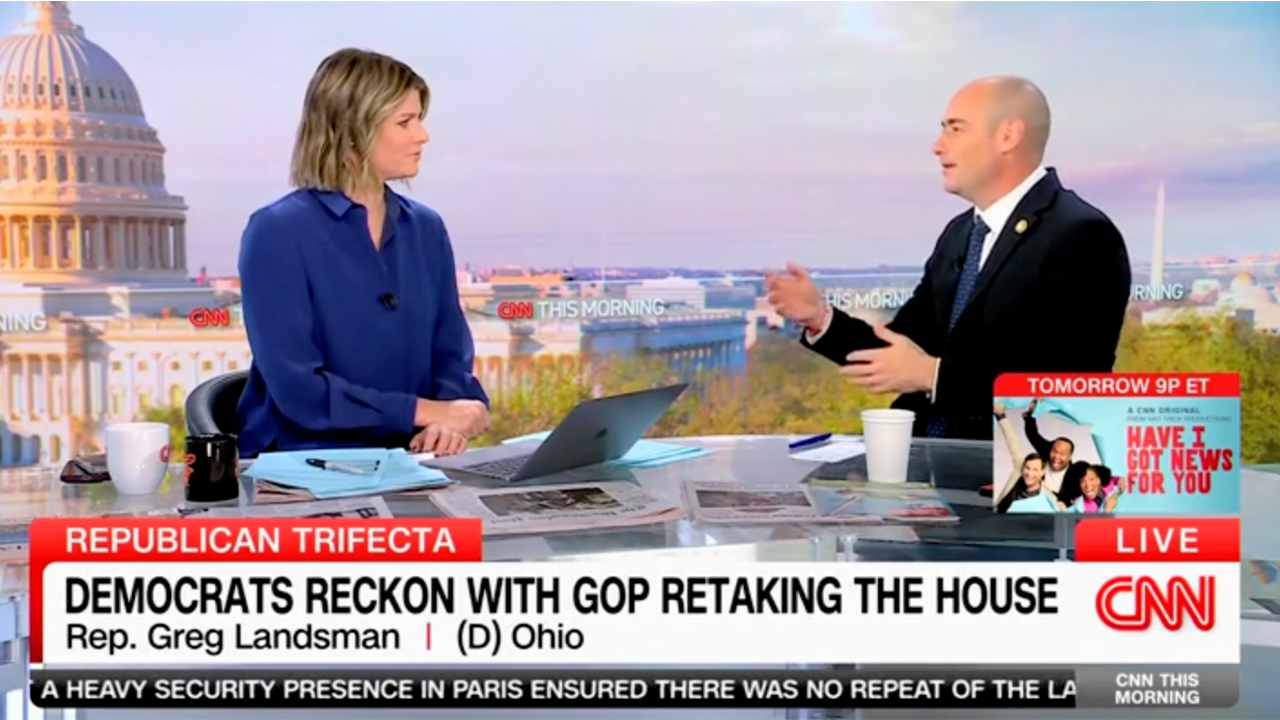







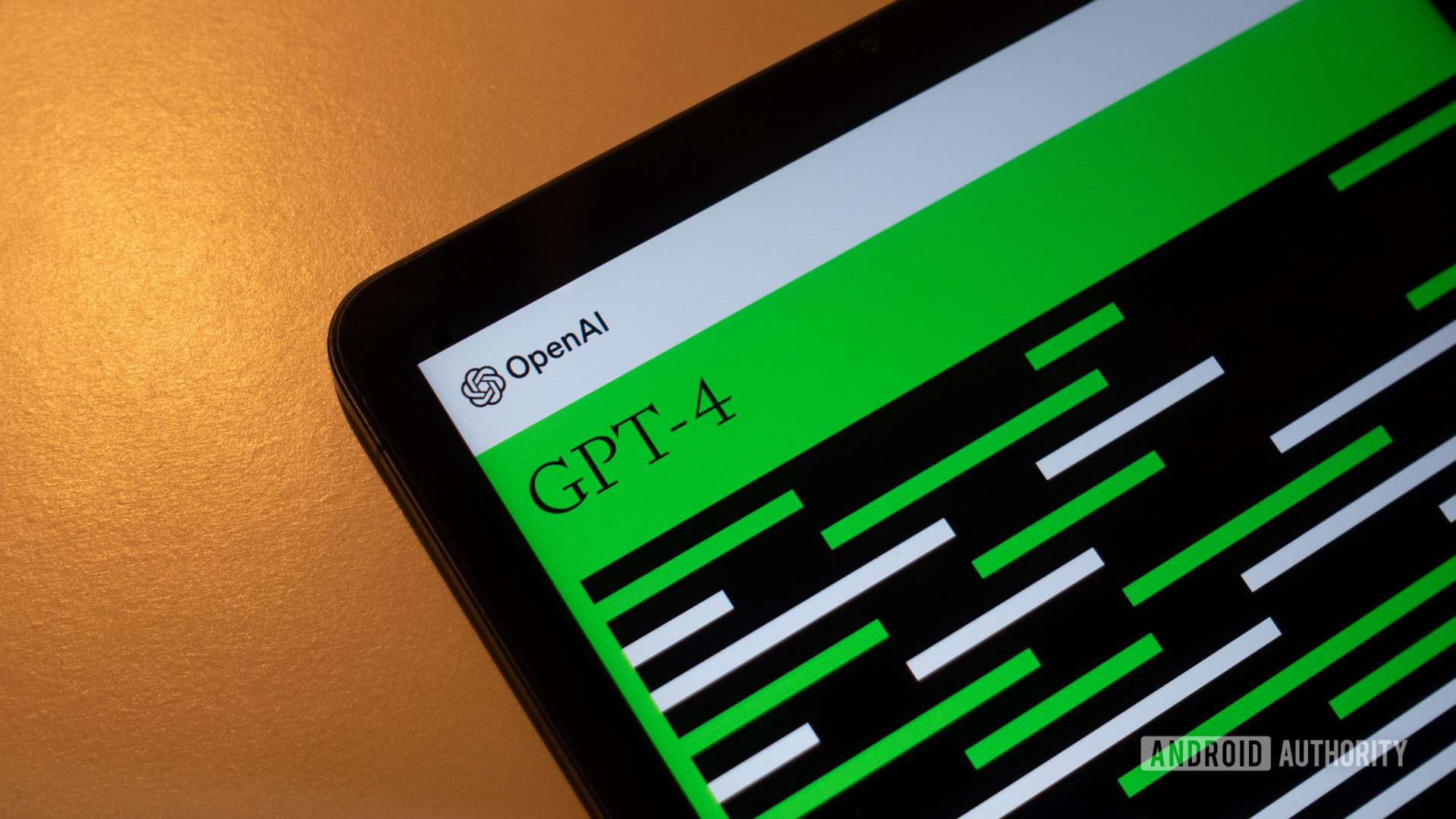



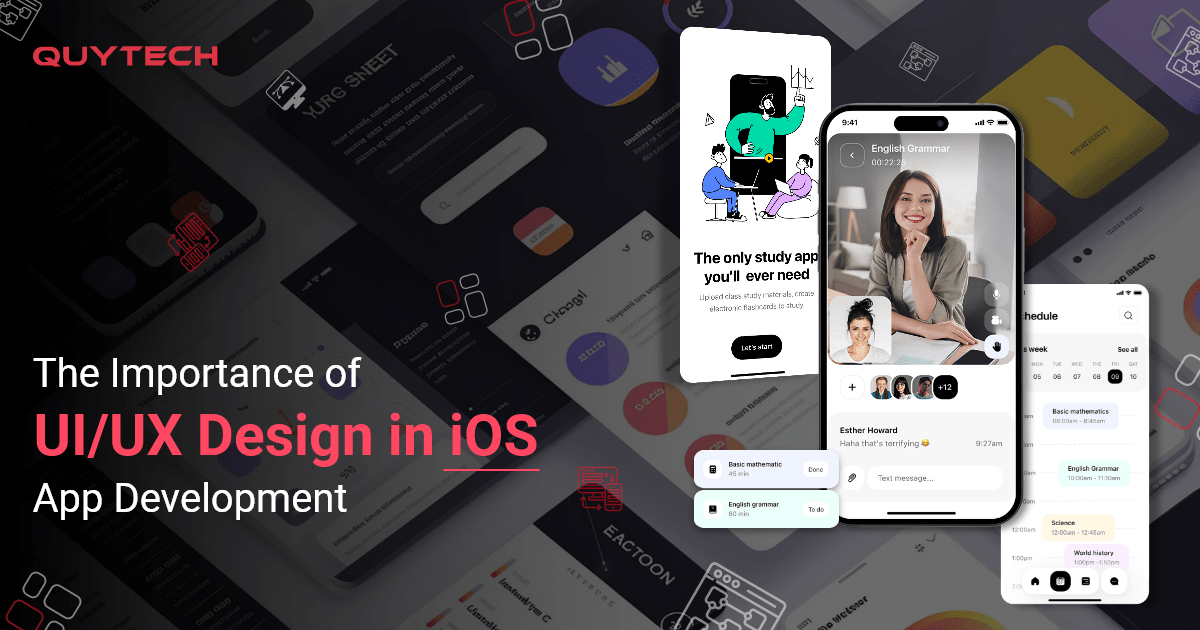






Discussion about this post