In recent times, the demand for agile development has increased a lot. To stay competitive, more and more businesses leverage agile methodologies to develop different products. When it is about agile project management, Jira software comes to mind. Jira is a popular agile project management tool that supports agile methodologies like Kanban and Scrum. It allows the project teams to easily adapt the agile practices. However, while configuring Jira software, a major confusion among the project teams is whether to leverage the Scrum board or the Kanban board.
Jira Kanban vs Scrum has become a popular topic of debate. If you are also wondering which one is best for your project, this guide can help. In this guide, you will get to know all the important aspects of the Jira Scrum board vs Kanban board. It will help you in making the right decision for your project. Let’s begin!
Jira Agile: Scrum vs Kanban
Before you get into details of the Jira Kanban board vs Scrum board, it is important to gain a brief idea about each of the boards. Here is a quick look at each of the boards.
Scrum Boards
A Scrum board refers to a board developed with the use of the Scrum framework. Project teams make use of the Scrum board in order to plan the works involved in the project in greater detail. Scrum boards involve the creation of sprints and then assigning story points to different stories. In the initial stage of Scrum board creation, you need to list down several items. It is known as the backlog. Next, different versions and sprints are created. An issue moves from the backlog to the sprint.
Scrum boards have two types of modes, namely, an Active Sprint mode and a Plan mode. In the Plan mode, an issue moves from the backlog to the spring. In the case of the Active Sprint mode, the issue moves across columns, representing the statuses of the issues.
Kanban Boards
The Kanban board is quite different from the Scrum board. In Kanban board, your project team can start a project without a structured plan. The appearance of a Kanban board is like the Active Sprint of Scrum board. It helps in keeping track of the status of different tasks. The Kanban board aims to handle all the issues involved in a project instead of dealing with just a few. Tracking tasks is simple and easy with the Kanban boards. Moreover, it can even help in increasing the transparency of the projects. If you want to enhance your knowledge relating to the Kanban boards, the Kanban certifications can help.
Comparison Between Kanban and Scrum
Now that you have a brief idea about the Kanban boards and the Scrum boards, it is time to go into the details of the Scrum board vs Kanban board Jira. Here are some of the important differences between both boards.
1. Planning
In the case of the Scrum board, an issue goes into the backlog. The project team will analyze the issue and add further details. Then the issue appears under Active Sprint.
However, in the Kanban board, each and every issue added by the project team will appear in the backlog column only.
2. Board View
Board view is another important factor that differentiates Scrum boards from the Kanban boards. The Scrum boards show the tasks that are to be completed by the project team within a certain timeframe. Moreover, sprints are shown on the board. It enables the team members to keep track of the progress of the issues.
On the Kanban boards, you can get a view of the tasks that are to be completed by your project team. However, there are no sprints on the Kanban boards.
3. Workflow
In the case of Scrum boards, making changes to the workflow is a little challenging. It is because the workflow statuses determine the columns that are to be displayed. That means if you want to make changes to the columns, you will have to change the workflows.
However, that is not the case for Kanban boards. It is quite simple and easy to make changes to the workflow. The columns need to be mapped to statuses. Moreover, in case the workflow of the team members changes, you can also add or remove columns from the board.
4. Reports
The report is another differentiating factor between the Kanban boards and the Scrum boards. In the Scrum board, you can find several reporting features. One of the most significant examples is the burndown chart. It allows you to keep track of the progress of your team to achieve different commitments. Other relevant charts that you will find on the Scrum boards are the velocity chart, version report, and epic report.
In Kanban boards, you can also find a wide variety of reports. A significant report on the Kanban board is the control chart. It helps in effectively measuring the cycle time for a specific issue. It allows you to get a view of the actual time and planned time of an issue. It can provide you with helpful insights to ensure better coordination among the team members.
5. Maintenance
Scrum boards provide the project teams full control over the work. It enables them to plan projects in a very detailed manner. Therefore, the maintenance requirement of the Scrum boards is high.
However, that is not the case with Kanban boards. With Kanban boards, there are no time estimates of the different issues. So, managing the board is easier and demands less maintenance.
Which One to Choose: Kanban or Scrum?
Now that you know the difference between the Kanban boards and the Scrum boards, you must be wondering which one to choose. When it comes to Scrum vs Kanban board Jira, the right choice will depend on several factors. Here are some of the important factors that will enable you to decide whether you need the Scrum or Kanban board for your project.
1. Size of Project
The size of the project is one of the most important factors that you must take into consideration. If you have a small-scale project and a smaller number of issues, then the Kanban board can be the best option for you. On the other hand, if you have a huge and complex project in hand, there may be a number of issues that you need to handle at a time. In such a situation, using the Scrum board can be ideal.
2. Setup Speed
If you want to start working on a project immediately, then the Kanban board can be an ideal option for you. However, if you have time and want to plan the entire project in greater detail, then using the Scrum board can prove to be beneficial.
But with the improved functionalities of Jira, you can also set up Scrum boards in much less time.
3. Project Overview
If you are willing to keep track of your project in greater detail, the Scrum board is the right choice for you. The story points, sprints, and charts of Scrum boards can help in the detailed tracking of different tasks. However, if you want a quick glance at the issues involved in a project, using the Kanban board is an ideal option.
4. Ease of Use
As a number of aspects are involved in Scrum boards, they are a little complex. You will require investing some effort in the planning phase of the scrum boards. Moreover, tracking the issues and completing the sprints can be a little challenging.
On the other hand, the Kanban boards are quite easy to use. On a single board, you can easily get a view of all the tasks involved. Therefore, a lot of project teams opt for the Kanban boards.
5. Functionalities
In terms of functionalities, the Scrum boards can provide you with more functionalities in comparison to Kanban boards. The reporting capabilities of Scrum boards are also more. So, if you want more functionalities, Scrum boards can be an ideal option for you.
Conclusion
By now, you must have gained a complete idea about Scrum and Kanban boards. Both the boards are productive. The right choice will completely depend on the specific requirements of your project or business. Choose the right board and get started on project management. If you want to enhance your Kanban skills, knowledgehut kanban certifications can be ideal for you.
Frequently Asked Questions (FAQs)
Q1: What is the major difference between Scrum and Kanban in Jira?
The main difference is that Kanban focuses on visualizing tasks in a project while Scrum structures team culture and workflow for delivering projects in less time.
Q2: Is Jira Kanban better than Scrum?
Jira Kanban is easy to use in comparison to Scrum and provides a quick view of all the tasks involved in a project.
Q3: Is Kanban waterfall or agile?
Kanban in Jira is an agile methodology.
Q4: Is it possible to change Jira project from Kanban to Scrum?
No, it is not possible to change a Jira project from Kanban to Scrum. In order you want a Scrum board, you will have to create a new one.

















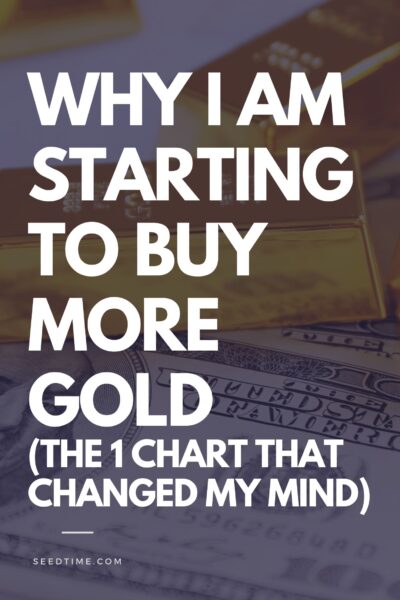


Discussion about this post