Every customer touchpoint is an opportunity to strengthen your brand. Consistency in design whether through your website, emails, or surveys, reinforces brand identity and builds trust.
But it’s not just about the visuals. Personalization is key too. Customizing surveys with tailored questions, dynamic logic, and personalized messaging makes the experience feel more relevant and authentic.
Survey customization and branding matter and here are some tips to do it right:
Survey branding and customization tips
1. Keep it simple, but still engaging
Most modern feedback tools have all the bells and whistles when it comes to survey design. So, it’s tempting to incorporate every feature, color, and design element that reflects your brand. However, simplicity is key to ensuring that your survey is effective and user-friendly.
A clean design with ample white space improves readability, helping respondents focus on the survey content without worrying about the other noise, especially in longer surveys with multiple questions. Avoid too many colors, graphics, or complicated design elements that might distract from the core questions. Additionally, a simple, intuitive layout reduces the time spent navigating the survey, making it easier for respondents to move through and complete it quickly, leading to higher completion rates.
Quick Tips
- Limit design elements: Use your brand’s colors sparingly. Choose one or two accent colors that align with your brand and make sure they don’t overwhelm the content.
- Clear call-to-action buttons: Ensure buttons like “Next” and “Submit” are easy to find and stand out without clashing with the overall design.
- Use visuals thoughtfully: Incorporate images, logos, or icons only when they add value to the survey. A well-placed visual can break up text and make the experience more enjoyable without adding unnecessary distractions.
2. Use personalized messaging
Automation doesn’t have to be impersonal. When automation is done right, surveys can be personalized at scale. Personalization in survey design means addressing your respondents directly, tailoring questions based on their previous responses, and using dynamic content to enhance the overall experience.
Using personalized touches, such as addressing them by name or referencing past interactions, builds rapport and trust, making the survey feel more like a conversation than a generic request. This approach also improves response quality, as respondents are more likely to provide thoughtful, detailed answers when the questions are tailored to their actual experiences.
Quick Tips
- Tailor questions: Implement dynamic question logic that adapts based on prior answers. For example, if a respondent indicates they are a frequent customer, you could ask them to rate their satisfaction with specific features, while infrequent customers might be asked different questions.
- Pull in respondent data from external systems: By pulling in data from external systems like your CRM, you can personalize surveys with details about the respondent or specific past interactions. For example, you can greet respondents by name or ask tailored questions such as, “We noticed you recently purchased [Product Name]—how was your experience?” This approach makes the survey feel more relevant and engaging, encouraging more thoughtful responses.
3. Test across devices
As mobile use continues to rise, ensuring your survey is fully responsive and functions seamlessly across devices has never been more important. 30-40% of surveys are taken on mobile devices now and those numbers continue to climb.
Testing across devices ensures that your survey provides a smooth, consistent experience whether respondents are using a desktop, tablet, or smartphone.
Quick tips:
- Mobile-first design: Design your survey with mobile users in mind, ensuring that buttons are large enough to click on mobile, text is legible on small screens, and the layout adapts well to different screen sizes.
- Preview your survey: Most survey platforms, including Alchemer, offer preview modes that allow you to see how your survey will look on different devices. Test this feature thoroughly to identify any issues with layout, readability, or user navigation.
Alchemer’s survey branding & customization features
Alchemer offers a comprehensive suite of survey branding and customization tools that empower you to create surveys that are not only functional but also fully aligned with your brand’s unique identity. Whether you’re designing a simple feedback form or a more complex survey, Alchemer gives you the flexibility to tailor every aspect of your survey, ensuring a cohesive experience for your respondents.
Survey design builder
Alchemer’s Survey Design Builder provides a simple, intuitive interface for crafting surveys that are visually striking and on-brand. The drag-and-drop functionality makes it easy to arrange elements, adjust colors and fonts, and preview your survey in real time, all without needing any coding skills.
With customizable themes, you can easily match your survey’s design to your brand’s colors, fonts, and logos, ensuring consistency across all your marketing channels. Whether your brand is bold and colorful or more minimalist, Alchemer lets you customize every detail to reflect your style.
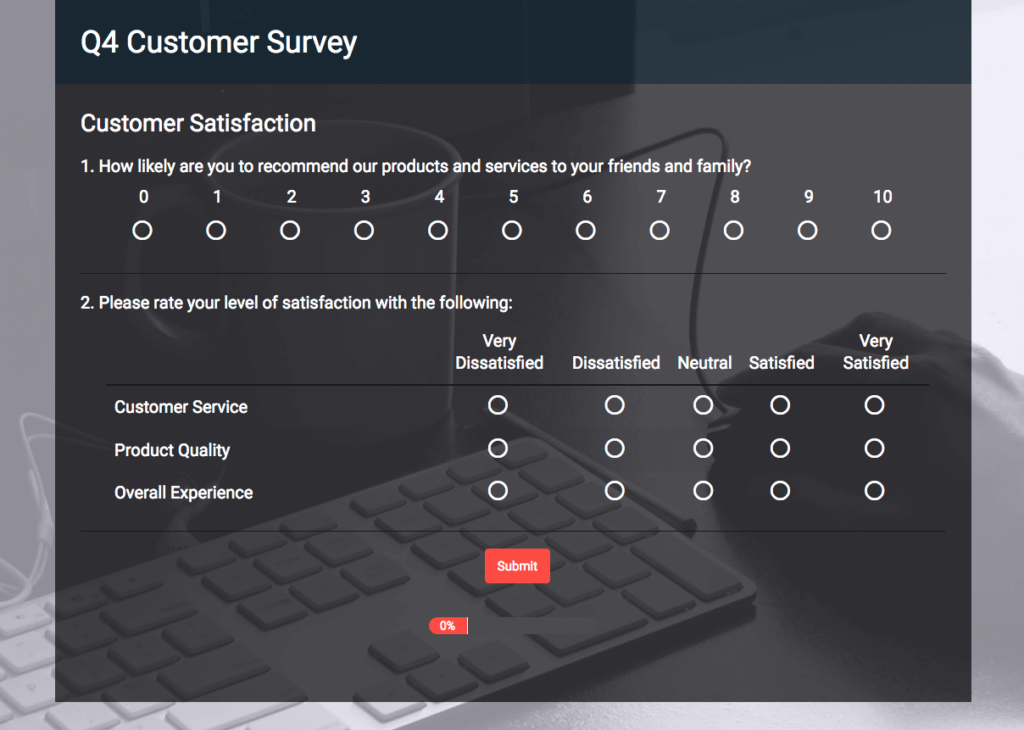
Beyond simple theme adjustments, Alchemer also offers design flexibility, giving you full control over layout options. This means you can adjust everything from question formatting to navigation buttons, making sure your survey aligns perfectly with your brand’s aesthetic and meets your specific needs.
Embed and style interactions on mobile and web
With Alchemer Digital, you can embed surveys, prompts, and other customer interactions directly into your website or mobile app, maintaining complete control over how they appear across different platforms. This allows you to present digital interactions in a way that is consistent with the look and feel of your overall site or app, helping to maintain a seamless brand experience for your users.
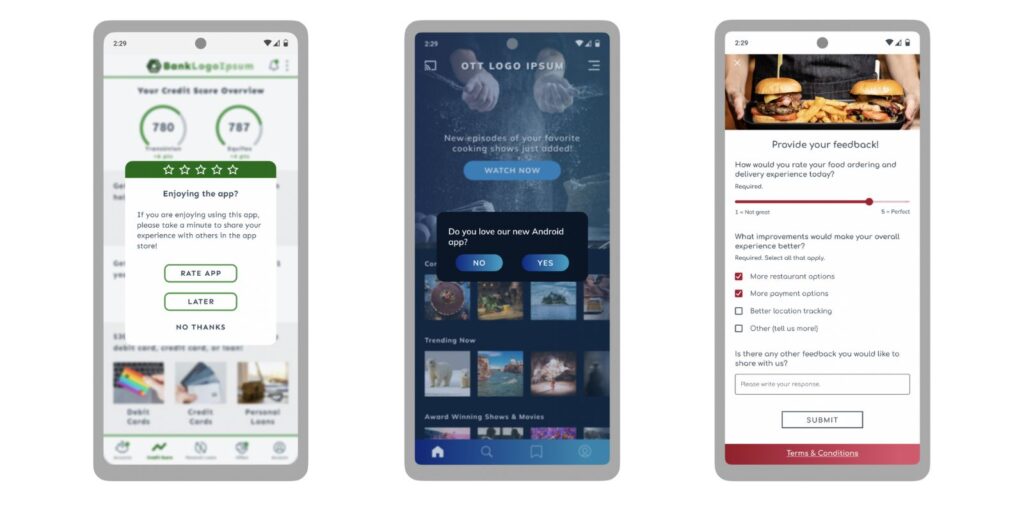
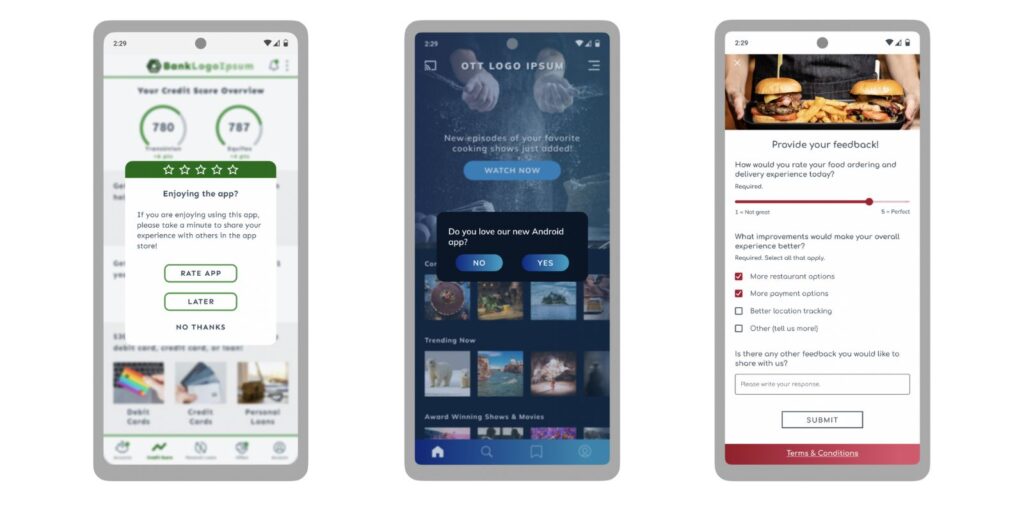
Integrate Alchemer with other business systems
One of the most powerful ways to enhance your survey experience is by integrating data from your existing systems into Alchemer. These integrations allow you to personalize surveys based on each respondent’s unique profile, past interactions, or behaviors, creating a more relevant and engaging experience.
By pulling in data from systems like your CRM, customer support platform, or marketing tools, you can tailor surveys in real time to gather deeper, more actionable insights. Alchemer’s integration capabilities ensure that the right data is always at your fingertips, allowing you to adapt your surveys dynamically and deliver a highly personalized experience with minimal effort.
Conclusion
Surveys don’t need to be eyesores or impersonal anymore. With the right customer feedback platform, along with these best practices, every customer interaction is highly customizable.
Whether you’re looking to strengthen your brand identity, increase survey participation, or gather higher-quality feedback, a well-designed, personalized survey is the key to success.
For more survey best practices, checkout out some of our other blogs:
To learn more about Alchemer, check out our website homepage or request a demo!









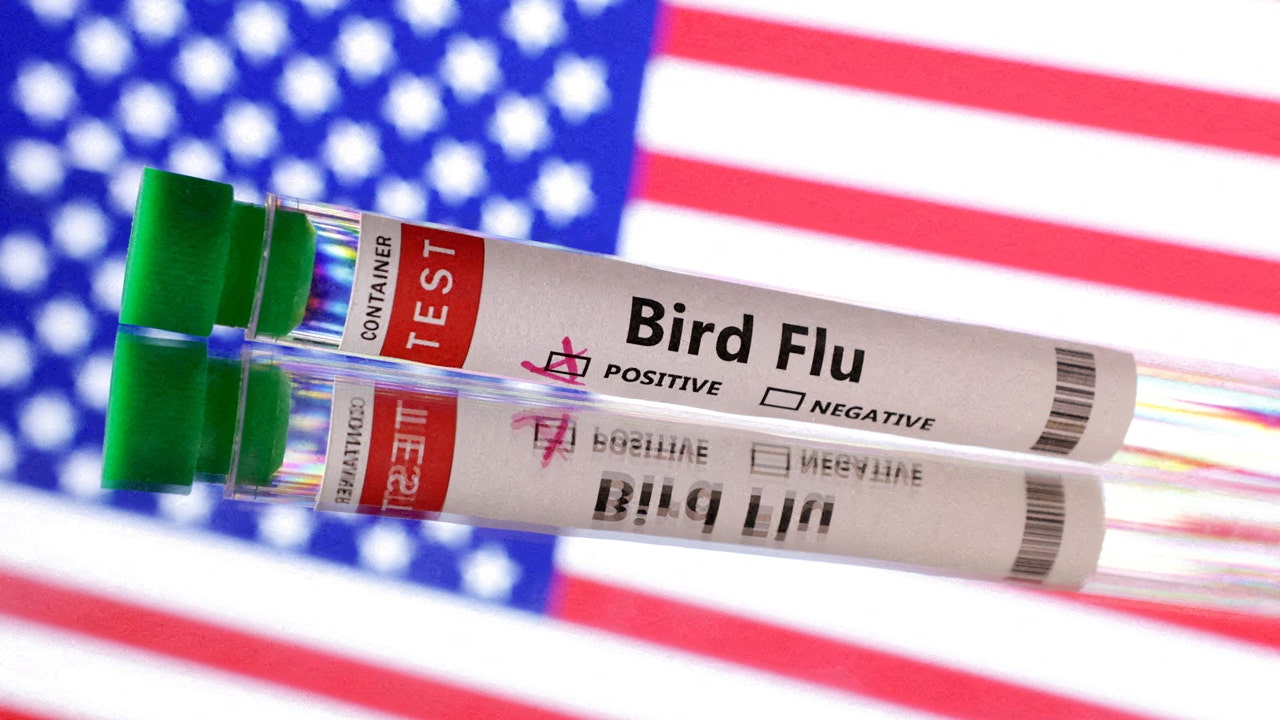



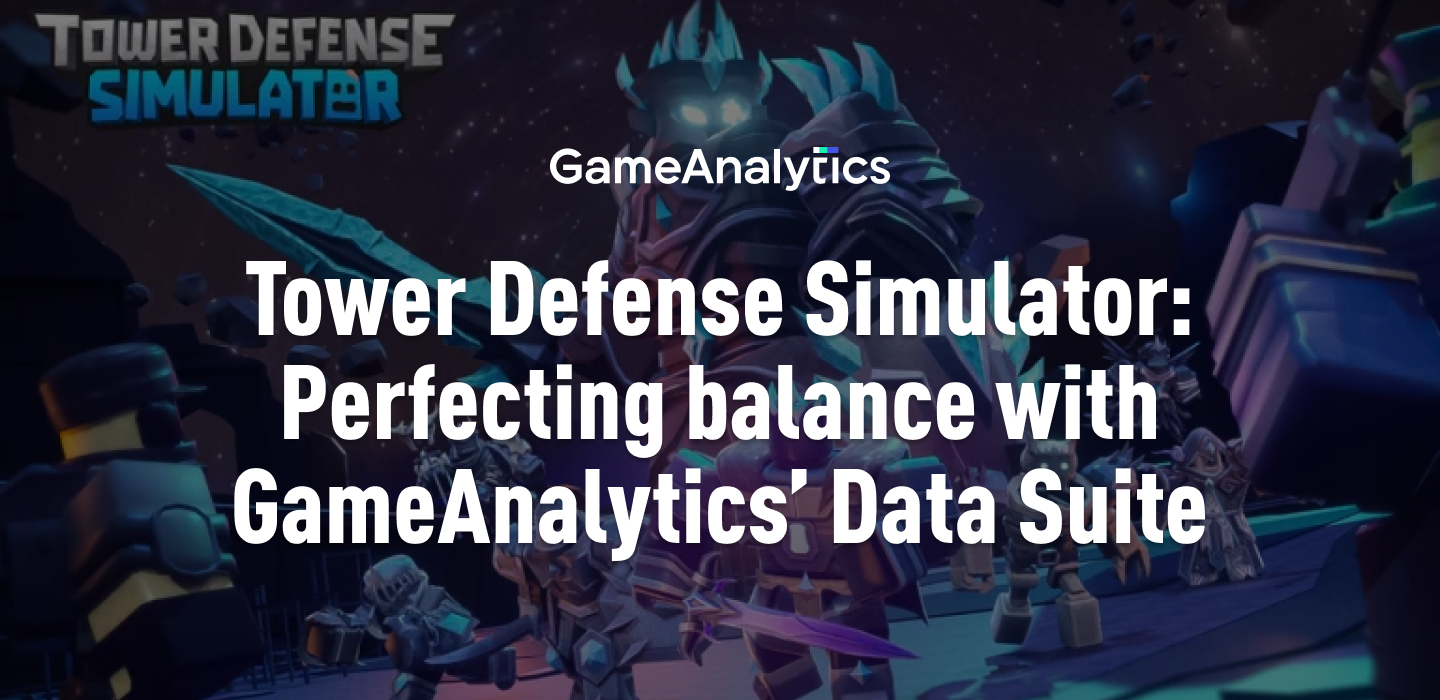


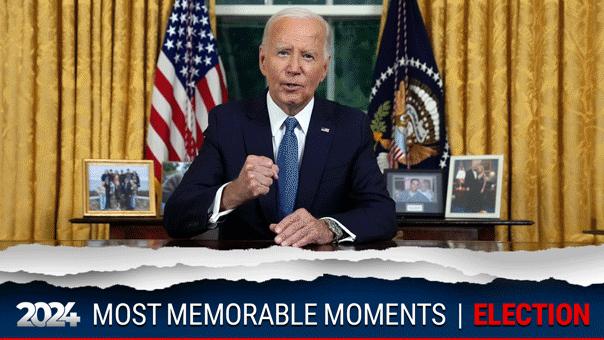




Discussion about this post