The company announced a bunch of new features in a blog post, and Smart Downloads is one of them.
“If you opt-in for smart downloads, the YouTube Music app will automatically download up to 500 songs that you’ll be able to listen to anywhere — whether or not you’ve got a data connection. “
The feature was already available on Android, but this is the first time it has been made available on iOS. To enable “Smart Downloads,” just go to Settings > Downloads > toggle ‘Smart Downloads. Of course, you need to be a YouTube Music Premium subscriber in order to use the new feature.
There are other minor polishing touches here and there, announced in the same post. Music Video Mixes, for example, will now show you more diverse results, and there are also new Live, Cover & Remix labels under Other Performances in the Related Tab.
Another change concerns the radio page: “If you use an iOS device to listen to music, you’ll see a redesigned radio page which changes key social & engagement action buttons. You’ll notice how the download, add to queue, play, share and three dot menu buttons can now be found under the radio cover art, making it easy for you to carry out actions.”
All the above changes were introduced for the first time back in January, but they’re now starting to roll out to the general public.
Also Read:











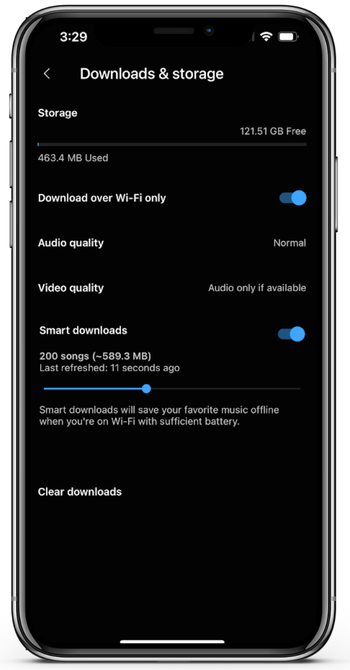









Discussion about this post