When managing a project, what would you do: Hard work or Smart work?
In a market where time is running, and trends are raging, you need an assortment of resources to grow your business. However, tasks like managing day-to-day operations, collaborating with the team, handling invoices and allocating resources can burden your shoulders. And you may end up wishing there were more hours in a day!
That’s why automation has become a necessity. According to McKinsey & Company’s 2020 global survey, 66% of organizations from various industries had already implemented automation or were planning to pilot it. Companies are revamping their workflows and adopting some of the best business management tools to enable automation in the system.
There are various types of business management tools available out there. While the options are viable, everything depends on your business needs and goals. To help with your search, we have compiled a list of the best online business management tools that are designed to cater to a wide range of tasks – and simplify your to-dos. Keep reading to learn more about them.
Business management tools or business software refer to a set of applications, systems, or methods that help businesses automate one or more business processes. These tools offer solutions like task management, expense management, collaboration, etc., which reduce manual workload, help teams focus on tasks that are directly linked to the growth of the business, and achieve productivity.
There are different types of business management tools available at disposable, and they are as important for you as Business Management certification programs. Managing a business is not solely a matter of skills. It requires two crucial factors: time and money. Here is how business management tools can help you save both and enhance the overall performance of business functions:
1. Time Management
Management tools allow you to manage your time by planning and dividing it as per the requirements. With a list of all your tasks prepped up on the screen and the option to check each off as it wraps up, it becomes easy for you to keep track of projects and the time a particular task consumes. You can also track the time taken by your team members to complete tasks and set a realistic deadline for them.
2. Task Management
Be it small business management tools or a management tool for mid-size businesses– automated functions help every team organise tasks on the basis of urgency, requirements, and level of complexity. These tools allow teams to break down projects into bite-sized chunks so that they can determine an actionable plan required to achieve the final outcome efficiently. Moreover, managing and monitoring all your work in one place also helps you delegate tasks if and when needed.
3. Seamless Communication
Business management tools strengthen collaboration between all departments that are involved in the project development process. These tools bring features like notes, timers, trackers, risk assessment metrics, inbuilt chat rooms, etc., that keep the whereabouts of tasks and concerned team members in one place. By eliminating the need to switch between systems, business management tools simplify communication.
4. Tracking
That’s the benefit of the best online business management tools. They let you work with complete transparency. As you plan, organise, and divide tasks for various purposes at a central location, it becomes plain sailing to monitor the progress and track them in real-time. You can identify the tasks that indicate delays and determine the requirements for more resources. Isn’t that the best part?
1. Trello
Say goodbye to sticky notes! If you want to surpass the everyday challenges of project management– consider using Trello. The tool allows you to keep track of tasks that you and your team have to perform. It works like a digital bulletin board where you can organize tasks as per priority, deadlines, allocation, and more categories. Trello is one of the free business management tools that facilitates a platform where you can invite your team members and ensure a smooth collaboration among them.
With Trello, you can
- Use digital boards, lists, and cards for project management tasks and subtasks.
- Assign cards to the team members respectively.
- Set due dates and reminders to keep track of the status of tasks.
- Simply drag and drop email attachments to the concerned task to avoid switching between multiple tools.
- Add specific processes, guides, and other relevant information to the card.
Trello Pricing
- Free: for standard requirements and basic ogranization.
- Standard: for small teams. Costs about $5 (per member/per month) if billed annually and $6 (per member/per month) if billed monthly.
- Premium: for more extensive teams and large-scale projects. Costs about $10 (per member/per month) if billed annually and $12.5 (per member/per month) if billed monthly.
- Enterprise: for organization-level projects and teams with 50+ members. Cost about $170 (per member/per month) or $210 (per member) billed annually.
2. HubSpot
Whether you are looking for MSP business management tools or one that works for large enterprises – HubSpot is the go-to solution for you in many ways. The tool brings various solutions like Service Hub, Marketing Hub, Sales Hub, and CRM to help you stay on top of your performance. These solutions enable you to establish customer relationships, attract more traffic, and execute marketing campaigns. Moreover, you can use HubSpot to gain better insights into tasks and marketing activities. It is one of the most populous technology business management with over 135,000 clients across 120 countries.
HubSpot lets you
- Manage marketing activities with features like marketing automation, lead generation, etc.
- Automate and track emails.
- Organise tasks related to services with features Knowledge Base and Tickets, etc.
- Export data to external tools with the help of integration.
The HubSpot pricing range is based on four services or four hubs:
- HubSpot Sales: Starts at $20/month ($18/month if billed annually) for two users.
- HubSpot Marketing: Starts at $20/month ($18/month if billed annually) for 1,000 leads.
- HubSpot Customer Service: Starts at $20/month ($18/month if billed annually) for two users.
- HubSpot CRM Suite: Starts at $50/month ($30/month if billed annually).
3. Lightspeed
Managing inventory? Do it with Lightspeed. The tool comes in handy at times when you want to keep a record of stock, online and in-store sales, and a whole lot of inventory tasks. Going through it all manually can be tricky and lead to errors. Lightspeed is one of the best technology business management tools that eliminate the risk of mistakes in inventory tracking by offering the option to label and organise tasks as per the requirements and priorities.
With Lightspeed, you can
- Create multiple product variations, like size, colour, etc., with a matrix system.
- Assign and track serial numbers to all the products.
- Start a live chat with the team members or partner vendors whenever you want.
- Track inventory and sales using the reports that provide a detailed view of overall sales, profits and any changes.
- Manage access to the system.
Lightspeed Pricing
- Basic: Starts at $79/month; offers features like retail POS and payments.
- Starter: Starts at $119/month; offers features like retail POS, payments, and eCommerce.
- Standard: Starts at $139/month; offers additional features like accounting.
- Advanced: Starts at $189/month; offers features like retail POS, accounting, and loyalty.
- Pro: Starts at $259/month; offers features like accounting and analytics.
4. NTask
nTask is an all-encompassing business management tool that enables the team to organise and manage everyday tasks. One of the best online business management tools, nTask gives teams a complete view of the work in progress. It facilitates a one-stop solution for smooth collaboration between departments and teams. The tool brings options like tracking, sharing, assigning tasks, and workflow management which boosts productivity and saves time.
nTask enables you to
- Check the development of a project and keep track of the overall workflow with Gantt charts.
- Use an automatic task timer to find the tasks that are taking more time or vice versa.
- Identify and address risk factors with a risk assessment matrix.
- Customise task fields and contacts to improve management.
- Set budgets and get an overview of spending through a financial summary.
nTask Pricing
- Basic: Free
- Premium: for startups, enterprises, SMEs; $3/month.
- Business: for teams planning to create projects; $8/month.
5. ZoomShift
ZoomShift is a feature-rich business tool that changes the way you schedule, manage payroll functions, and track employee performance– for good. This scheduling software gives you a hand in saving time and money by automating a number of tasks. You can check reports, gather analytics, view employee schedules and track them whenever you want. Moreover, it speeds up payroll tasks by helping you fetch only the necessary information quickly.
With ZoomShift, you can
- From time-offs to overtime, keep track of everything in one place.
- Sort schedules as per day, week, and month to avoid overlaps.
- Check availability, shift swaps, and time offs to plan daily, weekly and monthly schedules.
- Share schedules with the team via email or text.
- Provide access to the team members to keep schedules streamlined and avoid communication gaps.
ZoomShift Pricing
- Starter: Starts at $2.50/month with features including employee scheduling and payroll reports.
- Standard: Starts at $5/month including all Starter features, geofence time clock, and custom individual overtime.
- Advanced: Customisable.
6. Slack
To make a project thrive, it is crucial to encourage transparent and seamless communication, as it helps avoid confusion and promotes effectiveness. Slack is one of the best free business management tools that helps you remove all communication barriers by providing an all-in-one platform for all things collaboration. You can communicate with the team 1:1, create groups, share files, set up calls, and manage all interactions in one place. This popular channel is used by 65 out of 100 Fortune companies and also has users like Amazon and PayPal.
With Slack, you can
- Manage communication with the team and other departments from anywhere, anytime.
- Share files personally or in the group.
- Keep tabs on the employee’s availability.
- Set reminders for meetings.
- Use integrations with services like HubSpot, Todoist, Google, Trello, etc., to enjoy other features.
Slack Pricing
- Free: Basic features
- Pro: for small teams; starts at $7.25/month.
- Business+: for mid-/large-size businesses; starts at $12.50/month.
- Enterprise: for enterprises; customisable.
7. ProProfs Help Desk
Managing piles of query tickets, keeping customer data organised, scavenging for the desired information– customer support grapples with the manual load of such tasks every day. One mishap can lead to customer dissatisfaction! To avoid that, you can implement ProProfs Help Desk, a cloud-based customer support tool that helps you establish strong relationships with your customers. The tool is packed with plenty of handy features that automate a number of tasks and take the risk off the head of your support team.
ProProfs Help Desk lets you
- Track customer issues and requests.
- Prioritize tickets and use canned responses to timely address customer queries.
- Check the agent availability and response time of your team members.
- Capture feedback in real-time with the help of customer and NPS (Net Promoter Score) surveys.
ProProfs Help Desk Pricing
- ProProfs Help Desk offers a single plan at $30/month ($20/month if billed annually).
8. ConvertKit
ConvertKit is an all-in-one email marketing tool offering businesses to fuel their customer interaction practices with automation. It is one of the best business management tools for fast-growing marketing companies. The easy-to-use tool features a pretty straightforward, clean interface where you can manage and organise tabs based on different types of emails. Moreover, you can check the increase and drop in email subscribers count using its analytics function.
ConvertKit comes in handy when you
- Create landing pages and forms for subscribers instantly.
- Send emails to the entire subscribers’ list using the broadcast option.
- Keep subscribers list organised using tags/labels.
- Manage and customise leads, contacts, and campaigns.
ConvertKit Pricing
- Free: for budding creators; $0/month.
- Creator: for creators who are planning to automate their business; $9/month.
- Creator Pro: for creators who are scaling their business; $25/month.
9. Proofhub
ProofHub is one of the best small business management tools that help you stay on top of management by consolidating your tasks in one place. It is a comprehensive platform where the team can steer clear of the clutter by centralising project requirements and organizing tasks accordingly. The tool also has a group chat feature that allows the members to communicate instantly. With multiple options at your disposal, ProofHub eliminates the need to shuffle different apps, helping you and your team save time.
ProofHub enables you to
- Keep an eye on the time management habits of your team members with an automated time-logging option that records the time taken to complete a task.
- Store files in one place to manage, sort out and search one seamlessly anytime you need.
- Check project reports to gain insights into the detailed status of the project and its progression.
- Customise tasks as per priority and any specific requirements.
- Collaborate with the team with the inbuilt chat feature.
ProofHub Pricing
- Essential: $45/month with essential features.
- Ultimate Cont: $89/month with additional features.
10. QuickBooks
While there’s always an option to outsource accounting errands, QuickBooks is a powerful solution to keep track of invoices and expenses if you’re running a small business. It is one of the popular business management tools used by businesses to keep financial records in check. You can accept online payments and email invoices. Moreover, the tool can also integrate with third-party applications like Paypal.
QuickBooks can
- Make timely payments with automated payment reminders.
- Customize invoices, purchase orders, statements, and payment receipts using logo, colour, and any valuable data.
- Use classic, express, and advanced bank feeds to manage and record transactions.
- Track invoice history with all the necessary information.
QuickBooks Pricing
- Simple Start plan: offers features, including income and expenses, invoice and payments, and Connect 1 sales channel for $30/month.
- Essentials: offers additional features like bill management, Connect 3 sales channels, and enter time for $55/month.
- Plus: offers inventory, project profitability, along with many other features for $85/month.
- Advanced: offers a comprehensive set of features for $200/month.
The best business management tool isn’t the one that’s free or has truckloads of features; It is simply what makes your life easy. When you look out for the right options, you must:
- Keep your business goals in focus
- Determine the processes where the tool can bring value
- Consider your budget
If you are planning to advance your business analysis skills, consider enrolling in KnowledgeHut’s CBAP training program. The program offers courses that help you equip yourself with the techniques and knowledge to combat a market with a dramatic landscape and drive the best results for your business.
Identifying the goals and objectives of your business and analysing the market trends will help you narrow down your hunt for the right business management product. With a thorough understanding of both your requirements and challenges, you will be able to make a sound investment in a viable option.
- Organization: Whether you run a marketing agency or manage a supply chain, organization is crucial. From resources to invoices, tasks, and urgent matters, it’s essential to have a user-friendly management tool. Look for features like a dashboard, tagging, chat options, and a streamlined interface to ensure easy navigation and efficient management.
- Security: The right tool makes data readily available. However, it should not make data accessible to everyone. When choosing a business tool, keep in mind the security features to avoid any threat to the company’s assets. You can expect practices like end-to-end encryption and multi-factor authentication in a safe and secure business management tool.
- Tracking: With multiple people working on a project, it becomes important to manage and keep track of all their tasks in one place. The tool should not only help you check the progress but will also build transparency around the performance and any challenges that team members might face.
- Chat: When you notice any issues or discrepancies, you can quickly launch a chat within your business management tool instead of using another app. These tools typically have built-in chat features that simplify collaboration. Additionally, the chat function allows for file sharing, tagging, and scheduling meetings, reducing the need for multiple applications.
Wrapping Up
Business tools have become integral in management. While they automate several functions, your team does not have to learn top-notch techniques to use them. The tools mentioned above are easy-to-use, and each offers one or more solutions to simplify the way a plan transitions to an outcome.
While business management tools boost efficiency with automation, you must also develop management skills like communication, risk management, change management, analysis, and more to see through the market landscape, identify the p, and mitigate challenges. KnowledgeHut’s Business Management certificate programs can help you ace these skills through courses such as ECBA, CBAP, and Agile Business Analysis. In these courses, you can acquire knowledge and skills with the help of case studies, current trends, assignments, and other techniques and take a big step forward to an advanced portfolio and a lucrative job.












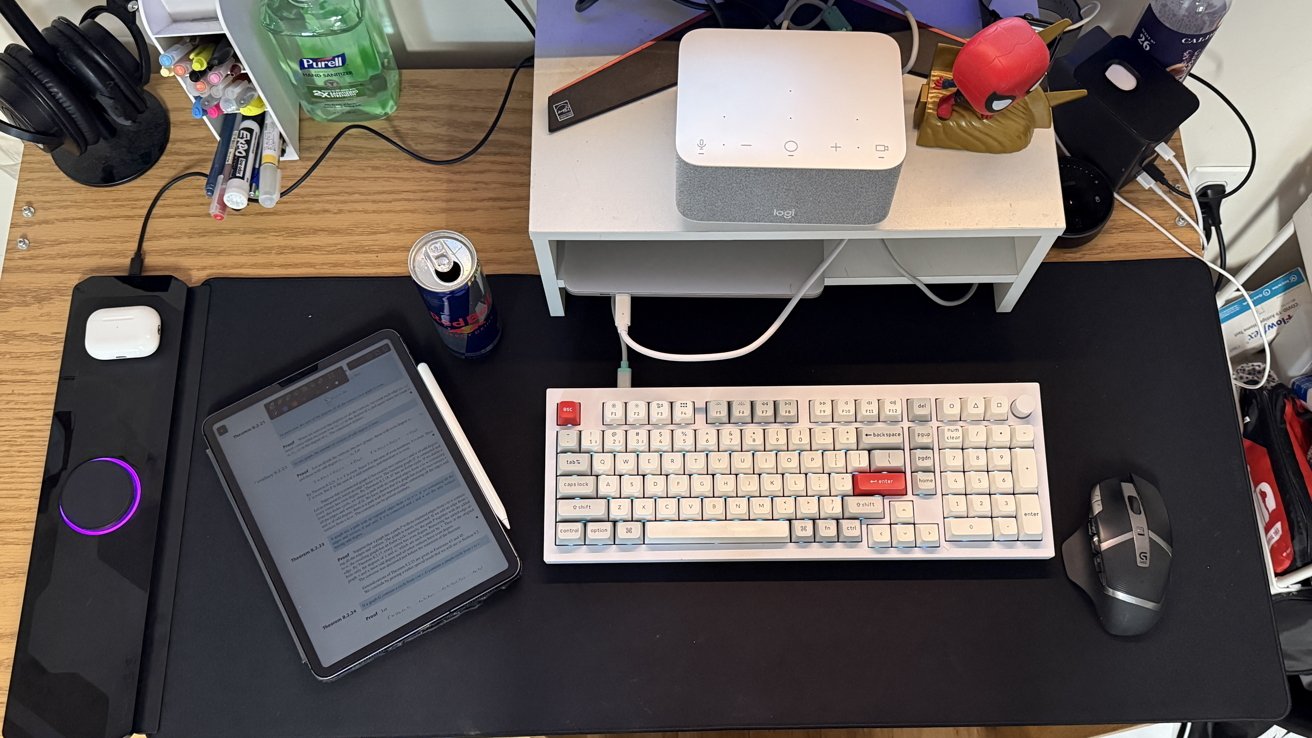







Discussion about this post