Watching your favorite shows on streaming services with an iPad or iPhone is a great experience. There are dedicated apps for this category, such as Netflix, Amazon Prime, YouTube and Disney Plus, so you don’t need to use a web browser to access these. However, if you’re on a Mac, your only choice to use these services is through a web browser, and there are no official apps to use here. This is where Clicker comes in.
Clicker for Disney+ is a free third-party app developed by dbk labs that allows anyone with a Mac to watch Disney Plus shows on their Mac without needing to dip into Safari or Chrome. It also lets you take advantage of features that you can’t use when in a web browser, such as picture-in-picture support.
For example, say you’re playing a game on Apple Arcade. You’d also like to watch Andor at the same time, but you don’t want to leave fullscreen while playing your game. Click the little ‘PiP’ (or Picture in Picture) button and Andor leaps out of the app and into a floating video window that you can watch over your game. It can be resized, and you can place it anywhere you like on the screen.
Ever since I came across this app, it’s been one that I’ve used almost daily on my MacBook Pro, and I especially like it for documentaries and a rewatch of the TV show LOST.
While dbk labs offer other apps that work with other streaming services, it only makes me question – why aren’t there official ports of these for use in macOS?
A click away from picture-in-picture viewing
I work in two ways. Mainly at a local coffee shop where the baristas are now at first-name terms with me, and at home in my office, where I hook my Mac up to a 28-inch external display, with a best wireless mouse and a Keychron K2 keyboard.
For both of these scenarios, I like to use my web browsers for work only, while having anything else contained in their own app. From Apple TV Plus to Spotify, it just works easier for me as I look at projects in Google Docs and Photoshop.
Clicker fits in well with this. I can rewatch a favorite episode of The Simpsons, such as ‘Marge vs the Monorail’, and have it in PiP as I work away in Google Chrome.
This isn’t just a web app wrapped into something that can be used on macOS though. You can go full-screen on your 16-inch MacBook Pro if needed, alongside being able to resume exactly where you left off if you quickly needed to apply a macOS update. With these features, it makes it a lot easier to fit watching the Simpsons into my workflow.
Doing what Netflix, Hulu and YouTube aren’t on macOS

But it’s not just Disney Plus that you can download – dbk labs offer similar apps for Prime Video, YouTube, Hulu, and Netflix, all with unique features like picture-in-picture support. Some of these apps are free while others are available for a one-time fee of $7.99 / £6.89.
It’s still baffling to me that, in an official capacity anyway, Apple and Amazon are the only ones who offer a dedicated macOS app. The TV app from Apple allows you to watch shows that you’ve either bought from the iTunes Store, or from an Apple TV Plus subscription. Amazon Prime Video is essentially a port of the iPad app, which allows you to watch shows from its streaming service. Due to its nature as a port, it’s clunky to use, and can be slow at times.
So seeing Clicker’s version of Prime Video, alongside everyone else’s bar Apple, is refreshing. With Apple’s take on virtual reality allegedly set to debut at WWDC in June, we may even see the appearance of its TV app in VR, which could spur others to finally make its streaming services available in an app for the headset as well.
Regardless, dbk labs’ effort is an admirable one, and while there are no hints of updates or further support with its apps for now, every one of its efforts works well .t should be an example to Disney, YouTube, Netflix, and the rest to look at making its apps available on macOS, while taking advantage of what the Mac offers, such as PiP, HDR support, and more.



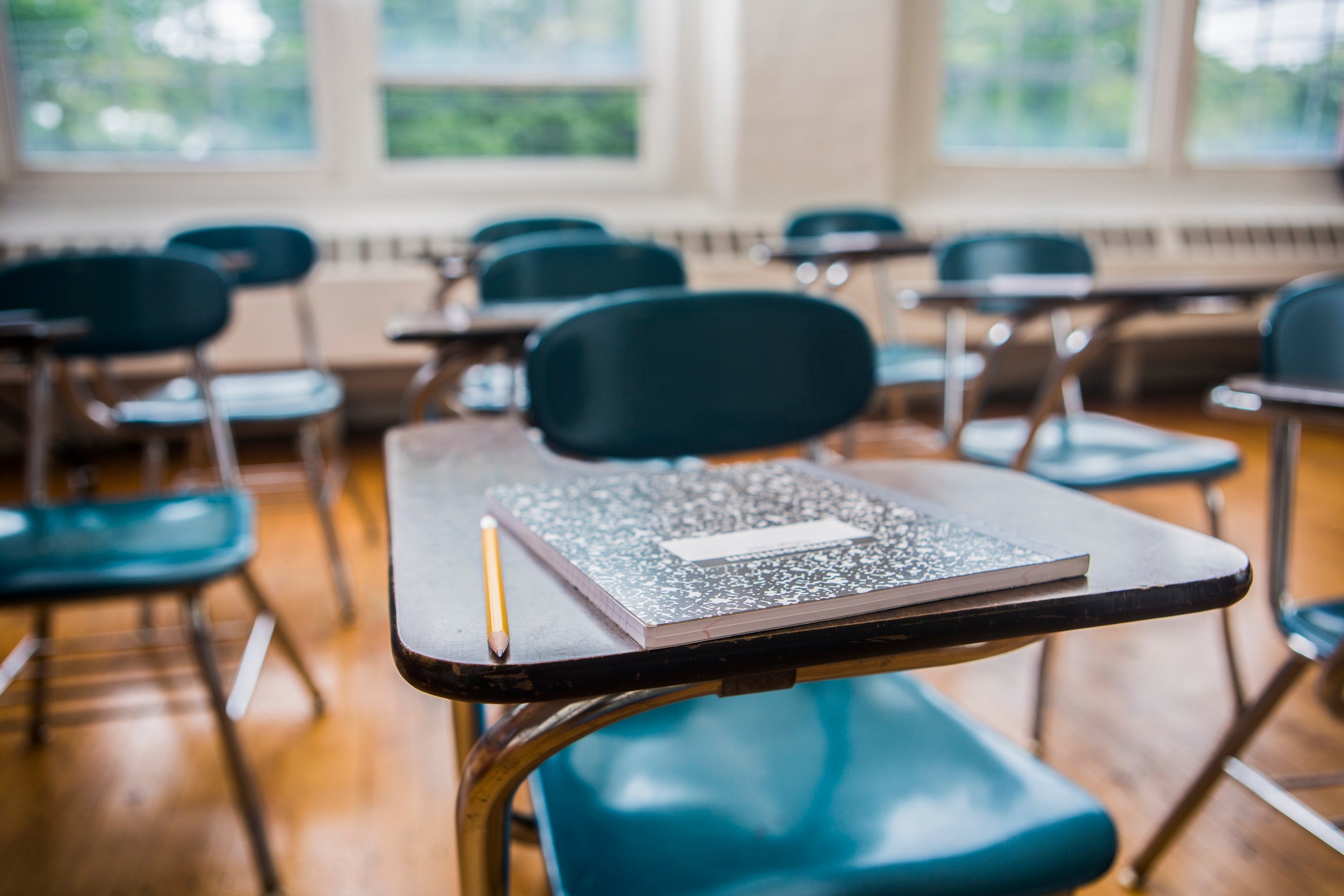








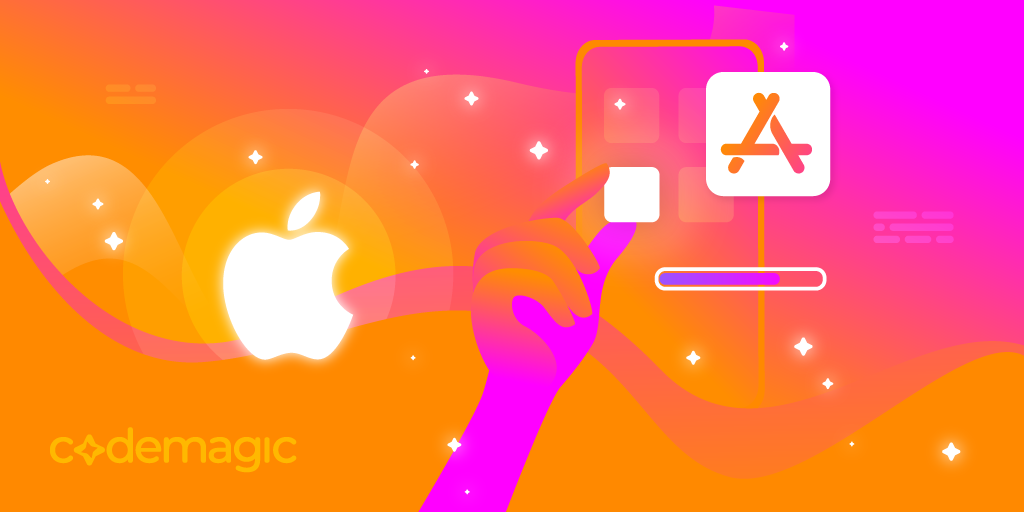
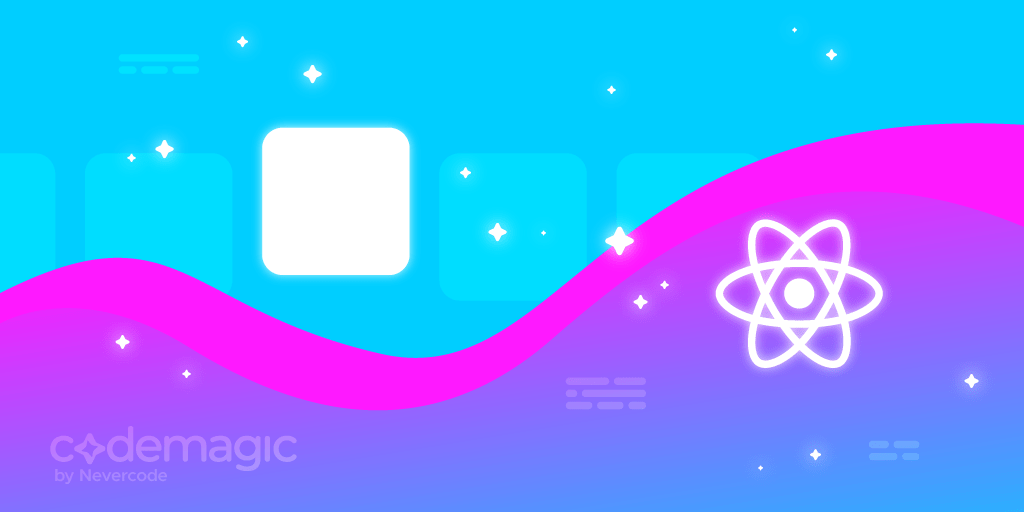
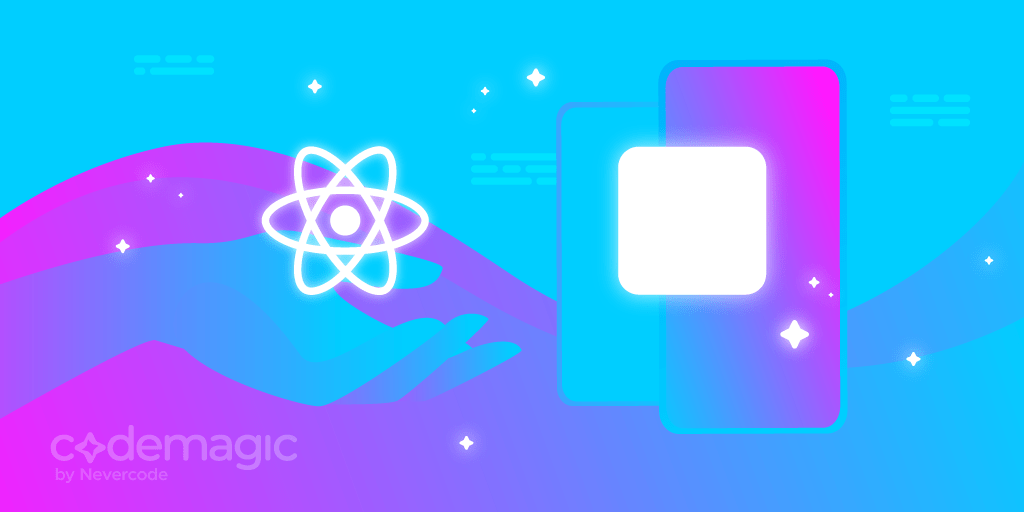





Discussion about this post