Apple last month announced tvOS 17 for Apple TV at WWDC 2023. And while the update comes with some cool new features, like native VPN support, there’s nothing really exciting about it – at least that’s what I thought. tvOS 17 lets users FaceTime directly from the TV, and while I first underestimated this feature, I’m now in love with it.
Here’s how FaceTime works on Apple TV with tvOS 17
Now that the first public beta of tvOS 17 is available, I gave it a shot and installed it on one of my Apple TVs (more specifically, the 2021 4K version with the A12 chip).
Immediately, I saw the FaceTime icon on the Home Screen and thought “I need to check how that works.” Of course, Apple TV has no built-in camera, so Apple’s solution was to bring a feature from macOS to tvOS: Continuity Camera. When you open the FaceTime app on your Apple TV, your iPhone immediately asks if you want to connect it to your TV.
If you tap to connect, you’ll see an instruction to put your iPhone in landscape mode with the rear camera facing you. After that, your iPhone becomes the webcam for your Apple TV. It’s that simple (sometimes, because the feature is still quite buggy in the beta versions and I often had to try pairing my phone multiple times before it worked).
When your iPhone is connected, the FaceTime app shows a very similar interface to the app on iPad and Mac, with a column showing your contacts on the right side of the screen. From there, you can start a FaceTime call with anyone you want.
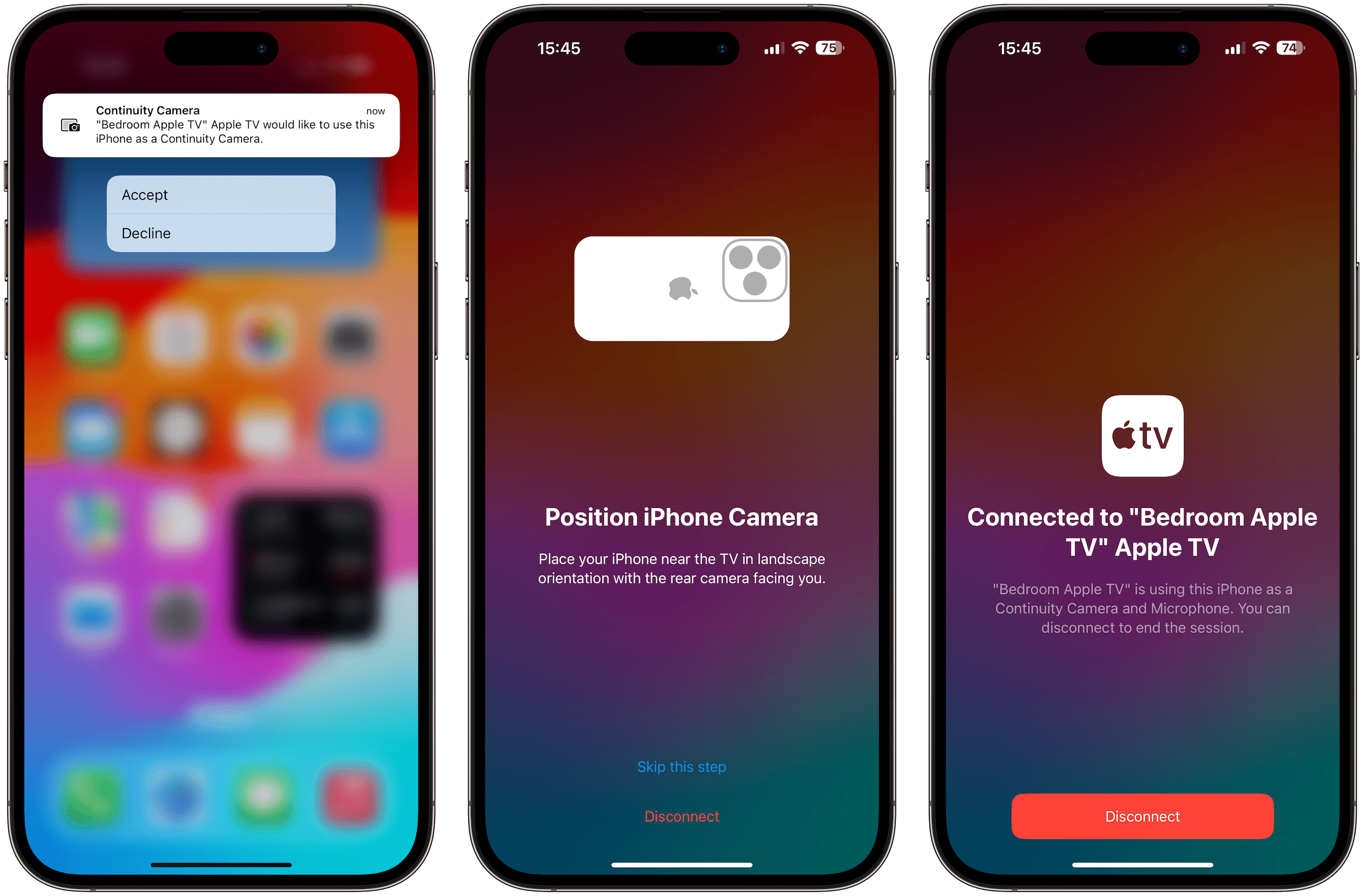
FaceTime on Apple TV uses the iPhone’s ultra-wide lens as default. As a result, you can enable Center Stage so that the image is always focused on you, even when you move around. There are also options to enable Portrait Mode and 3D reactions. In short, it works pretty much the way you would expect.
This is one of the best features – and I underestimated it
When Apple announced this feature at WWDC 2023, I was like “why would I use FaceTime on my TV?” And even though Apple highlighted that the feature is a great addition for corporate meetings, I still wasn’t convinced. But now that I’ve tried the feature a few times, I see myself using it more often. And here’s why.
First, having FaceTime on the big screen is really convenient. You’re no longer limited to the small screen of the iPhone or even the iPad. Personally, I hate doing FaceTime from my phone because I have to keep holding it, so I always use my iPad or Mac for that.
Second, the fact that Apple TV forces you to use your iPhone’s rear camera to FaceTime results in incredibly better video quality. Video calls look much better, especially when both people are using FaceTime with the iPhone’s rear camera. And having Center Stage is a huge addition, since I can walk around my bedroom or living room and other people can still see me.
And more importantly, FaceTime on Apple TV becomes much more immersive for some occasions, like when you’re with family or lots of friends and want to FaceTime someone. It’s much more fun to do it on TV instead of a small screen. Or even when I’m alone, I can sit with my MacBook on the couch while talking to someone on my TV.
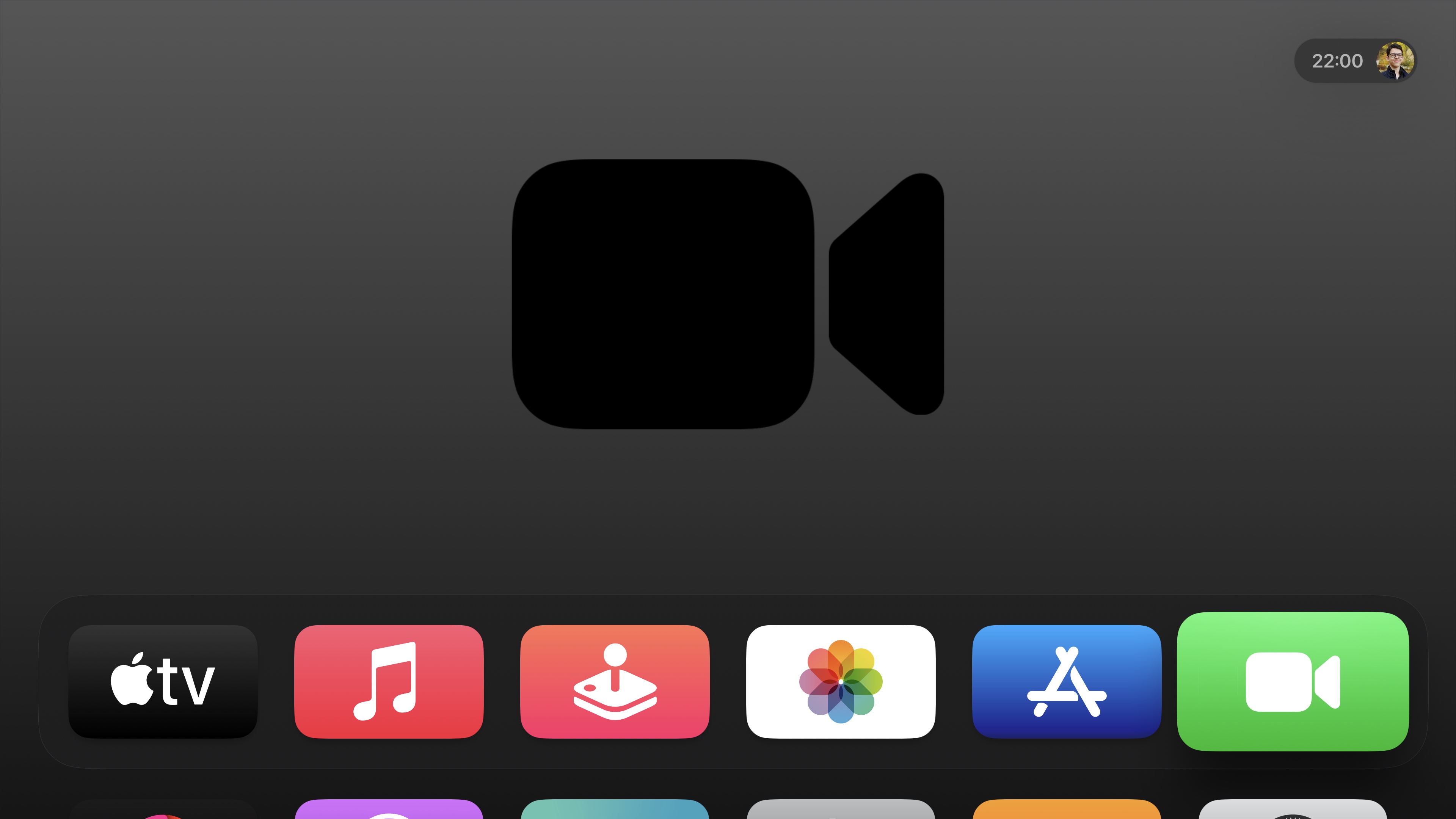

However…
At the same time, there’s something weird about using FaceTime with an iPhone on Apple TV, and that’s the fact that you need to put your iPhone in front of the TV. Features like this and StandBy Mode highlight the lack of an Apple accessory to place your iPhone horizontally.
There are certainly a lot of third-party accessories available that do the job, but it’s weird to think that Apple just announced a bunch of features that require accessories that the company itself doesn’t have. And as my colleague Zac Hall wrote, tvOS 17 really shows that it might be time for Apple TV to get its own built-in webcam.
More about tvOS 17
Another detail about FaceTime on Apple TV is that you can let other people use your TV to FaceTime on their own accounts. There’s an option to scan a QR Code on another iPhone to start a call on that TV. This, of course, requires an iPhone running iOS 17.
Other cool things about tvOS 17 include a redesigned Control Center that looks much better, the icon grid that now has six apps per row instead of five, new audio output options for the 2nd generation HomePod, and a new photo screensaver. However, I’ve been noticing some performance issues with this version, so keep that in mind before installing tvOS 17 beta.

tvOS 17 is now available as beta software for Apple TV HD (2015) and later. The official launch is expected this fall. More details on how to install tvOS 17 beta on your Apple TV can be found here.
FTC: We use income earning auto affiliate links. More.










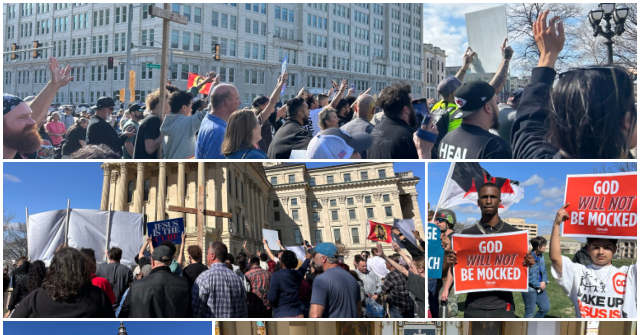



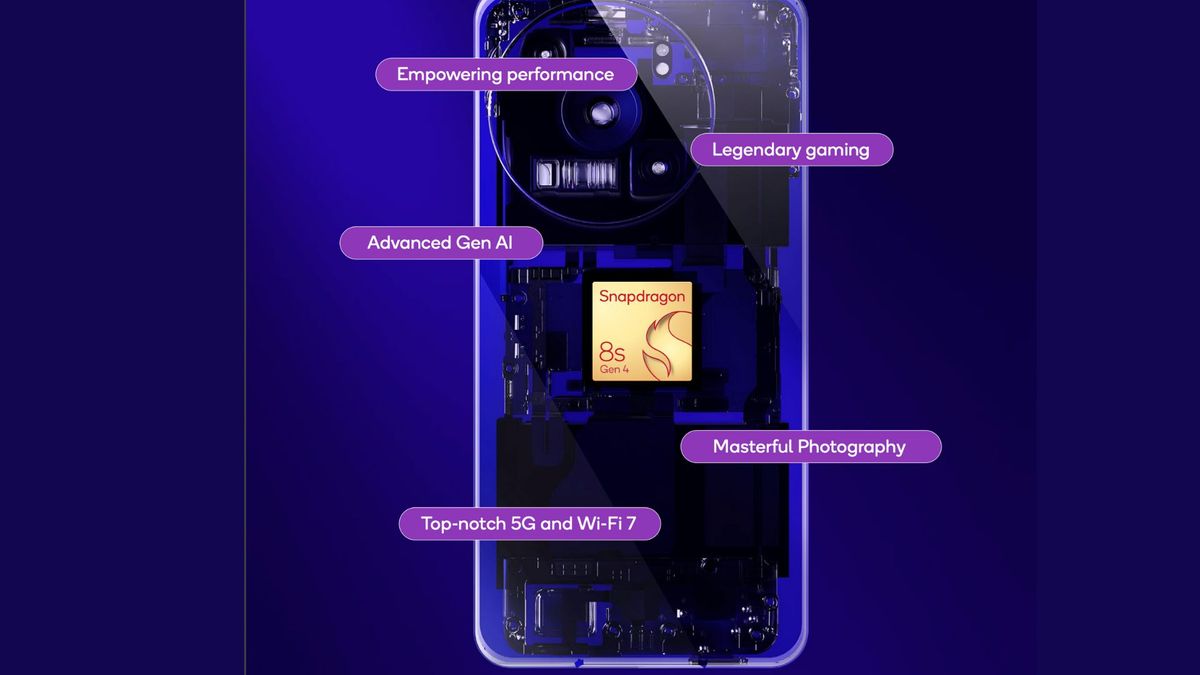

:quality(70):focal(761x373:771x383)/cloudfront-us-east-1.images.arcpublishing.com/tronc/USWZKTKPDRDFVF5PPBYCEFIAK4.jpg)




Discussion about this post